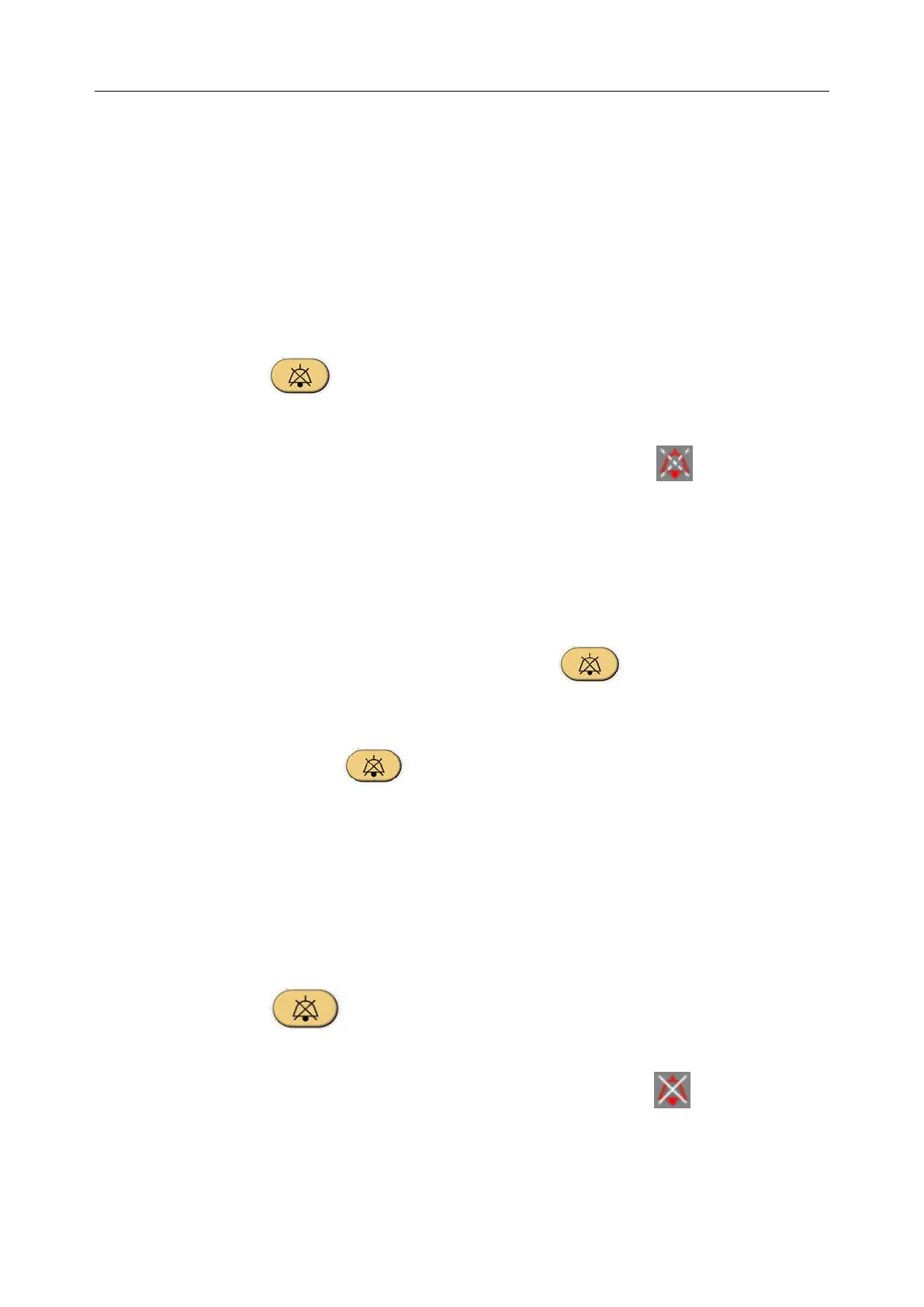M3A Vital Signs Monitor User Manual Alarm
- 37 -
Upon the system error, the monitor prompts alarm immediately.
C. General alert
In some circumstances, alerts will behave as physiological alarms in normal senses; we do not
regard them as real patient health related items.
5.3 Audio Alarm Paused
To activate the audio alarm paused function, you can select Main Menu > Maintenance > User
Maintenance > Alarm Setup, and set Audio Alarm Paused to 60 s, 120 s or 180 s (The default
duration of auditory alarm pause is 120 s):
Then press the button for less than 2 s to pause audio alarm.
During the audio alarm paused status:
In the information area, the monitor displays audio alarm off icon and audio alarm
paused XXXs.
The audio alarm (including technical alarm and physiological alarm) is paused, and no
alarms are sounding, the visual alarm indications are still displayed.
The audio alarm paused/off indicator on the front panel flashes in yellow, with interval of 1s.
Other audible signals are not affected, including beat volume, key volume.
Auditory alarm will resume when you press the button again or the paused time
terminates.
When Audio Alarm Paused is set to OFF, this function is inactivated. The monitor has no
response if you press the button .
NOTE:
If a new alarm occurs during the audio alarm paused status, the new alarm will not be
sounding.
5.4 Audio Alarm Off
To activate the audio alarm off function, you can select Main Menu > Maintenance > User
Maintenance > Alarm Setup, and set Audio Alarm Off to ON,
Then press the button and hold it for more than three seconds to turn off audio alarm.
During the audio alarm off status,
In the information area, the monitor displays the audio alarm off icon
The audio alarm paused/off indicator on the front panel always flashes.
The audio alarm (including technical alarm and physiological alarm) is turned off, and no
alarms are sounding. The visual alarm indications are still displayed.