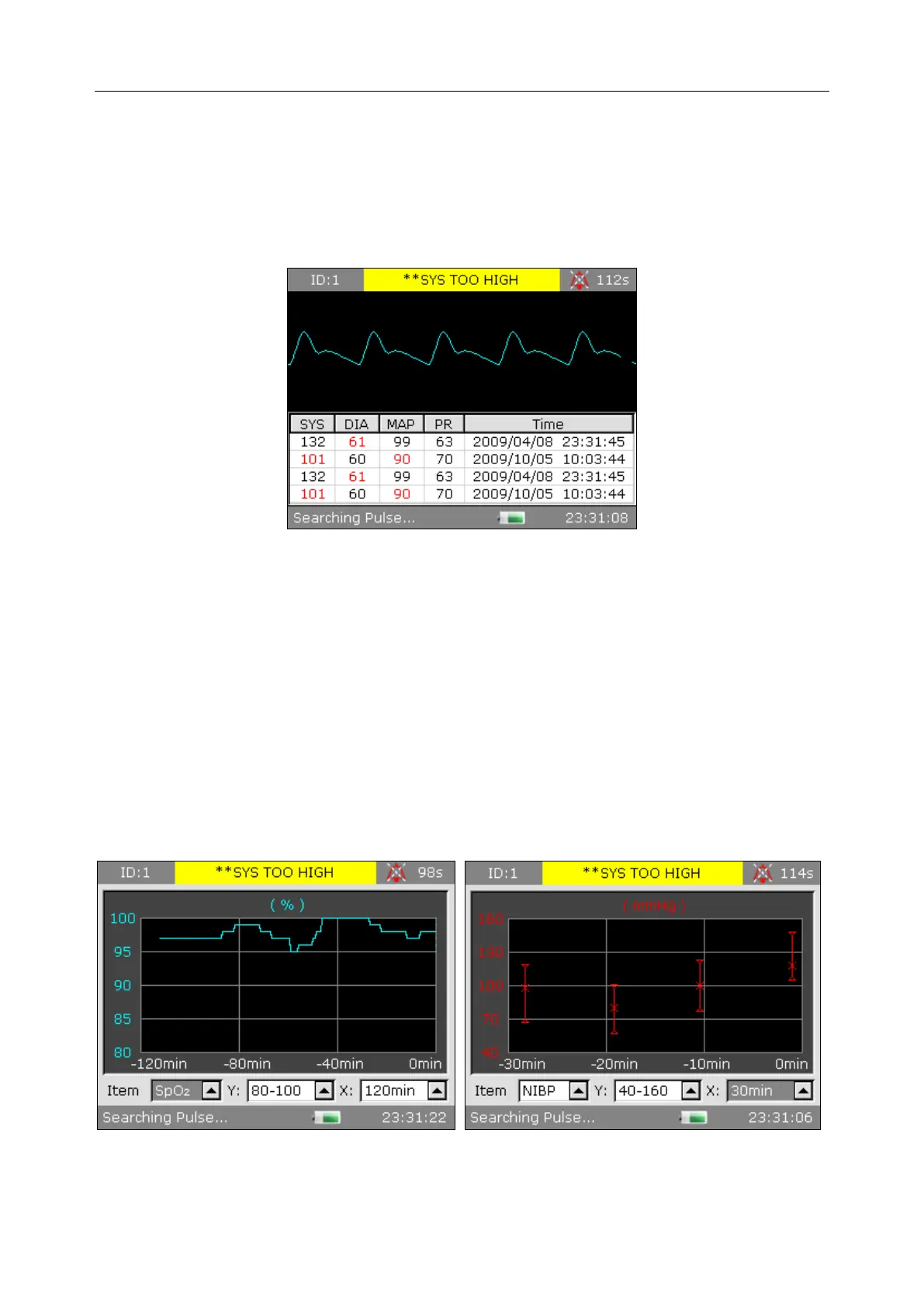M3A Vital Signs Monitor User Manual Trend and Recording
- 40 -
Chapter 6 Trend and Recording
6.1 Trend List
The NIBP Multi-Group list is displayed as follows:
Figure 6-1 NIBP Multi-Group Review
Press TREND/WAVEFORM button to change the waveform to trend list.
Select Main Menu > Data Management, display: Start Data Transmission, Clear Trend
List-Clear Current ID, and Clear Trend List-Clear All ID.
Select Clear Trend List-Clear Current ID, display the dialog box: Clear Current ID?
Select Clear Trend List-Clear All ID, display the dialog box: Clear All ID?
When deleting all data, the process bar is diaplayed: Clearing data 50%...
6.2 Trend Graph
Press the TREND/WAVEFORM button to change the displaying list to trend graph of
NIBP/SpO
2
/PR as follows:
Figure 6-2 SpO
2
Trend Graph Figure 6-3 NIBP Trend Graph