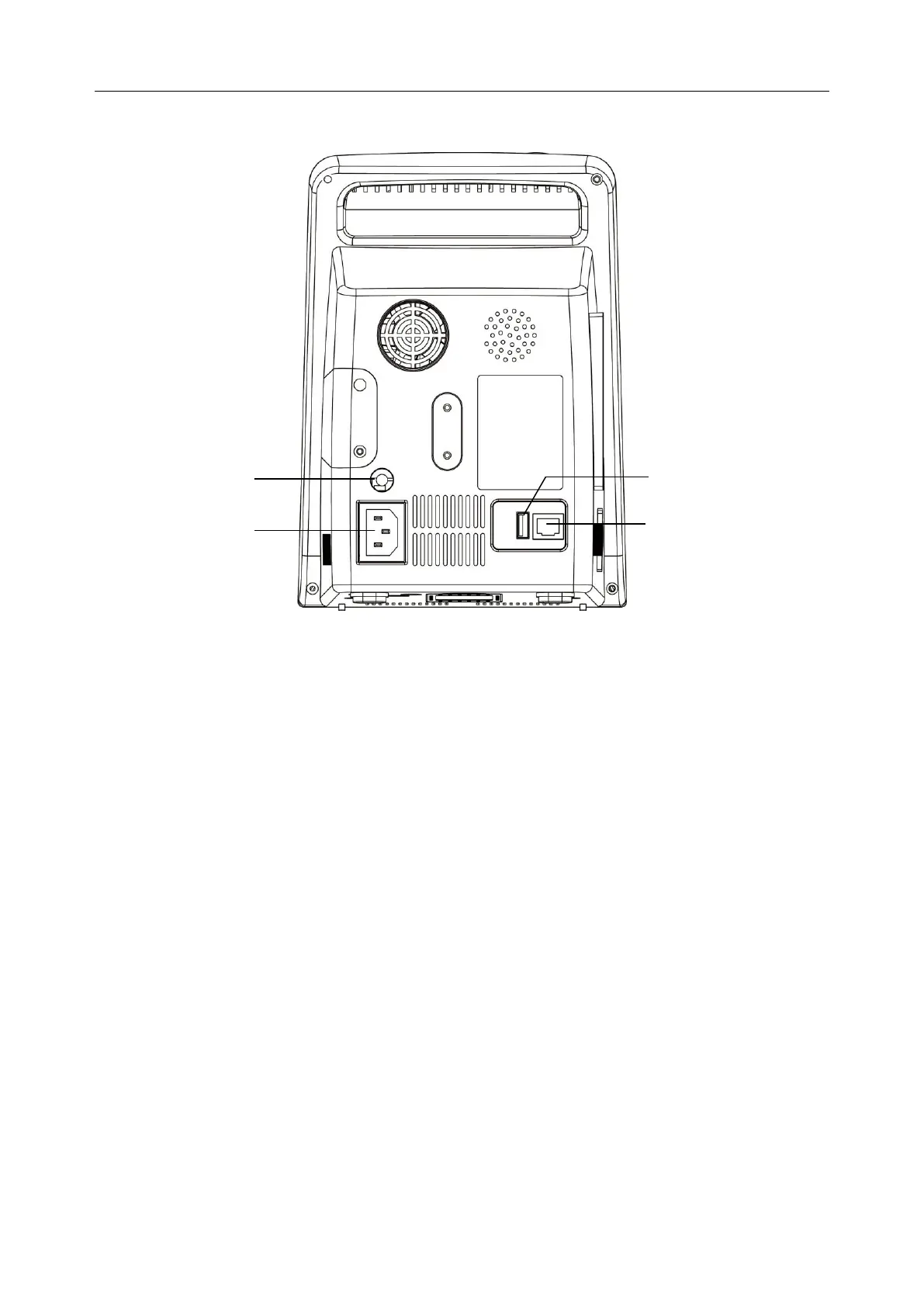M3A Vital Signs Monitor User Manual Introduction
- 23 -
Rear Panel
Figure 3-10 Rear Panel
Sockets on the rear panel are shown in the above figure:
① Equipotential grounding terminal for connection with the hospital’s grounding system.
② Power supply socket: 100 V–240 V ~, 50 Hz/60 Hz.
③ USB connecting port for USB storage.
④ Network Interface: Standard RJ45 Socket, for connecting to MFM-CMS of EDAN.