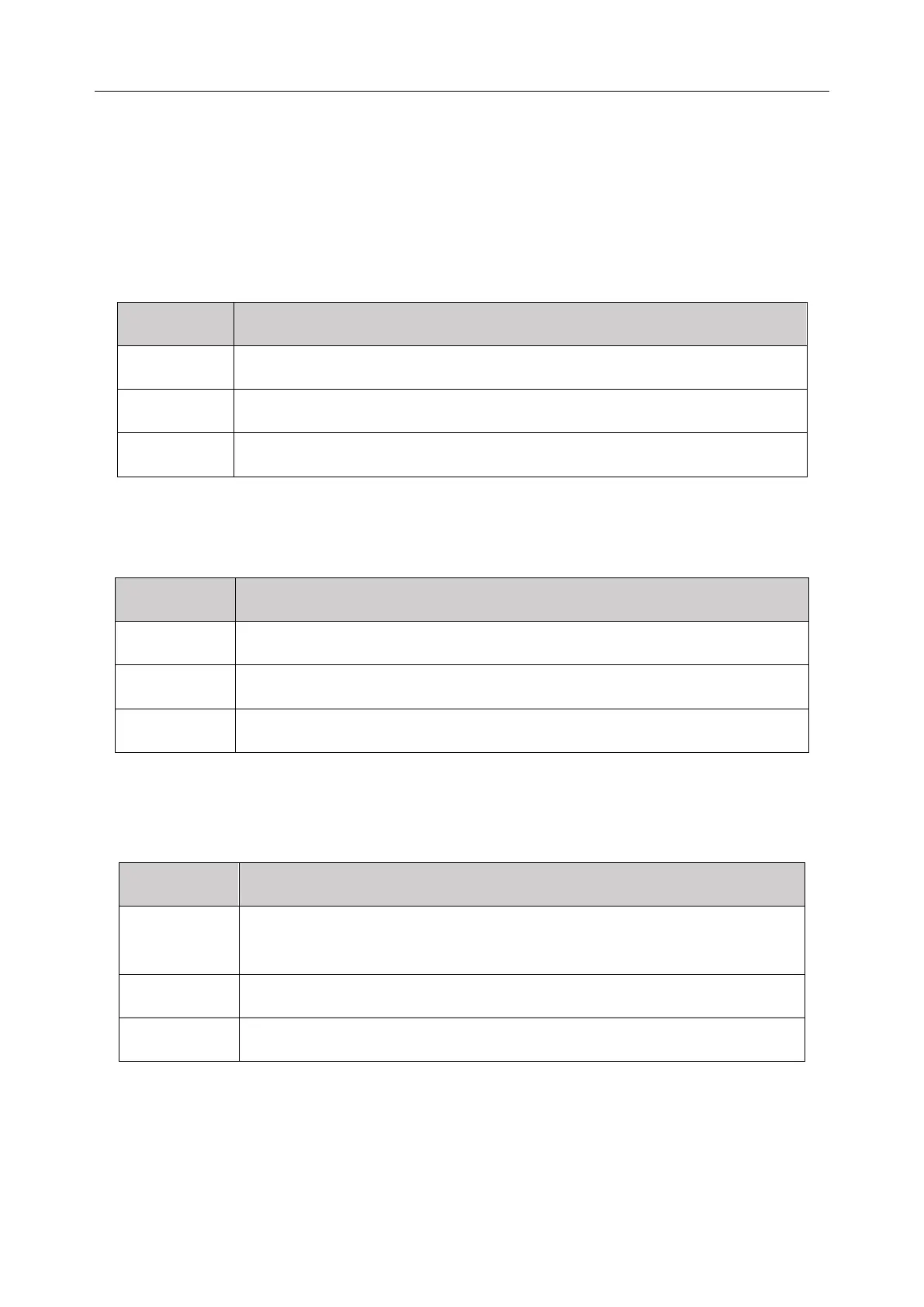M3A Vital Signs Monitor User Manual Alarm
- 35 -
Screen display
When the measured parameter exceeds its alarm limits and triggers a physiological alarm, the
alarm prompt will display on the screen of the monitor.
The description will display in Information area, such as “**SYS TOO HIGH” to indicate the
low-medium level alarm.
Technical alarm will not prompt * signal.
*** displays in information area of LCD (Physiological alarm only).
** displays in information area of LCD (Physiological alarm only).
* displays in information area of LCD (Physiological alarm only).
Lamp light
The high/medium/low-level alarms are indicated by the system in the following different visual
ways:
Alarm indicator flashes in red with the frequency of (1.4-2.8) Hz.
Alarm indicator flashes in yellow with the frequency of (0.4-0.8) Hz.
Alarm indicator lights on in cyan.
Alarm sound
The high/medium/low-level alarms are indicated by the system in the following different audio
ways:
Mode is “beep-beep-beep------beep-beep, beep-beep-beep------beep-
beep”, which is triggered once every 5 s.
Mode is “beep-beep-beep”, which is triggered once every 25 s.
Mode is “beep-”, which is triggered once every 30 s.
The sound pressure of auditory alarm is in the range of 45 dB ~ 85 dB.