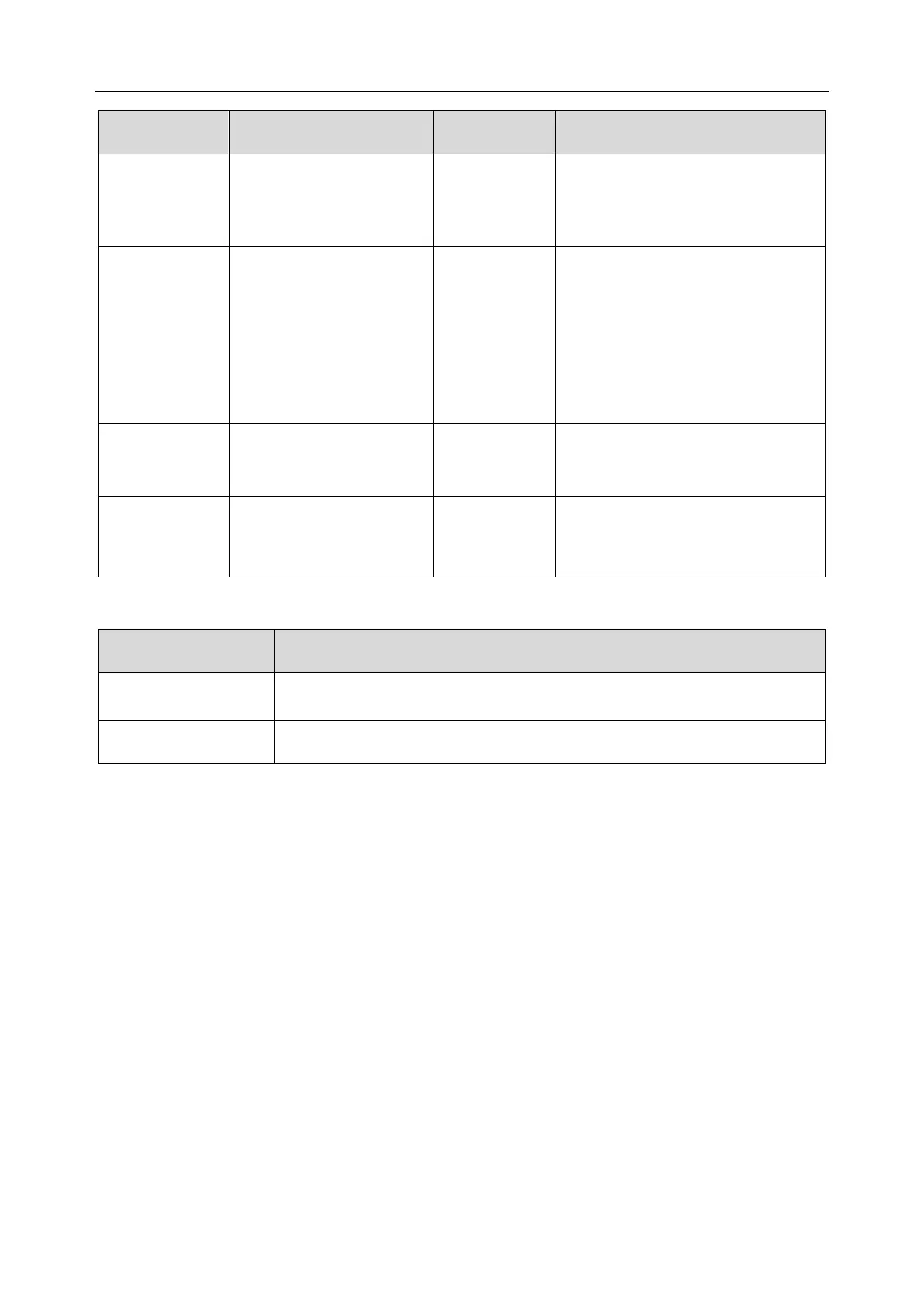M3A Vital Signs Monitor User Manual SpO
2
Monitoring (Optional)
- 56 -
SpO
2
sensor was not
connected well, or the
connection is loose.
Make sure the monitor and
sensor is well connected,
reconnect the sensor.
There is interference
with SpO
2
measurement signals
due to patient
movement, ambient
light, electrical
interference or else.
Check the condition of patient
and avoid patient movement;
make sure the cable is well
connected.
Ambient light around
the sensor is too strong.
Reduce interference of the
ambient light and avoid sensor’s
exposure to strong light.
Malfunction in the
SpO
2
sensor or in the
extension cable.
Replace the SpO
2
sensor or the
extension cable.
Prompt message:
SpO
2
sensor may be disconnected from the patient or the monitor.
The alarm of SpO
2
is turned off.