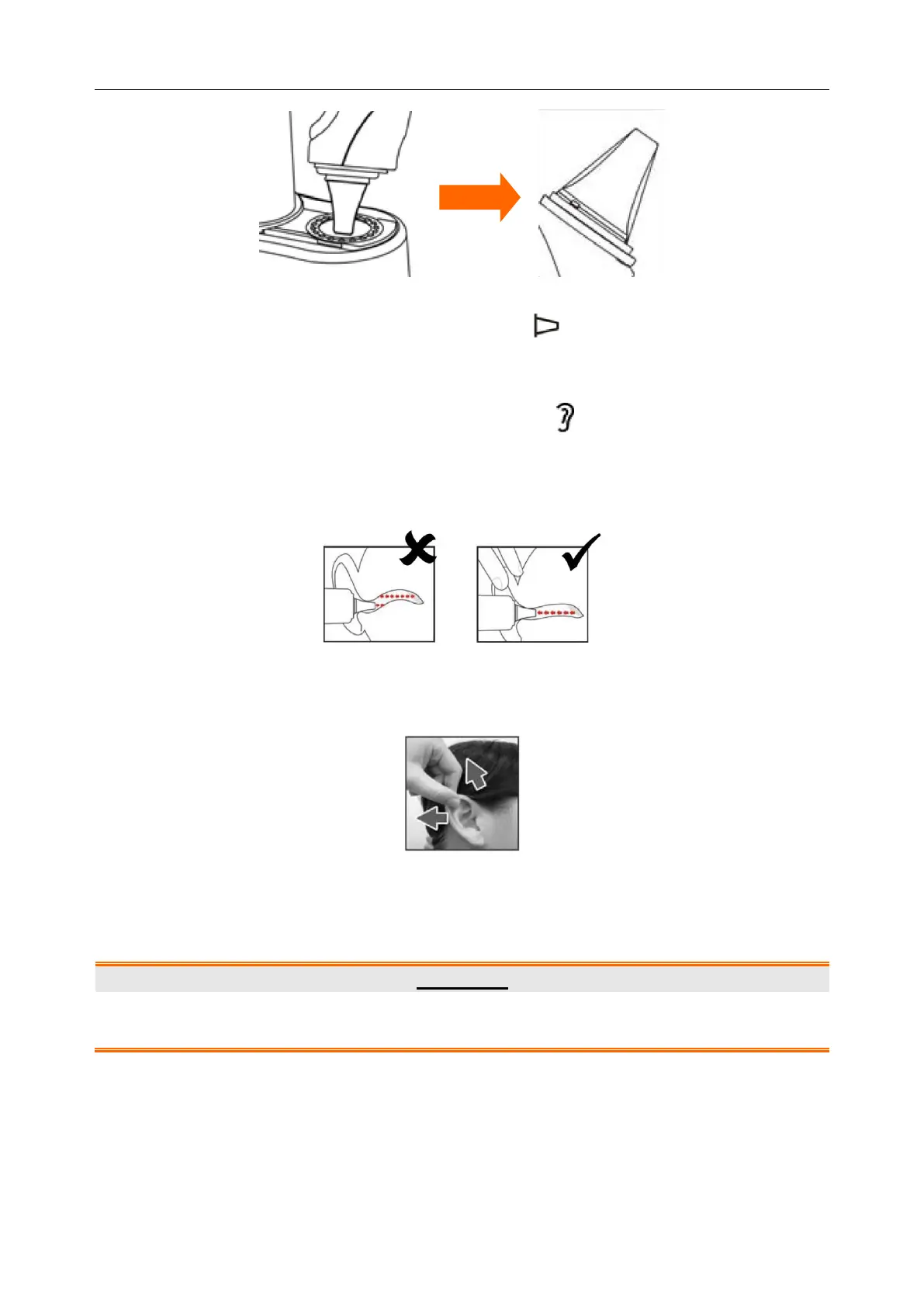M3A Vital Signs Monitor User Manual TEMP Monitoring (Optional)
- 71 -
NOTE:
If the probe cover did not install well, the icon will flash on the LCD of the
thermometer, and you cannot take the ear temperature (with four beep sounds heard and
without reading on the LCD when measuring).
3. Press ON/MEM button of the thermometer. The icon will display on the LCD of the
thermometer and you will hear two beep sounds.
4. Gently pull the ear back to straighten the ear cannal and snugly fit the probe into the ear
canal, aiming towards the membrane of the eardrum to obtain an accurate reading.
NOTE:
For children over two-year old and adults: pull the ear straight up and back as shown
below:
5. Press the “Scan” button for one second until you hear a long beep sound which signals the
end of the measurement, and results will be shown on the display of the monitor.
6. Before starting another measurement, wait until all icons stop flashing and two beep sounds
are heard.
WARNING
Replace the probe cover after each use to ensure an accurate reading and avoid cross
contamination.
NOTE:
1 The thermometer will automatically shut down after one-minute pending to extend
battery life.