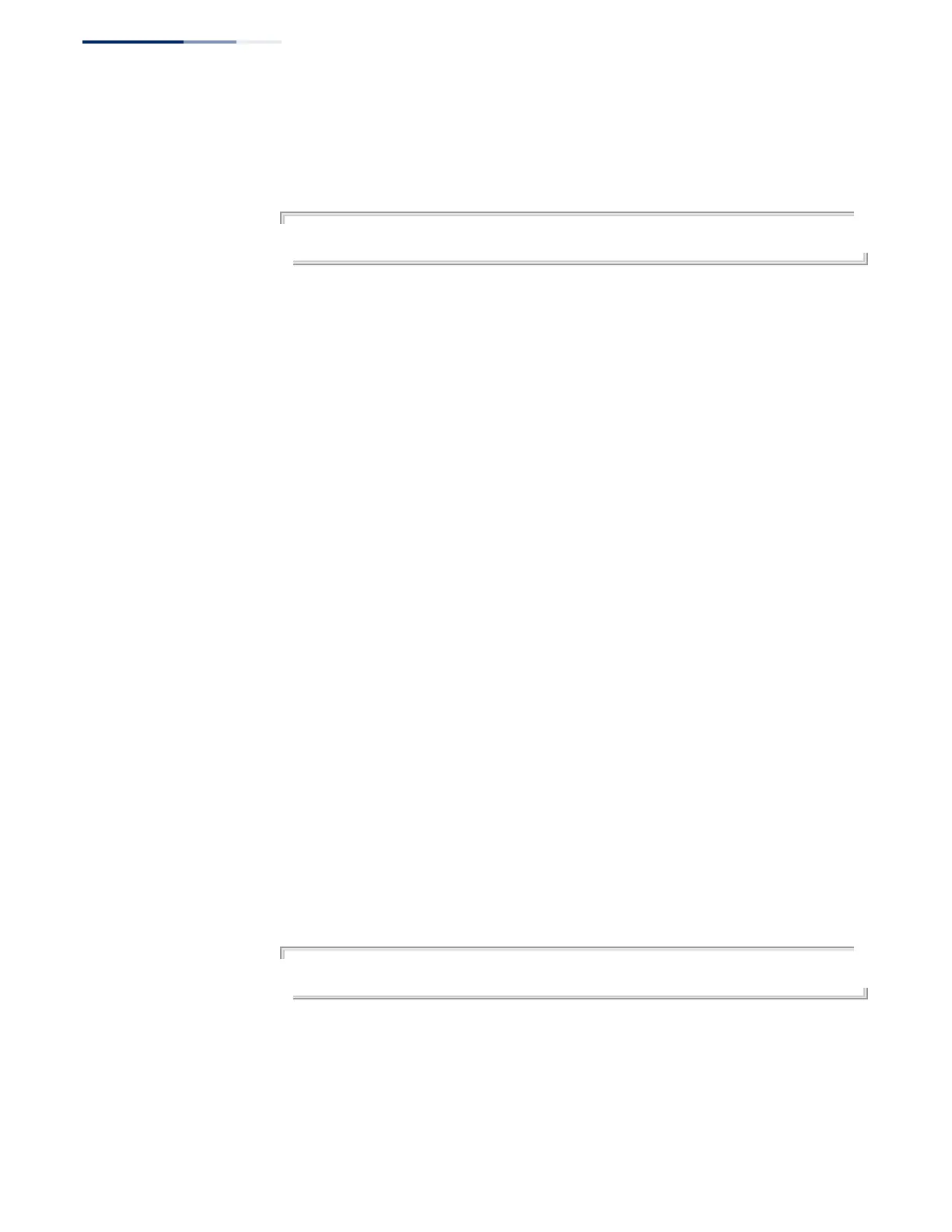Chapter 50
| IP Routing Commands
Border Gateway Protocol (BGPv4)
– 1130 –
◆ If the neighbor’s AS number is the same as that of the local router, the neighbor
is an iBGP peer. If it is different, the neighbor is an eBGP peer.
Example
Console(config-router)#neighbor 10.1.1.64 remote-as 100
Console(config-router)#
neighbor
remove-private-as
This command removes private autonomous system numbers from outbound
routing updates to an external neighbor. Use the no form to disable this feature.
Syntax
neighbor {ip-address | group-name} remove-private-as
ip-address – IP address of a neighbor.
group-name – A BGP peer group containing a list of neighboring routers
configured with the neighbor peer-group command.
Command Mode
Router Configuration
Default Setting
Disabled
Command Usage
◆ This command only applies to eBGP neighbors. It is used to avoid passing an
internal AS number to an external AS. Internal AS numbers range from 64512-
65535, and should not be sent to the Internet since they are not valid external
AS numbers.
◆ This configuration only takes effect when the AS Path attribute of a route
contains only internal AS numbers. If the AS Path attribute for a route contains
both internal and external AS numbers, the route will not be processed.
◆ This command may be used in BGP confederations provided that the private AS
numbers appear after the confederation portion of the AS path.
Example
Console(config-router)#neighbor 10.1.1.64 remove-private-as
Console(config-router)#
