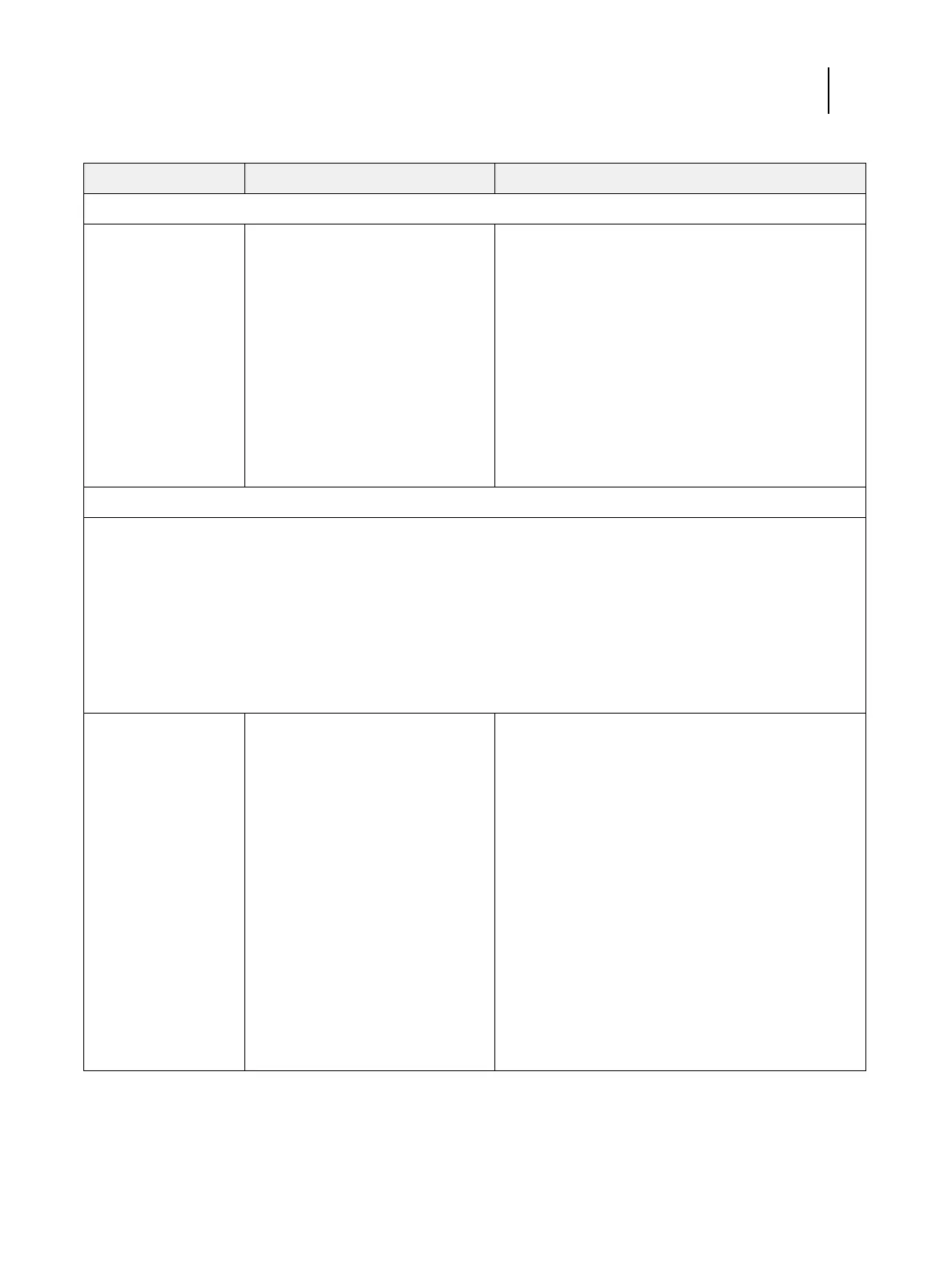111 Installation and Service Guide
Troubleshooting
System performance (continued)
The E-45 hangs during
the user software
installation segment.
Possibly one of the following:
• The time and date need to be
configured in the E-45 BIOS. (If the
battery was removed from the E-45
motherboard during service and the
time and date were not configured
in Setup afterward, the E-45 will
hang during the user software
installation segment.)
• The hard disk drive is faulty
1 Set the time and date in the BIOS:
• If not already connected, connect a keyboard and a
monitor to the E-35A.
• Power on the E-35A and immediately press F2
repeatedly to start the BIOS setup utility.
• Configure the time and date. (To navigate, use the tab
key and the -/+ keys).
• Save changes and exit (F10).
2 If the problem persists, replace the hard disk drive (see
page 81).
3 If replacing the hard disk drive does not correct the
problem, reinstall the old hard disk drive in the system.
Network
If you suspect a network problem, keep in mind the following:
• If the E-35A does not appear in the list of printers on the network, another device on the network may have been assigned the
same Ethernet hardware address.
• Conflicting network settings may have been configured in Setup and on the customer’s workstation.
• Printing problems may be caused by inappropriate Setup options.
• Application-specific printing errors may be caused by missing or incorrectly placed printer description files.
• System software may be corrupted.
For additional information, see Configuration and Setup, which is part of the user documentation set.
Unable to connect to
the network, or neither
LED on the 10/100/
1000Mbps network
connector is lit.
Possibly one of the following:
• Network cable is connected to the
wrong RJ-45 port
• No cable/wrong type of cable is
connected to the network port
• Network cable or connection is
faulty
• Network is faulty
• If the E-35A requires a static IP
address (for example, in a non-
DHCP network environment), it
may need to be reconfigured. A
static IP address is deleted when
system software is reinstalled.
• System software is corrupted
• Network interface on the E-35A
motherboard is faulty
1 If the problem persists, have the network administrator
check Network Setup. To configure a static IP address (if
applicable for the customer site), work with the network
administrator as described on page 25.
2 If the problem persists, make sure that the network
administrator has checked other devices on the
network.
If other devices are not functioning, the problem may be
with the network.
3 If the problem persists, restore the backup, or reinstall
the system software (see page 96).
Corrupt system software may cause the system to hang.
4 If the rest of the network is functioning properly and the
problem persists, replace the motherboard (see
page 63).
Table 5: E-35A error messages and conditions (Continued)
Symptom Possible cause Suggested action