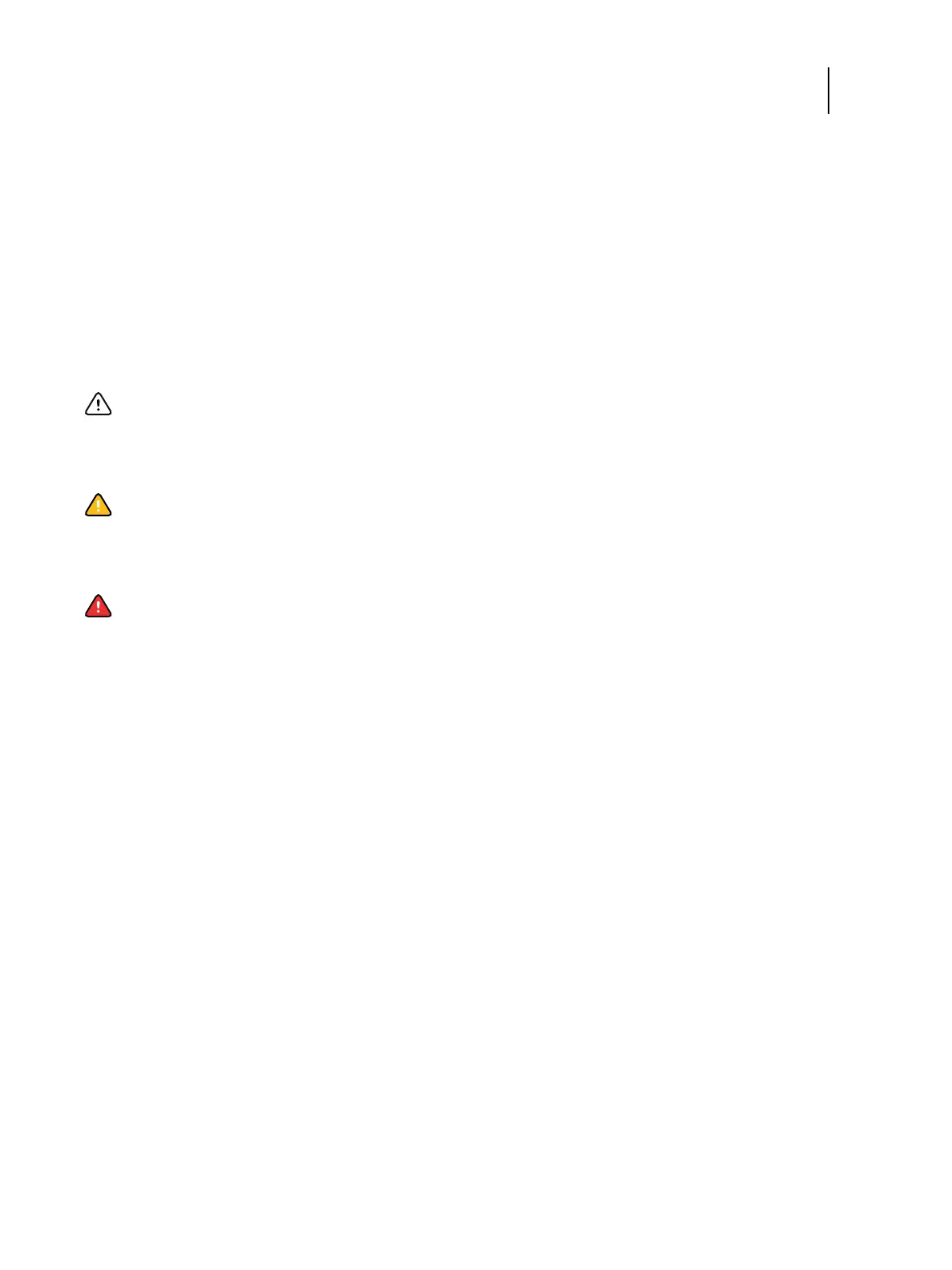13 Installation and Service Guide
Introduction
Do not bring liquids near the E-35A
If liquid spills on the E-35A, immediately unplug the E-35A.
Do not open the power supply
For more information about the power supply, see“Power supply” on page 76.
Do not open the hard disk drive
For more information about the hard disk drive, see“Hard disk drive (HDD)” on page 78.
Power supply cord notice
Lithium battery notice
Short circuit protection
Important: The power supply cord is used as the main disconnect device. Ensure that the power outlet is
located/installed near the equipment and is easily accessible.
Caution:There is a danger of explosion if the battery is replaced with an incorrect type. Replace a battery only
with the same type recommended by the manufacturer. Dispose of used batteries according to local regulations.
Warning: This product relies on the building’s installation for short-circuit (overcurrent) protection. Ensure that
a fuse or circuit breaker no larger than 120 VAC, 15A U.S. (240 VAC, 10A international) is used on the phase
conductors (all current-carrying conductors).