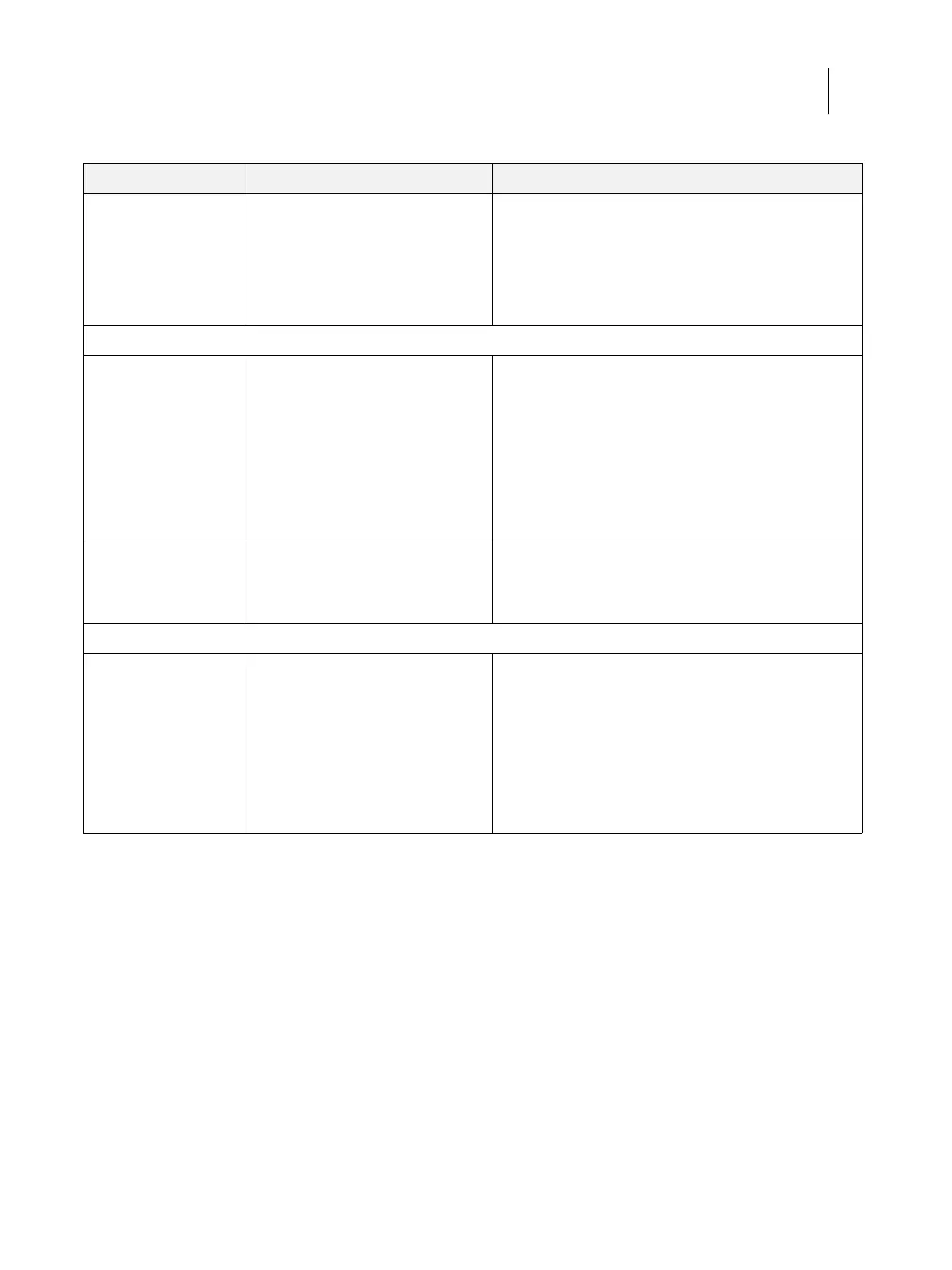118Installation and Service Guide: Color Controller E-46A
Troubleshooting
E-46A is getting power,
but the Fiery
QuickTouch is black.
• Fiery QuickTouch cables are not
connected to the motherboard, the
Fiery QuickTouch, or both
• Faulty LED cable
• Faulty Fiery QuickTouch display
module
1 Recheck all cables and connections.
2 Use a different power/LED cable.
3 If the problem persists and you have verified that the
power supply and motherboard are functioning
properly as described earlier, replace the Fiery
QuickTouch display module (see page 54).
Fiery Ticker messages
Please check Fiery
Hardware.
Possibly one of the followings:
• Network port is physically
damaged.
• Network driver is disabled.
• Wrong system software has been
installed.
• Wrong BIOS chip is installed on the
motherboard.
1 If you installed the system software and this error
message displays on Fiery Ticker, reinstall the system
software using the correct system software media.
2 If the problem persists, ask the site administrator if the
BIOS chip has been swapped from different
motherboard. If so, replace the BIOS chip with the one
from the original motherboard.
3 If the problem persists, replace the motherboard (see
page 63).
No service dongle Motherboard replacement dongle is
not attached after you replace the
motherboard and attempt to transfer
options to the new motherboard.
Turn off the E-46A, attached the correct dongle, and
restart the option and BIOS transfer procedure (see
page 68).
Fiery Quick Touch functions
E-46A is getting power,
the Fiery QuickTouch
screen is not black, and
the Fiery QuickTouch is
not responding.
Possibly one of the following:
• Problem with the Fiery application
• Faulty Fiery QuickTouch display
module
1 Recheck all cables and connections.
2 Reboot the E-46A.
3 If the problem persists, restore the backup, or reset the
Fiery QuickTouch software (see page 113).
4 If the problem persists, restore the backup, or reinstall
the E-46A system software (see page 101).
5 If the problem persists, replace the Fiery QuickTouch
display module (see page 54).
Table 4: E-46A error messages and conditions (Continued)
Symptom Possible cause Suggested action