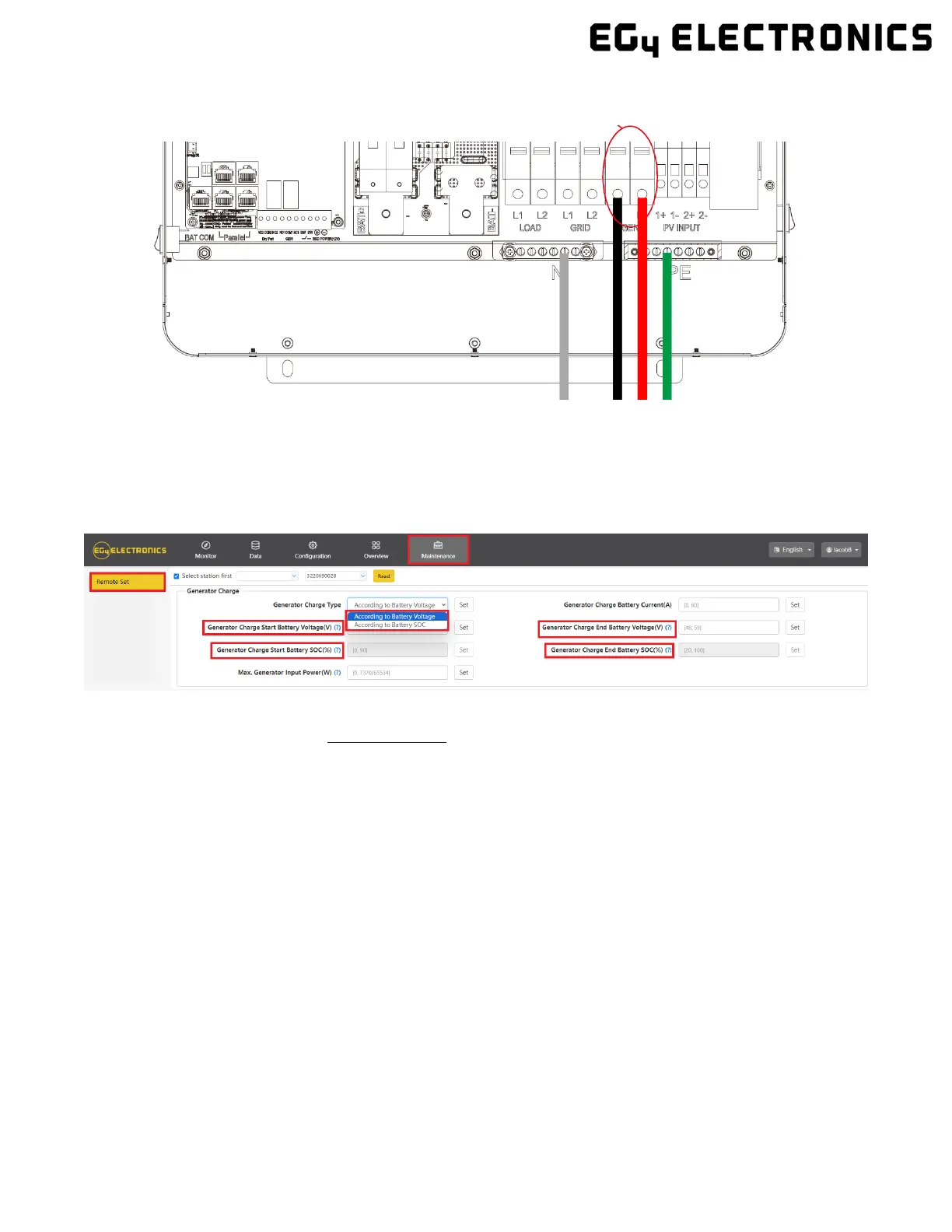Step 4: Install L1 to the GEN port’s L1 terminal, then install L2 to the GEN port’s L2 terminal. Next,
fasten the Neutral wire from your generator into the N-BUS (Neutral Bus).
4.8 GENERATOR START AND STOP SETTINGS
Using the EG4 Monitoring Software, go to the “Maintenance” page where “Remote Set” will
be selected automatically. Scroll down to the “Generator Charge”’ section and select the
“Generator Charge Type” (see screenshot below). Normally, lead-acid batteries are charged
according to voltage and Lithium batteries are charged according to SOC.
Generator Start Conditions:
The generator will start when utility fails and one of the following conditions is met:
- The battery is discharged to the cut-off setting or
- There is a force charge request from battery or
- The battery voltage or SOC is lower than the “Generator Charge Start Battery
Volt/SOC” setting
Generator Stop Conditions:
When battery voltage or SOC is higher than the “Generator Charge End Battery Volt/SOC”
settings.
4.9 OFF-GRID
The 6000XP Inverter can fully function in Off-Grid only mode. It does not need the
utility or generator to function. Purely off-grid systems that do not have access to
the utility should strongly consider having a 2-wire start backup generator for
extended cloudy periods (8-12 kW diesel recommended per 6000XP - 8kWs
minimum per inverter). Off-Grid systems should have robust battery banks sized to
ensure multiple days of power and to reduce generator run time.
4.9.1 OFF-GRID WIRING
The 6000XP can accept up to 60 Amps (14.4kWs) of generator power and will pass
through all available power to the loads. Therefore, the Loads subpanel can be
sized up to the size of the backup generator with 60 Amp minimum per inverter.
