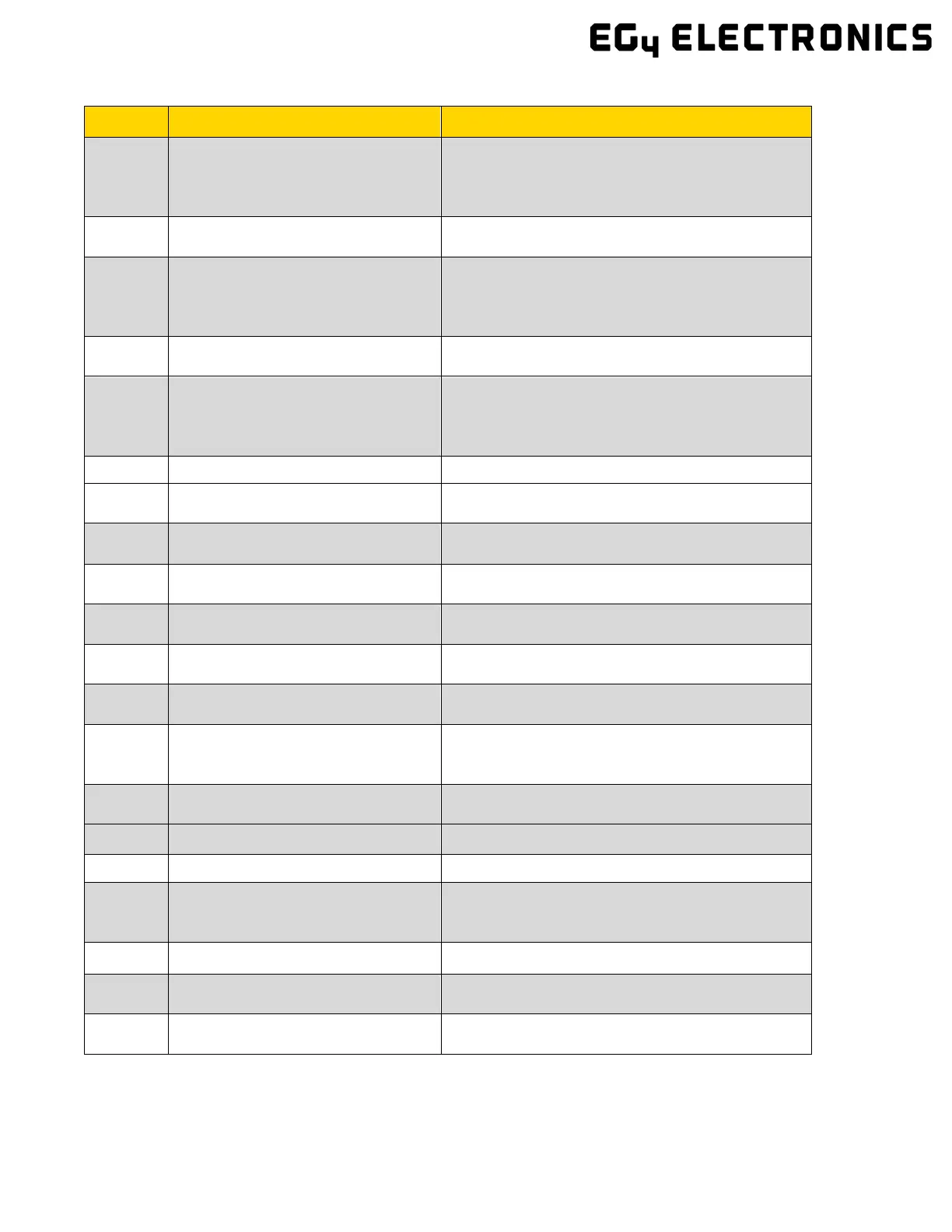13.2 WARNING DEFINITIONS AND TROUBLESHOOTING
Code Description Troubleshooting
W000 Battery communication failure
Check your battery settings to ensure they are
set for your specific battery type. Check your
battery communications cable for proper
W001 AFCI Com failure
Restart Inverter. If the error persists, contact
your distributor
W002 AFCI High
Check each PV string for correct open circuit
voltage and short circuit current. If the PV
strings are in good condition, please clear the
W003 Meter communication failure
Check communications cable. Contact your
distributor if error persists
W004 Battery BMS fault
Inverter is receiving incorrect information from
battery’s BMS. Restart batteries and ensure
your communication cables installed correctly.
If error persists, please contact your distributor
RSD Active Check if the RSD switch is pressed
W008 Firmware mismatch
Contact your distributor/installer for Firmware
update
W009 Fan Stuck Check if the fan is operable
W012 Bat on Mos
Restart the inverter. If error persists, please
contact your distributor
W013 Over temperature
The temperature of inverter is nearing the high
limit
W015 BatReverse
Double check battery connections to inverter.
If error persists, contact your distributor
W018 AC Frequency out of range
Check AC frequency to ensure it is in the
operable range
W019 AC inconsistent in parallel system
Ensure the AC input is from a common source
and installed to each inverter in parallel. If
error persists, contact your distributor
W020 PV Isolation low
Restart inverter. If the error still persists,
contact your distributor
W025 Battery voltage high Battery voltage is nearing the high limit
W026 Battery voltage low Battery voltage is nearing the low limit
W027 Battery open
Check your battery for voltage via multimeter.
Ensure all wires are correctly installed to
W028 Inverter overload Inverter is running beyond max. output
W029 Inverter voltage high
Restart the inverter. If error persists, contact
your distributor
W031 Inverter VDC high
Restart the inverter. If error persists, contact
your distributor
