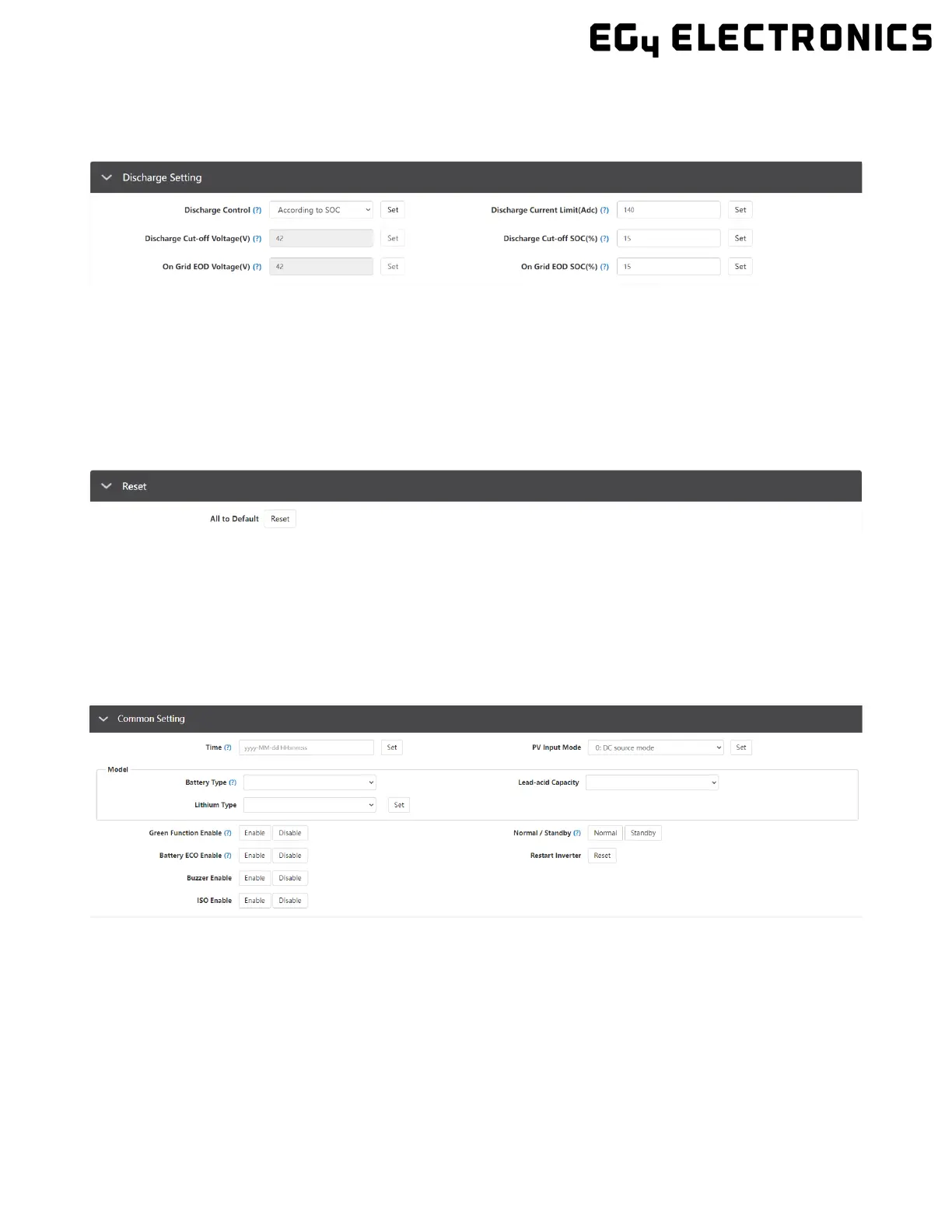• Max. Generator Input Power(W): Set the maximum power(W) the inverter will pull from
generator for charging.
5.3 DISCHARGE SETTING
• Discharge Control: Set Voltage/SOC to configure stop time for battery discharge.
• Discharge Current Limit(Adc): Set the limit of battery discharge current.
• Discharge Cut-off Voltage(V)/SOC(%): Set when batteries stop discharging to power
loads via Voltage/SOC.
• On Grid EOD Voltage(V)/SOC(%): Set when batteries stop discharging to power loads via
Voltage/SOC and switch to have AC power loads/charge batteries.
5.4 RESET
• Reset: Reset all settings to factory default. Be sure to keep track of what changes need to
be made before powering the system back on!
6. INSTALLER SETTINGS
The EG4 Monitor Software can be used to configure the desired functionality of the 6000XP Inverter.
The following sections describe the different fields in the Monitor Software GUI and their definitions for
those with Installer account access.
6.1 COMMON SETTING
• Time: This is the local date and time.
• PV Input Mode: This allows the user to select the PV source for the Inverter. This can be:
0: DC source mode, 3: Two MPPT connects to same string, or 4: Two MPPT connects to
different string.
• Battery Type: The type of battery being used. Can be set to - 0: No Battery, 1: Lead-acid,
or 2: Lithium. Note: It is not recommended to run the system without battery backup.
• Lead-acid Capacity: Select your total battery capacity for lead-acid banks.
• Lithium Type: This setting allows the user to select from a list of compatible batteries for
closed-loop communications.
• Green Function Enable: When enabled, if the inverter load reading is less than 60W for
