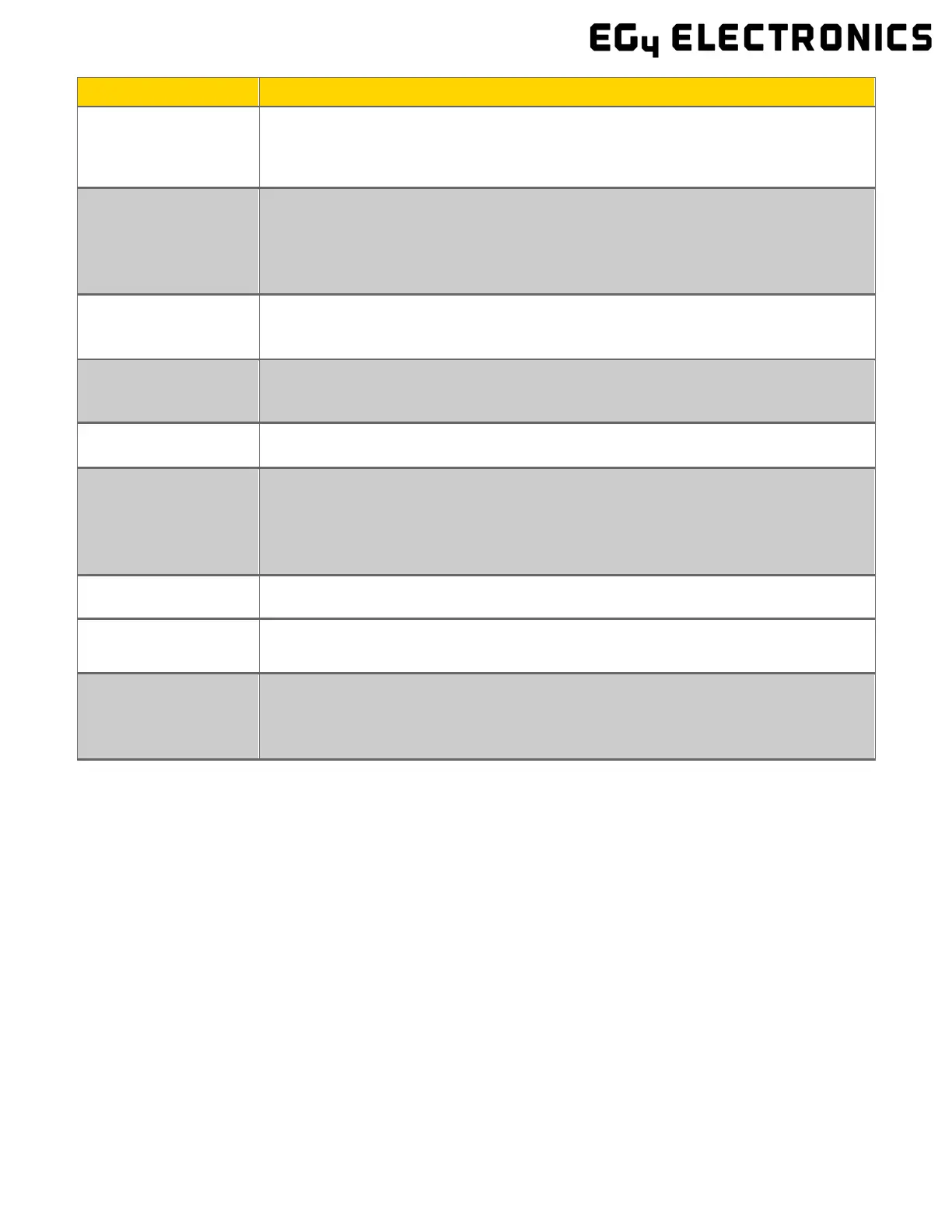Select station
first
Select which station to view, and then select which unit/dongle to view by
choosing a serial number from the dropdown list.
Note: Unchecking the box will only display serial numbers linked to the
Solar Yield
Shows power generated by the solar panels (for AC coupled inverters it
shows the power generated by the on-grid inverter). The PV CT clamp will
have to be installed to be able to show the data correctly. When the picture of
the solar yielding is clicked, it will display how the solar energy has been
used that day. A second click will show the totals since commissioning.
Battery Discharge
Shows the charge and discharge energy from the battery/batteries. When the
battery picture is clicked, the display will switch between battery discharging
and battery charging, showing totals for that day and since commissioning.
Feed-in Energy
Shows energy exported to grid for that day and since commissioning. When the
picture is clicked, it shows energy imported from the grid for that day and since
Consumption
Shows the total energy consumption of the property for that day and since
System
information
Displays power sources and energy flow, voltage, and amperage from lines to
loads. Clicking the button beside the status will refresh the information to
reflect real time data.
Note: When the battery’s color is yellow or red it means there is a warning or
GEN Quick Start
Send a start signal to the generator.
Start Quick
Clicking this will direct the inverter to charge batteries faster for one hour. It will
then default back to its original setting.
Language and
User
English – Clicking this will allow you to change the language of the page.
(Username) – Clicking this will open a list with User Center (used for editing
your profile), Modify password (used to change your password), and Logout (to
Input & Output Power and Energy Overview can also be viewed via the Monitoring
Software.
See following page for examples.
