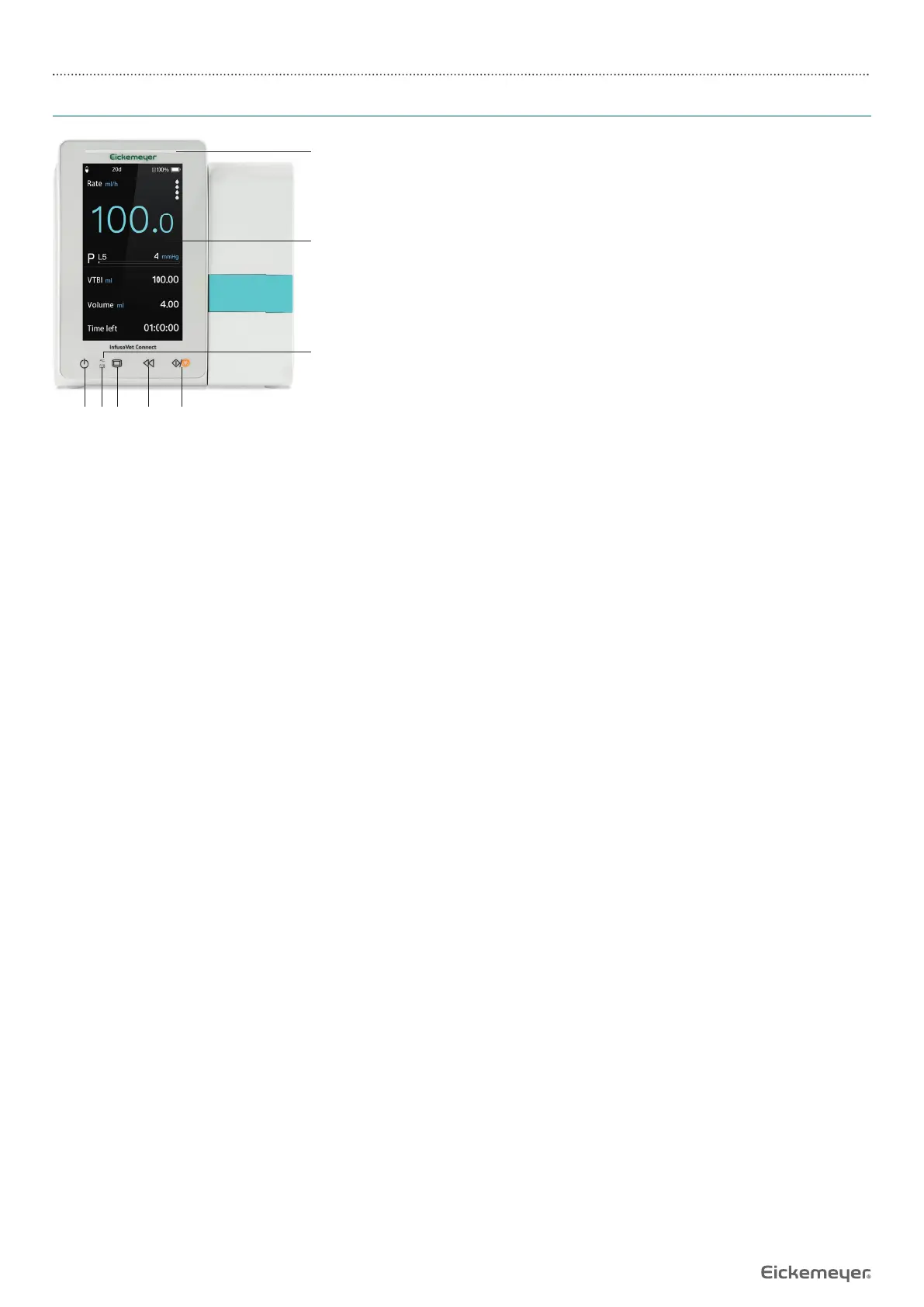16
USER MANUAL INFUSOVET CONNECT INFUSION PUMP
T +49 7461 96 580 0 | F +49 7461 96 580 90 | export@eickemeyer.com | www.eickemeyer.com
3.2 Operation Panel
① ②③ ④ ⑤
⑥
⑦
⑧
①【Power】
Pump power switch, press and hold, pump power off. Stand-by selection button. Long press the power button until the
screen closes and the pump shuts down.
② Battery indicator (green)
Indicator fl ashing: device on, battery charging / power supply
Indicator lights on: the battery is full of electricity.
Indicator lights off: equipment shut down, no batteries
③【Menu】
Enter system home page.
④【Bolus / Purge】
⑤【Start / Stop】
⑥ AC / DC indicator (green)
Turn on: connect AC / DC power supply
Turn off: dis-connect AC / DC power supply
⑦ 4.3 inches TFT(LCD) touch screen
⑧ Alarm indicator (red / yellow)
While pump alarms, indicator light glitters, with different frequency and color, more information please refer to Chapter8.1.
