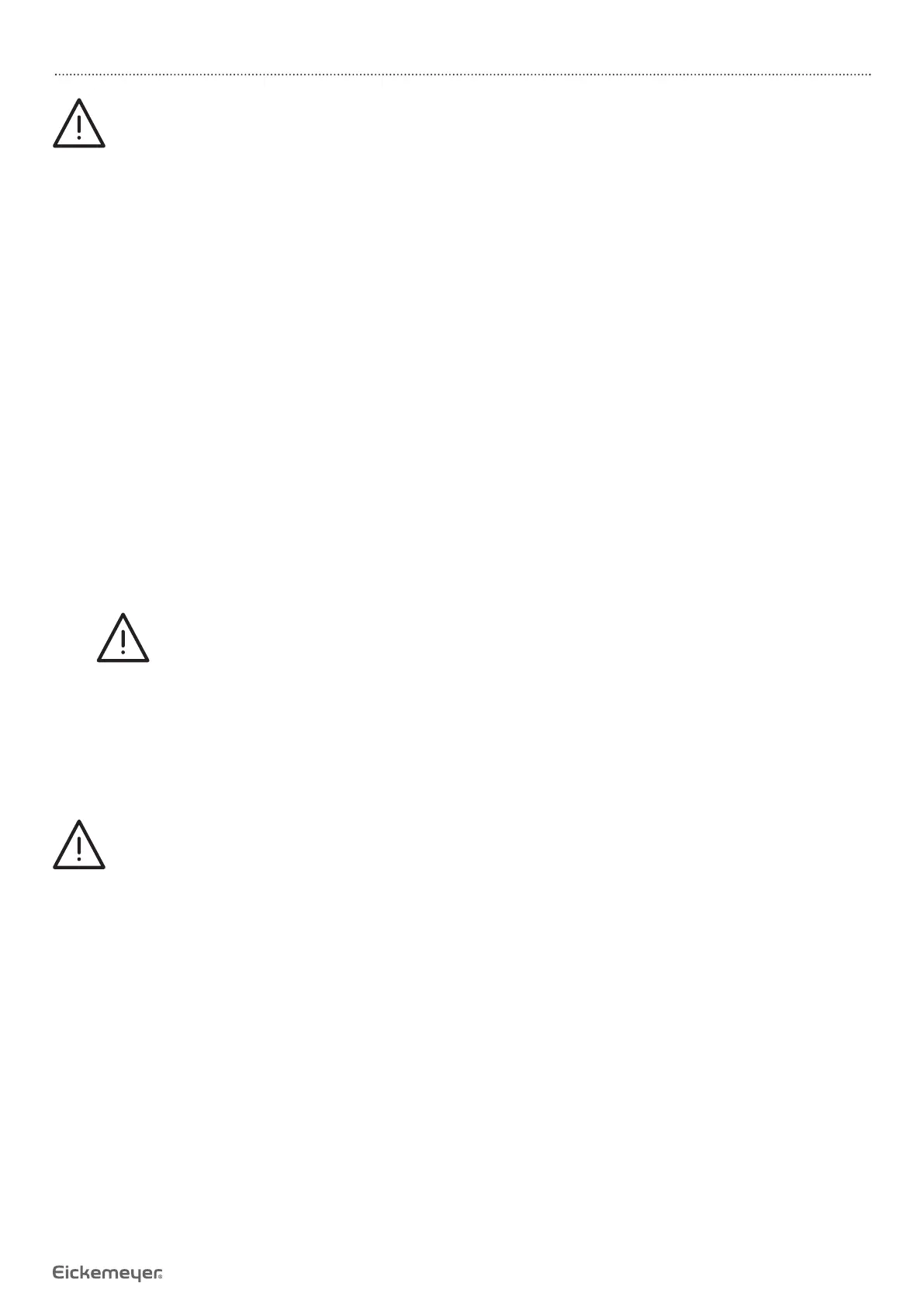25
USER MANUAL INFUSOVET CONNECT INFUSION PUMP
T +49 7461 96 580 0 | F +49 7461 96 580 90 | export@eickemeyer.com | www.eickemeyer.com
Warnings!
• It is recommended to use the infusion set built into the system.
• Please confi rm the infusion set brand specifi cations displayed on the touch screen, which is consistent with the
actual use.
• Although the device supports the calibration of the customized infusion set, in order to ensure the accuracy of
the infusion, it is strongly recommended that the user contact EICKEMEYER® for IV set calibrated and tested
by the company’s professionals.
6.2.3 Replace Infusion Line / Infusion Container
Please replace the infusion tube assembly according to the following steps:
• Close the fl ow rate adjuster of the infusion tube assembly, open the infusion pump door, and then remove the infusion
tube assembly.
• According to the manual Chapter 6.2.2, prefi ll and install the new infusion tube assembly.
• Operate to restart infusion according to the above infusion steps if needed.
Please replace the fl uid / drug container according to the following steps:
• Close the fl ow rate adjuster of the infusion tube assembly.
• Remove the fl uid / drug container from the infusion tube assembly.
• Connect the infusion tube with the new fl uid / drug container.
• Restart infusion according to the above steps of replacing infusion tube assembly.
Warning!
The infusion tube will distort if it worked for a long period and may result in fl ow rate error, it is suggested
to replace the pump pressing position or infusion tube assembly after working for 8h.
6.2.4 Selecting the Infusion Set Brand
In the infusion tube selection interface, click on the currently used infusion set brand. See 7.1.13 Tube Brand for specifi c
brands.
Warning!
EICKEMEYER® is the brand of infusion set built in the device. If using a non-built-in infusion set, please confi rm
the relevant infusion performance (accuracy, air bubble, pressure) on the infusion pump before confi rming the use,
otherwise the infusion will not be guaranteed.
6.2.5 Set Infusion Mode
Enter the『Modes』interface, select infusion mode, then set infusion parameters.
6.2.5.1 ml/h Mode
Under this mode, it allows to set three parameters: Rate, VTBI (Volume to be infused) and Time, set any two of the three
parameters, and the system will automatically calculate the third parameter, if the VTBI is 0, then the equipment works at the
set rate till stop with alarm.
6.2.5.2 Body-weight Mode
Under this mode, set the Weight (body weight), Acti agentia (drug mass), Conc. unit (concentration unit), Volume (fl uid volume),
Dose rate, Dose unit, VTBI.
The system will automatically calculate the fl ow rate from the specifi ed dose rate (ug / kg / min, mg / kg / min, ug / kg / h,
mg / kg / h…etc.) according to related formula {dose rate x weight} / {Acti agentia (drug mass) / Volume (fl uid volume)}, and
automatically calculate the time according to (VTBI) / (fl ow rate).
