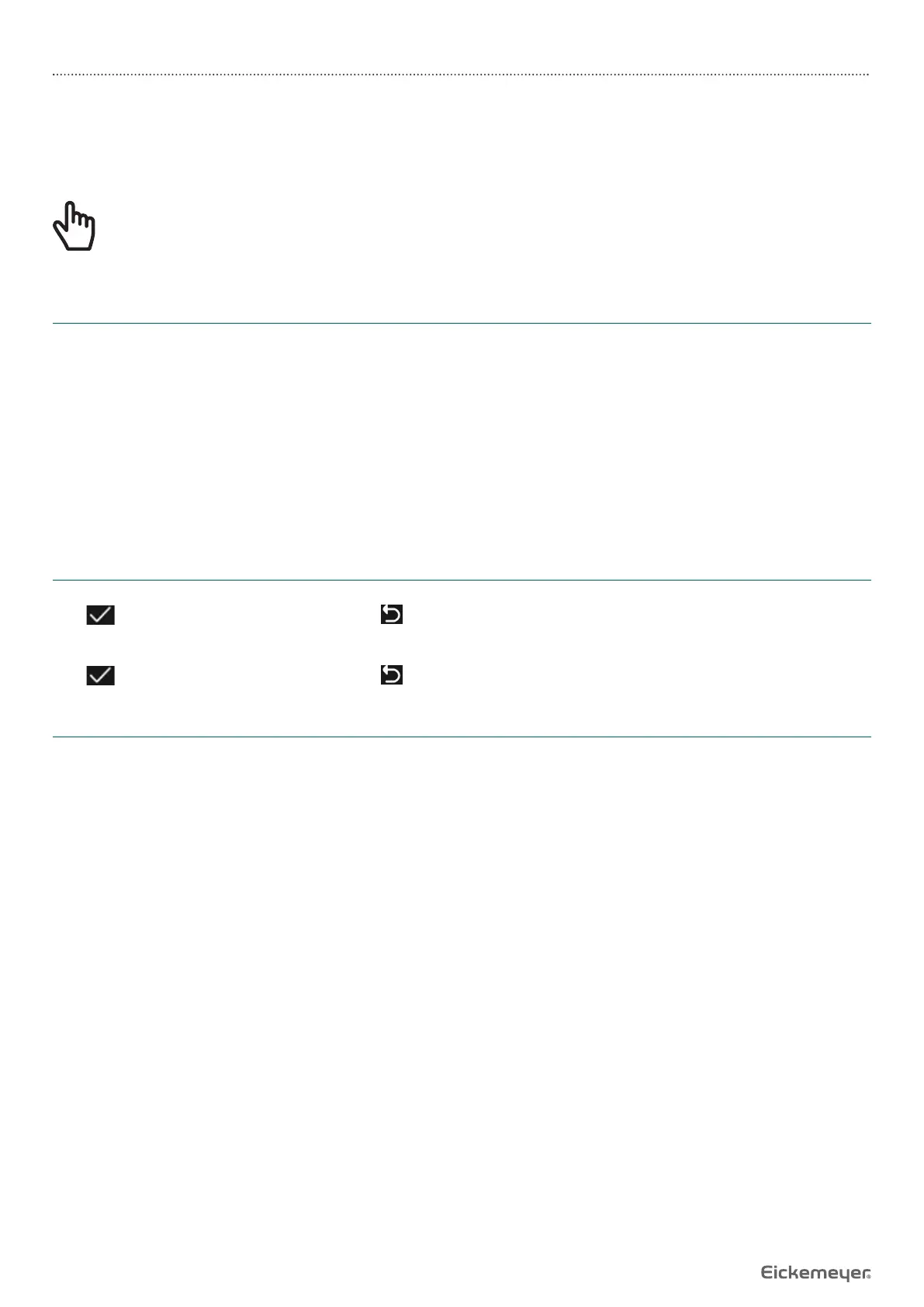34
USER MANUAL INFUSOVET CONNECT INFUSION PUMP
T +49 7461 96 580 0 | F +49 7461 96 580 90 | export@eickemeyer.com | www.eickemeyer.com
7.4.3 Export History Records
Log on the PC tool to connect this equipment with PC.
After the equipment has achieved communication with PC, the PC can automatically read the data in this equipment.
Create the history record folder in the PC to export the data to the folder.
Note!
Please do not export data when the equipment is working.
7.5 Sy s tem
Click『System』under the menu interface, enter the system information setting interface.
7.5.1 Language
This equipment supports simplifi ed Chinese, English, etc. Click『Language』to change device language.
7.5.2 SN (Serial Number)
Check the serial number of the equipment, and user can’t modify the serial number.
7.5.3 Version
Check the software version in this interface.
7.6 Reset Total Volume
In the ml/h mode setting interface, Click『Reset total volume』, the interface displays the operation confi rming prompt box,
click to confi rm reset, otherwise, please click .
Click the『Volume』 in the running interface during the infusion. the interface displays the operation confi rming prompt box,
click to confi rm reset, otherwise, please click .
7.7 Electronic Memory Function
After the device is turned off or loses all power, the history and alarm settings of the device storage are not affected, and the
electronic memory function is saved for not less than 10 years.
When the power failure time is ≤30s, the alarm setting before power failure will be automatically recovered.
