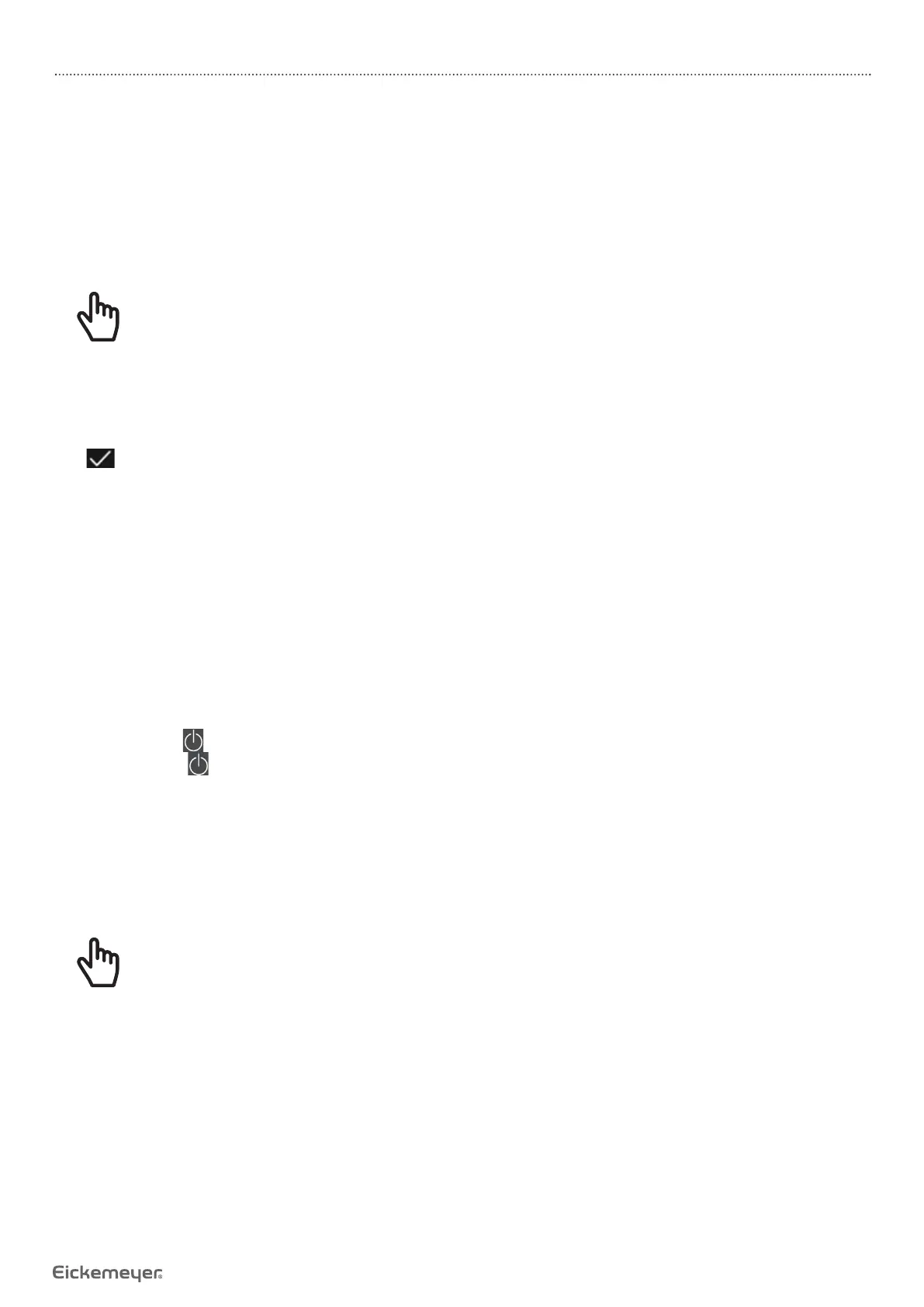27
USER MANUAL INFUSOVET CONNECT INFUSION PUMP
T +49 7461 96 580 0 | F +49 7461 96 580 90 | export@eickemeyer.com | www.eickemeyer.com
6.2.10 Bolus
In operation, Bolus functions have two operation modes: Manual bolus and Automatic bolus, Bolus volume is included in the
total amount of infusion.
1. Manual Bolus: Short press the【Bolus】button to enter the fast forward infusion setting interface, set the fast infusion
speed, Long press the【Bolus】button to fast forward the infusion, and release the button to the original rate infusion.
2. Automatic Bolus: Short press the【Bolus】button to set any two parameters of the preset amount, speed and time of the
fast-forward infusion. Click the bottom line【Start】. After the Bolus set volume is completed, the device reuse the
original infusion rate. If you want to end the fast-forward infusion early, press the【Bolus】button.
Note!
The “VTBI near end” alarms are not triggered during Bolus.
6.2.11 Infusion Completion
When infusion near completion, pump will alarm. If ignore it, the system will keep alarming until fi nishing infusion.
After VTBI completed, it activates VTBI infused alarm, if KVO function is ON, the equipment automatically starts KVO function,
click in the alarm interface to stop KVO and eliminate alarm.
The default working time of the KVO system is 30min, after reaching the time, it will activate KVO completion alarm and stop
infusion.
Please refer Chapter 7.1.2 to set KVO rate.
6.2.12 Stop Infusion
During infusion or after infusion, click【Stop】, infusion stop. The interface display Total Volume Infused and adjustable
parameters.
6.2.13 Remove IV Set
Disconnect the infusion set from the animal. After opening the pump door, push the button to the lower left to remove the
infusion set.
6.2.14 Power off or Standby
Method 1: hold the
6.2.14 Power off or Standby
Button till the screen is OFF, the equipment is OFF.
Method 2: press the Button to enter into OFF interface.
1. Turn off the equipment: click『Power off』icon, the equipment is turned OFF.
2. Standby: click『Standby』icon to enter into standby time setting interface, set the standby time.
Standby time range: 1min – 99hrs 59min
Under standby state, the screen brightness will be lowest, after standby, the screen brightness will be recovered.
3. Cancel: click『Cancel』, return to the interface before OFF setting.
4. If no operation, the device will enter standby interface automatically.
Note!
The equipment has standby function only under the non-working state.
