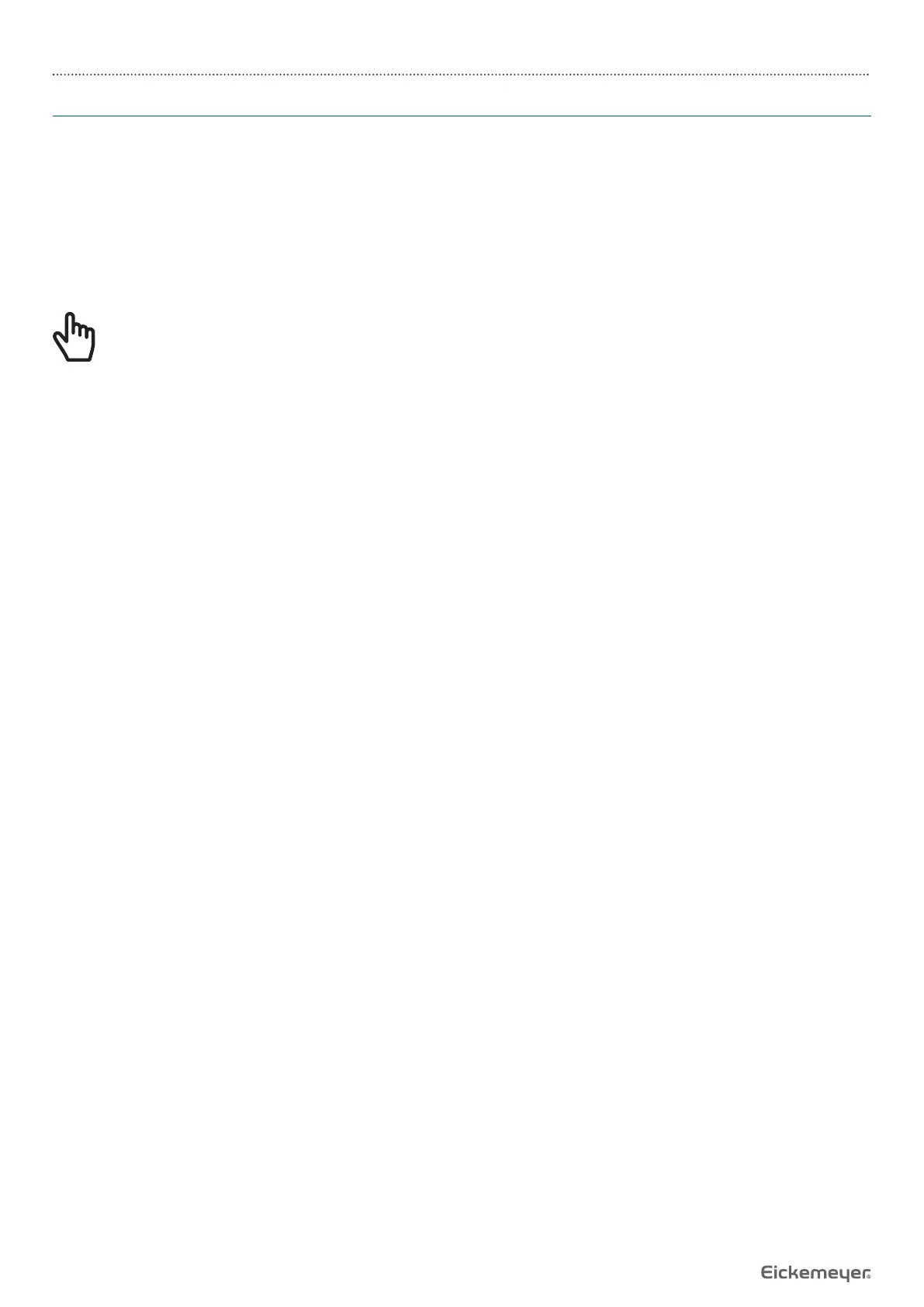36
USER MANUAL INFUSOVET CONNECT INFUSION PUMP
T +49 7461 96 580 0 | F +49 7461 96 580 90 | export@eickemeyer.com | www.eickemeyer.com
8.4 Fault Analysis and Solution
When there’s fault, the infusion pump screen will display the fault alarm information, this item is the alarm of high level.
Please eliminate the fault alarm according to the prompt. If it can’t be eliminated, please stop the equipment, contact
EICKEMEYER® to repair and test the equipment, do not put it into operation before the equipment has passed the inspection,
otherwise, it may possibly cause unpredictable harm if it works with fault.
If the equipment is on fi re / burns for unknown reason, or has other abnormal conditions, the user shall immediately cut off
power supply and contact our customer service department.
• Under single fault state, the max infusion volume is 2ml.
Note!
• The distance between the operator of the infusion pump and the pump should not exceed 0.5m, so as not to
affect the operator to correctly identify the alarm.
• The visual alarm signal is 4 meters away, the alarm indicator or analog alarm indication area is visible to the
naked eye; the visual alarm information is 1 meter away, and the alarm text or alarm icon is visible to the naked
eye.
