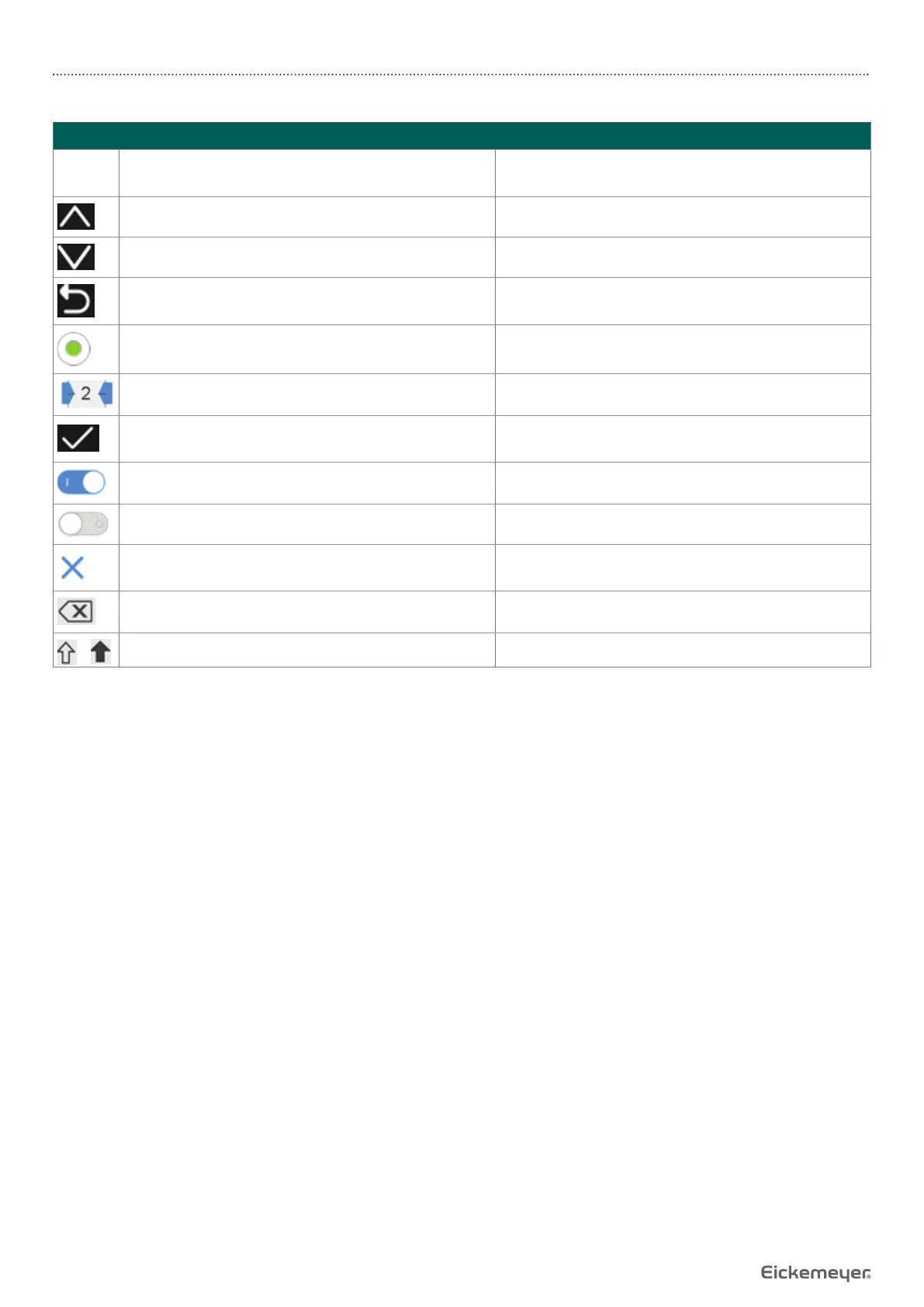18
USER MANUAL INFUSOVET CONNECT INFUSION PUMP
T +49 7461 96 580 0 | F +49 7461 96 580 90 | export@eickemeyer.com | www.eickemeyer.com
3.3.2 Interface Icons Description
Icon Paraphrase Description
X / Y Page indication
Arabic numerals mean, X is the current page, Y is the
total page
Up Click this icon, return to the back page
Down Click this icon to enter into the next page
Return / Cancel Click this icon, return to the back menu
Radio button-1 The current parameters is selected
Radio button-2 The current Level is selected
Confi rm
Click to save the input parameters or the selected
parameters and exit
ON Mean this function is ON
OFF Mean this function is OFF
Clear button Click it to clear input
Backspace button Click it to backspace delete
/
Toggle key Click to switch into English or case input setting
Table 3.3.2-1
