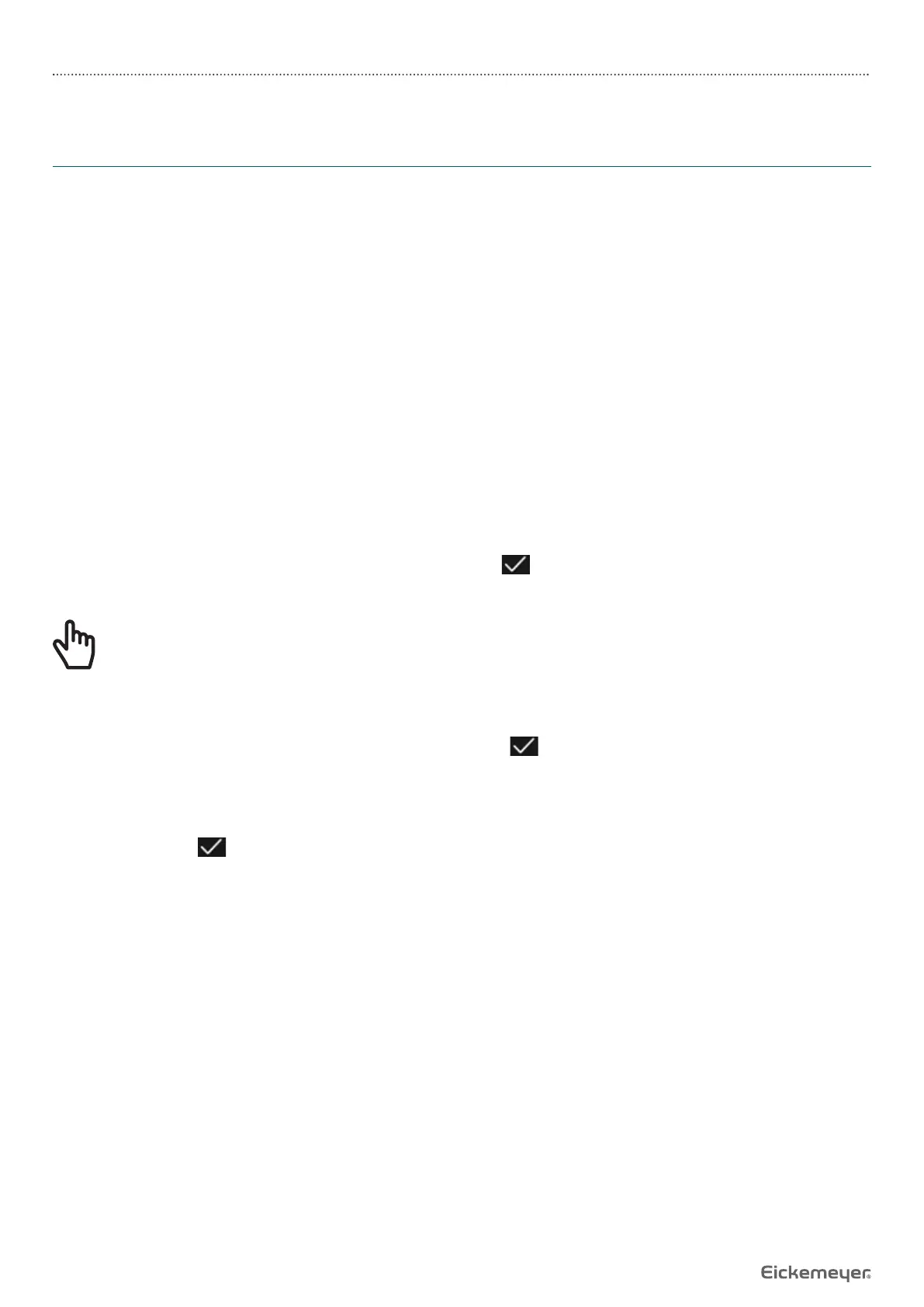28
USER MANUAL INFUSOVET CONNECT INFUSION PUMP
T +49 7461 96 580 0 | F +49 7461 96 580 90 | export@eickemeyer.com | www.eickemeyer.com
7. SYSTEM SETTING
7.1 Settings
Click『Settings』icon in the main interface to enter into parameters setting interface.
7.1.1 Drug Library
Click『Settings』 icon in the main interface to enter submenu, fi nd 『Drug Library』 menu item, click to enter then set the
ON / OFF state of drug library and view drug library information.
7.1.1.1 Introduction to Drug Library
This device supports over 2,000 drug names, which can be imported with external tool, and has the functions such as upper
and lower limit, concentration and so on.
Select drug and then import the drug parameters, the user may change the parameters including the concentration and
dosage rate, but the parameters won’t be saved.
7.1.1.2 Setting Drug Library
After the drug library function is turned on, the infusion pump correctly installs the infusion tube and selects the infusion set
brand. In the pop-up drug information selection interface, click the preset drug name. The selected drug will be displayed in
the infusion mode parameter.
7.1.2 KVO Rate
Click『KVO rate』, input the numerical value, after confi rming, click .
Please refer to Chapter 2.5 for the adjustable KVO range.
Note!
KVO will be closed if KVO rate is 0ml/h.
7.1.3 Bolus Rate
Click『Bolus rate』, input the numerical value, after confi rming, click .
Please refer to Chapter 2.5 for the adjustable Bolus rate range.
7.1.4 Occlusion Pressure
Click『Occlusion pressure』to enter into occlusion pressure level setting interface, move the long box to the preset level,
after confi rming, click .
The higher the chosen click level, the higher the occlusion level, it is suggested to select suitable occlusion pressure according
to actual requirement.
DPS is turned on by default, and the line pressure is graphically and dynamically visible during infusing status.
