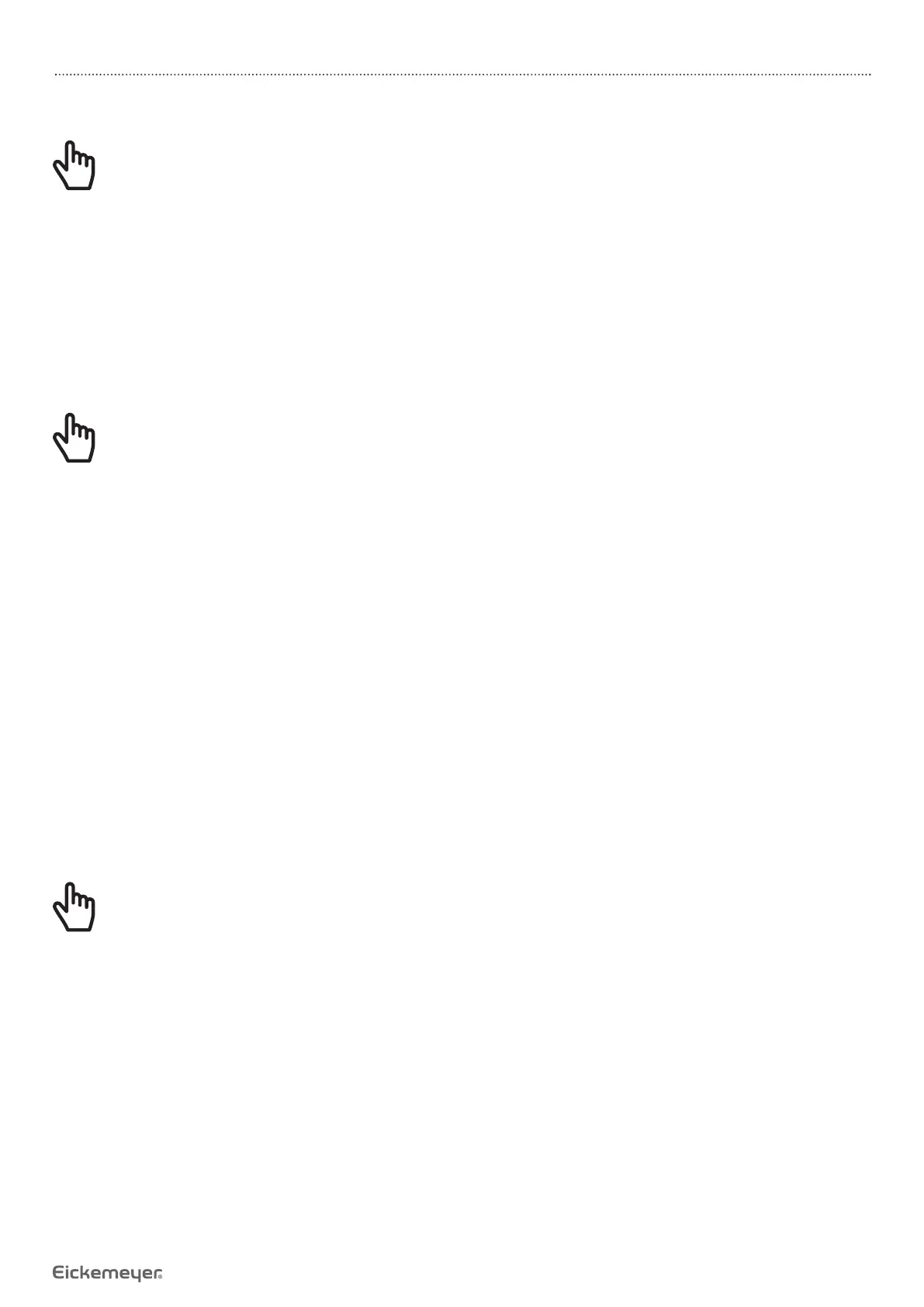39
USER MANUAL INFUSOVET CONNECT INFUSION PUMP
T +49 7461 96 580 0 | F +49 7461 96 580 90 | export@eickemeyer.com | www.eickemeyer.com
1. Add new brand
Note!
If the actual using infusion apparatus brand is not listed in the system built-in brand, please create the infusion
apparatus brand in this interface.
Click『Add new brand』to enter the new brand interface, edit infusion set brand name, specifi cations and other information.
2. Delete
Enter into『Delete』interface, click it to delete user-defi ned infusion apparatus brand.
3. Calibrate
Note!
• When fi rst time use pump need calibration.
• When added new brand need calibration.
• When accuracy is not good need calibration.
Please calibrate the infusion apparatus when using the built-in brand infusion apparatus for the fi rst time, or the fi rst user-
defi ned infusion apparatus brand, or after periodical maintenance.
Please prepare the following materials before calibrating:
One new and unused infusion apparatus, scale balance, 50ml measuring cup.
Calibrating Steps:
1. Select the brand name
2. Install the IV tube
3. Press【Bolus】to remove air bubble in the line, put the needle into the measuring cup for collecting fl uid
4. Click『Start Calibrate』to start Calibrate
5. After 3 mins, the equipment will automatically stop, then record the net weight of fl uid by ml
6. Click 『Volume』, Input the net weight (ml)
7. Calibration completed
Note!
• When the『Volume』is less than 10ml, the infusion rate is ≤1,500ml/h.
• When the『Volume』is less than 7.5ml, the infusion rate is ≤1,200ml/h.
