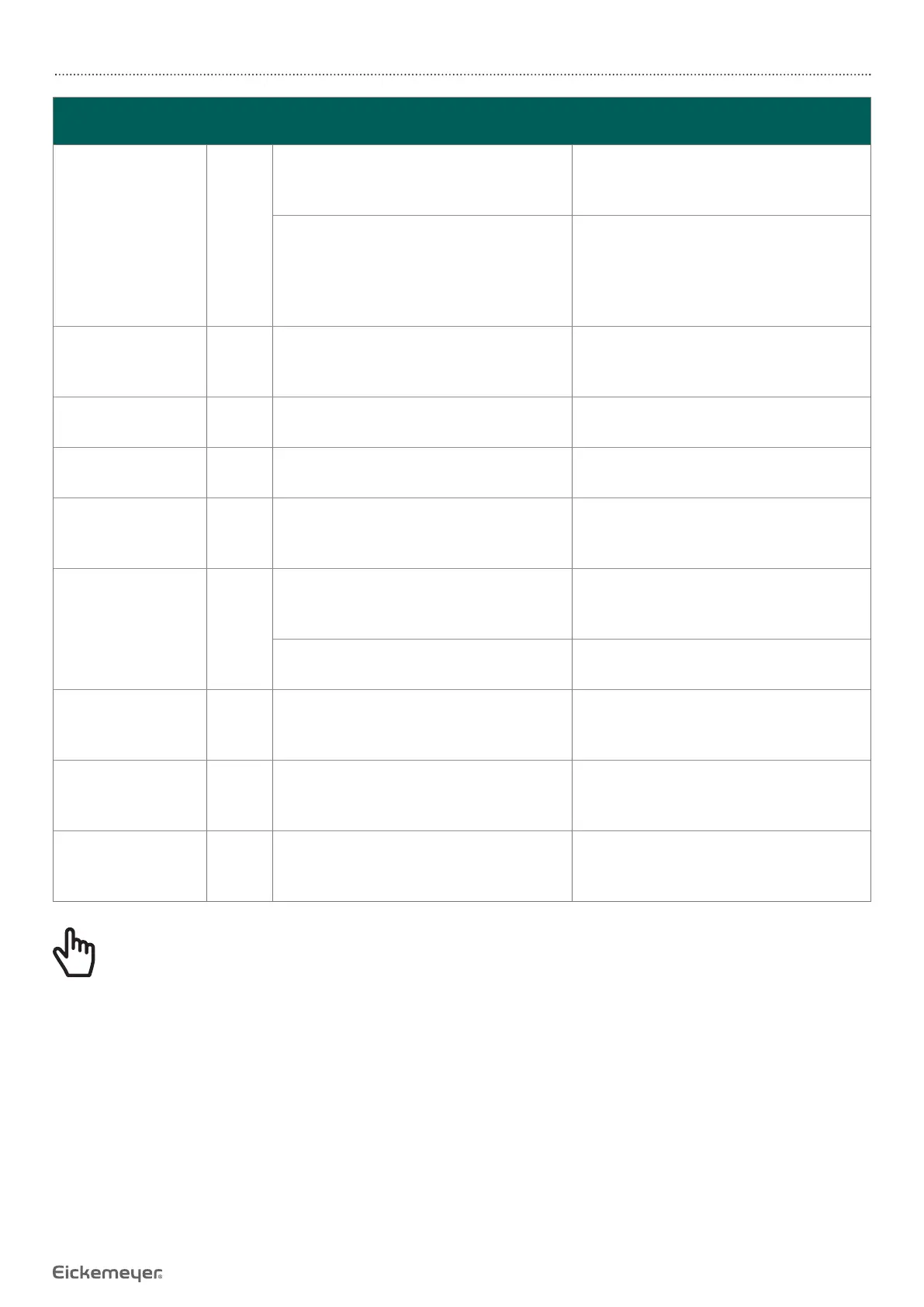45
USER MANUAL INFUSOVET CONNECT INFUSION PUMP
T +49 7461 96 580 0 | F +49 7461 96 580 90 | export@eickemeyer.com | www.eickemeyer.com
Alarm Type
Alarm
Level
Reason Solution
Drop error High
The angle of inclination of the drip cup is
too big or drop sensor is installed lower
than the drip cup fl uid level.
Check the installation of drop sensor or
drip cup fl uid level, Press【Stop】button to
stop alarm.
The specifi cation of infusion apparatus is
not accordant with the specifi cation
displayed in the interface, which causes
drop rate error.
Check if the infusion apparatus
specifi cation is accordant with displayed
parameters, if it is not accordant, it shall be
modifi ed by professional maintenance
technician.
Empty bottle High
The infusion set drip pot was detected
without drops falling within the specifi ed
time.
Check if there is liquid left in the infusion
bag, press【Stop】to cancel the alarm.
Occlusion pre alarm Medium
Line pressure close to preset occlusion
pressure level.
Check if there is occlusion in line and click
OK to eliminate alarm.
Standby time expired Medium
During standby, after reaching the standby
time.
Press【Stop】button to stop alarm.
VTBI near end Low
During infusion, the remaining time
reached or is less than the set nearing
completion time.
This alarm can’t be eliminated, and wait till
infusion completes.
Battery nearly empty Low
1. When power is supplied only with the
built-in battery, under low battery, the alarm
duration is >30min.
The alarm automatically eliminates after
connecting the external power supply.
2. Battery aging or the equipment charging
circuit is fault.
Please contact the dealer or EICKEMEYER®
for repair.
Reminder alarm Low
After installing infusion tube, under
non-working or alarm state, it is not
operated within the set time of the system.
Click any button to stop.
No power supply Low
Under ON state, AC power supply is
adopted, but the AC power wire is dropped
during the process.
The alarm automatically eliminates after
connecting the external power supply.
Drop sensor
connection
Low
When turning on the drop sensor, the
equipment is not connected with the drop
sensor.
Connect the drop sensor, or turn off the
drop sensor in the menu.
Note!
When alarm rings, click the『Mute』icon on the screen to temporarily stop sound alarm for 2min.
