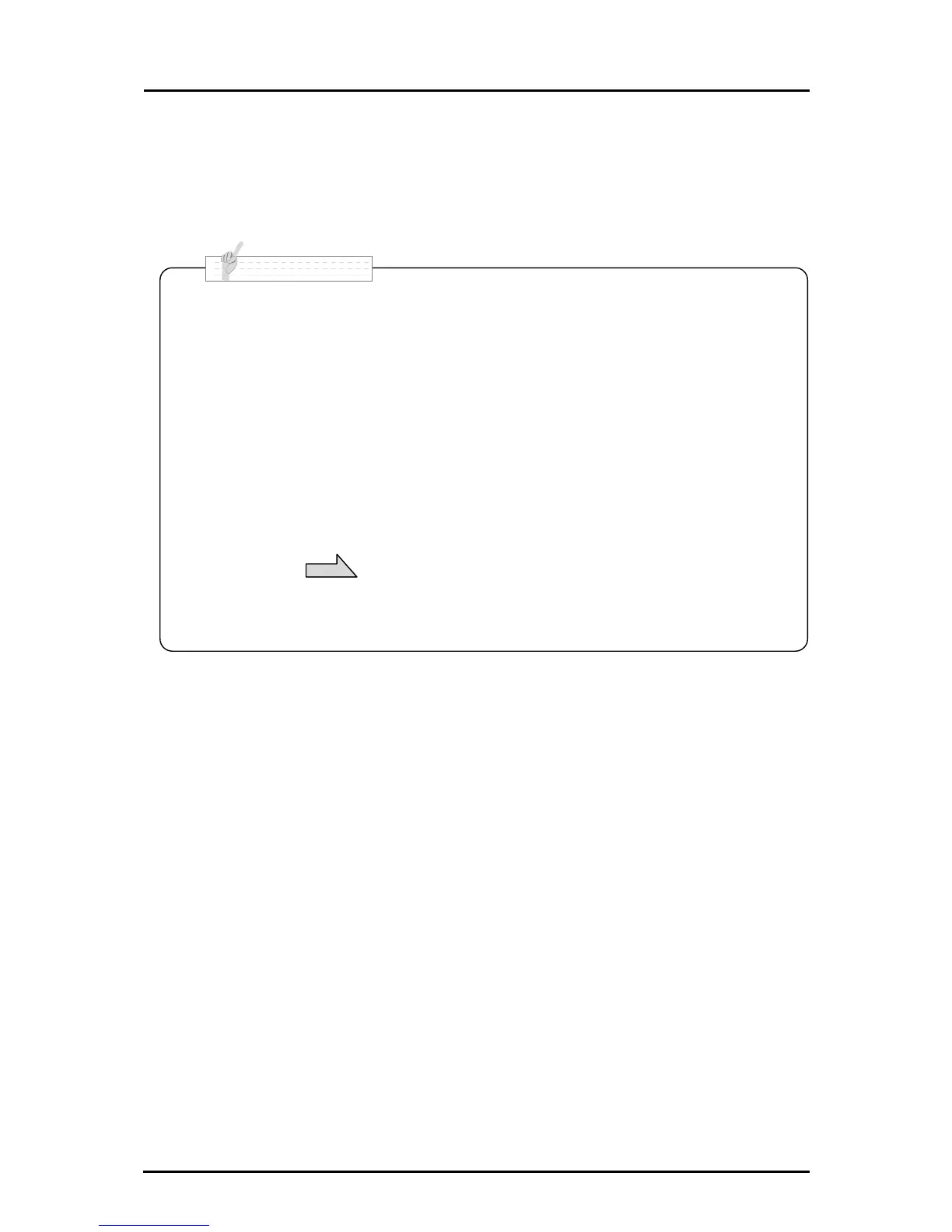17
⑦ To connect the product to a device with an HDMI output terminal.
Connect a commercially available HDMI cable to the [HDMI IN] terminal on the rear
panel. The product has a Standard HDMI (Type A) terminal.
Press the Image Selection button to light up the Video Output LED [EXT].
• If the displayed image is off-center, adjustment of the horizontal and vertical
position should be made from the connected device.
• In some cases, vertical stripes may appear on the display device. This can be
reduced by adjusting the "clock phase" function of the connected device.
• When using a PC with an external output mode, set the PC to the external output
mode after lighting up the Video Output LED [EXT].
• We recommend using a USB 2.0 compliant USB cable.
• Operation is not guaranteed for all environments.
• Press the Image Selection button to select the output video.
For the information on the switching of the output video, refer to “Switching the
output video”
• We recommend to use the AC adapter when connecting the product to a PC via a
USB cable.
•