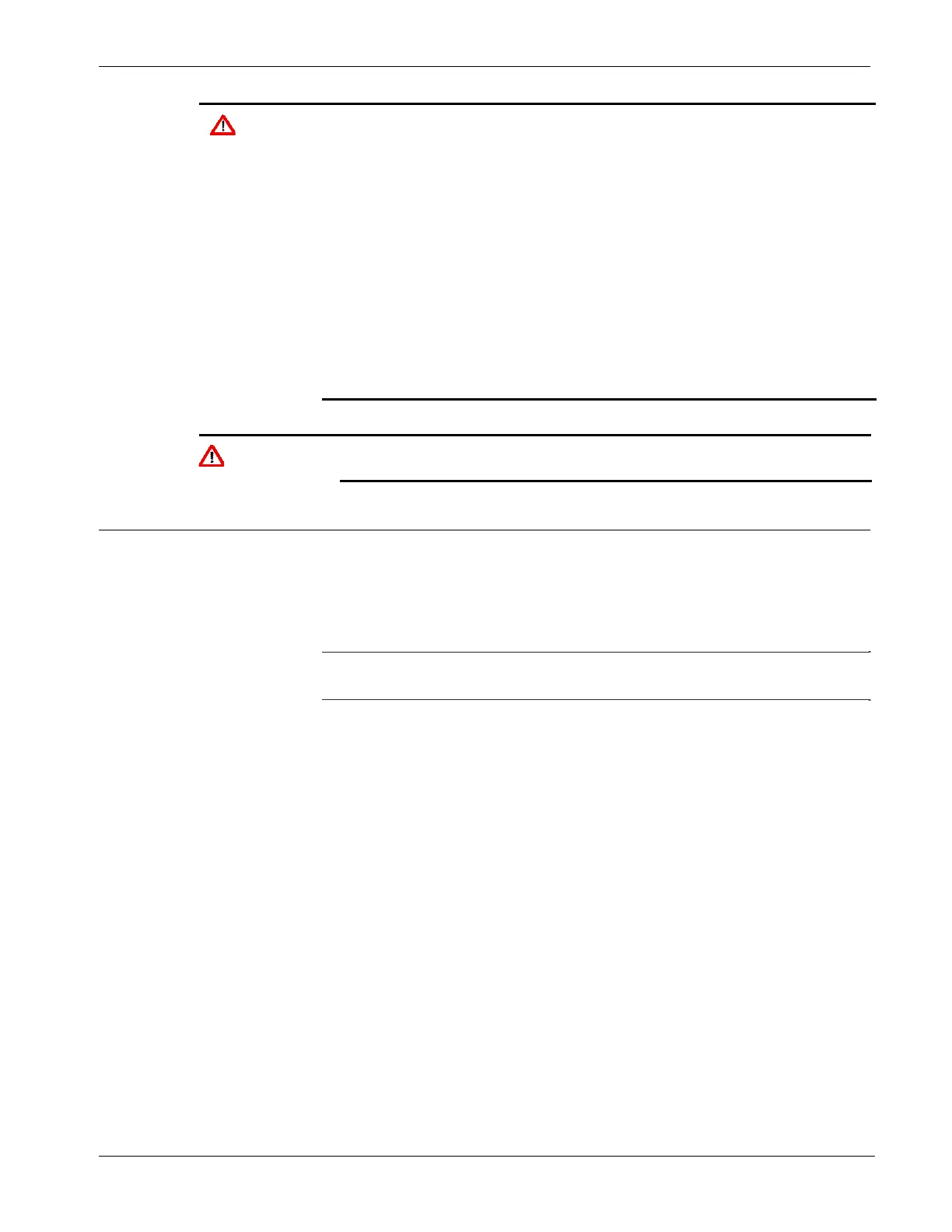ControlWave Instruction Manual (CI-ControlWave)
Revised Nov-2010 I/O Modules 3-3
Caution
The ControlWave process automation controller supports “hot
swapping” of I/O modules, but before any I/O modules can become
operational, you must use ControlWave Designer to configure the
project to accept the new I/O module, and then compile and download
the revised application (project).
Do not install any modules in the housing until you have mounted and
grounded the housing at the designated installation site.
To ensure safe use of this product, please review and follow the
instructions in the following supplemental documentation:
Supplement Guide - ControlWave Site Considerations for
Equipment Installation, Grounding, and Wiring (S1400CW)
ESDS Manual – Care and Handling of PC Boards and ESD
Sensitive Components (S14006)
WARNING
NEVER ATTEMPT “hot swapping” in a Class I, Division 2
hazardous location.
3.1 Module Placement
You can place I/O modules in the housing:
6-slot housing: supports up to four I/O modules in slots 3 through 6.
10 slot housing: supports up to eight I/O modules in slots 3 through
10.
Note: Interrupt driven I/O modules, such as the Universal Digital Input
(UDI) cannot reside in slots 7 through 10 of the 10 slot housing.