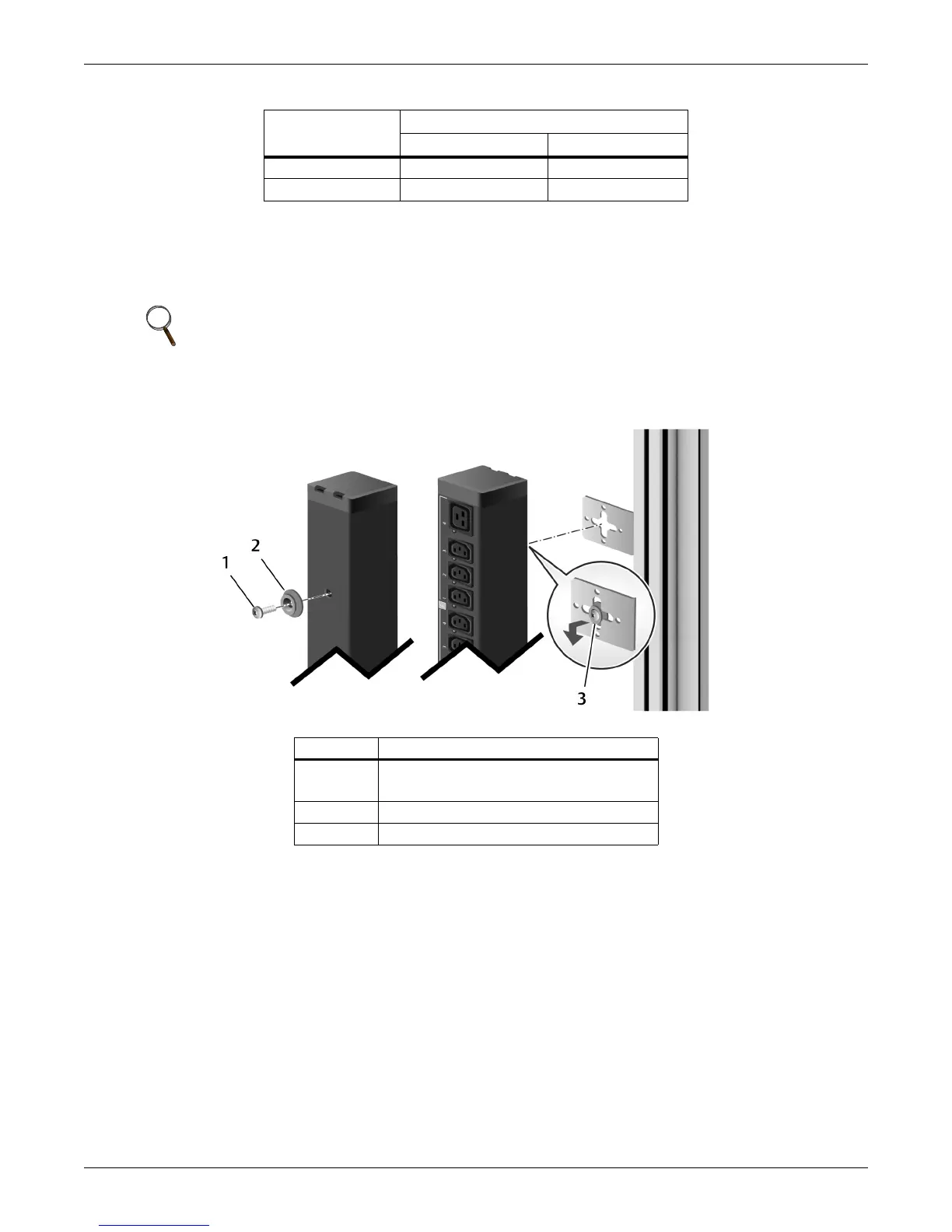Installation
14 Emerson
®
MPH2
™
User Manual
2.2 Tool-less Mounting
For tool-less mounting, attach the mounts to the rear of the MPH2 Rack PDU, then hang it in the rack as
shown in Figure 2-3. Torque the screw attaching the mounting button 17 lb-in. (2 Nm).
Figure 2-3 Tool-less mounting
Table 2-2 Terminal tightening torque
Tightening Torque
MPH2 Rating
≤32 A >32 A
Minimum 0.6 Nm (4.4 lb-in.) 1.5 Nm (13.3 lb-in.)
Maximum 0.8 Nm (7.1 lb-in.) 1.8 Nm (15.9 lb-in.)
NOTE
Brackets are not supplied. A range of brackets for Emerson and other manufacturers’ racks are
available as accessories.
Number Description
1
Torx screw
(tighten torque 17 lb-in. (2 Nm)
2 Button mount
3 Insert button mount into keyhole slot.