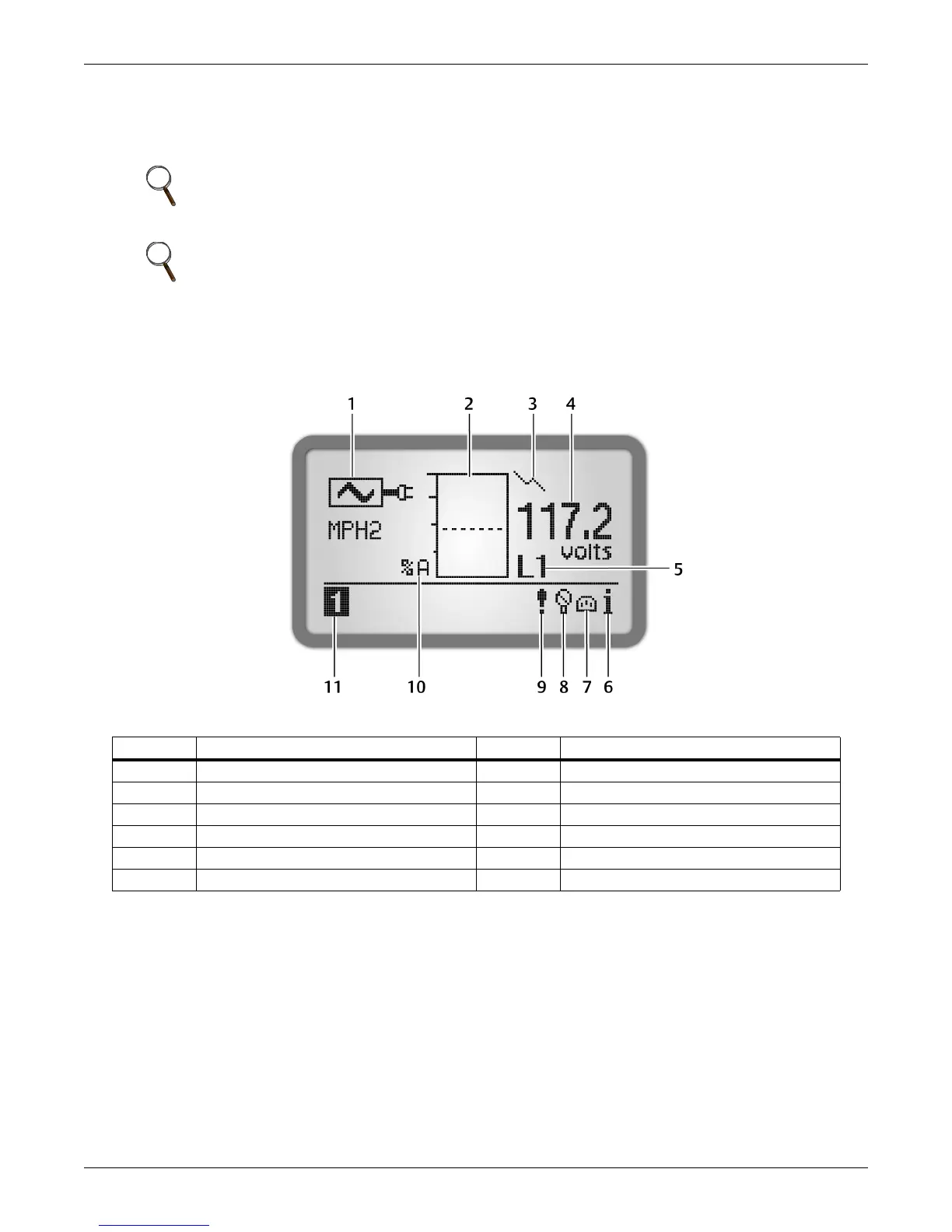Operation
Emerson
®
MPH2
™
User Manual 25
3.2 View Input-level Information
The MPH2’s main screen is displayed by the on-board LCD when the rack PDU is first powered up. The
input-level information is the main screen, Figure 3-2.
Figure 3-2 Input-level information (main screen)
NOTE
After 5 minutes of no activity (no key pressed), the on-board LCD returns to
the main screen.
NOTE
During a firmware upgrade:
• The Line-input status LEDs flash red and green, and the rack PDU
continues receiving and distributing power without interruption.
Number Description Number Description
1 Input-level metered information icon 7 Receptacle icon
2 Bar graph of input current 8 Sensor icon
3 Link icon 9 Alarm icon
4 Input voltage 10 % Amperes used until alarm threshold.
5 Voltage phase 11 Unit identification (always shows unit 1)
6 Information icon
