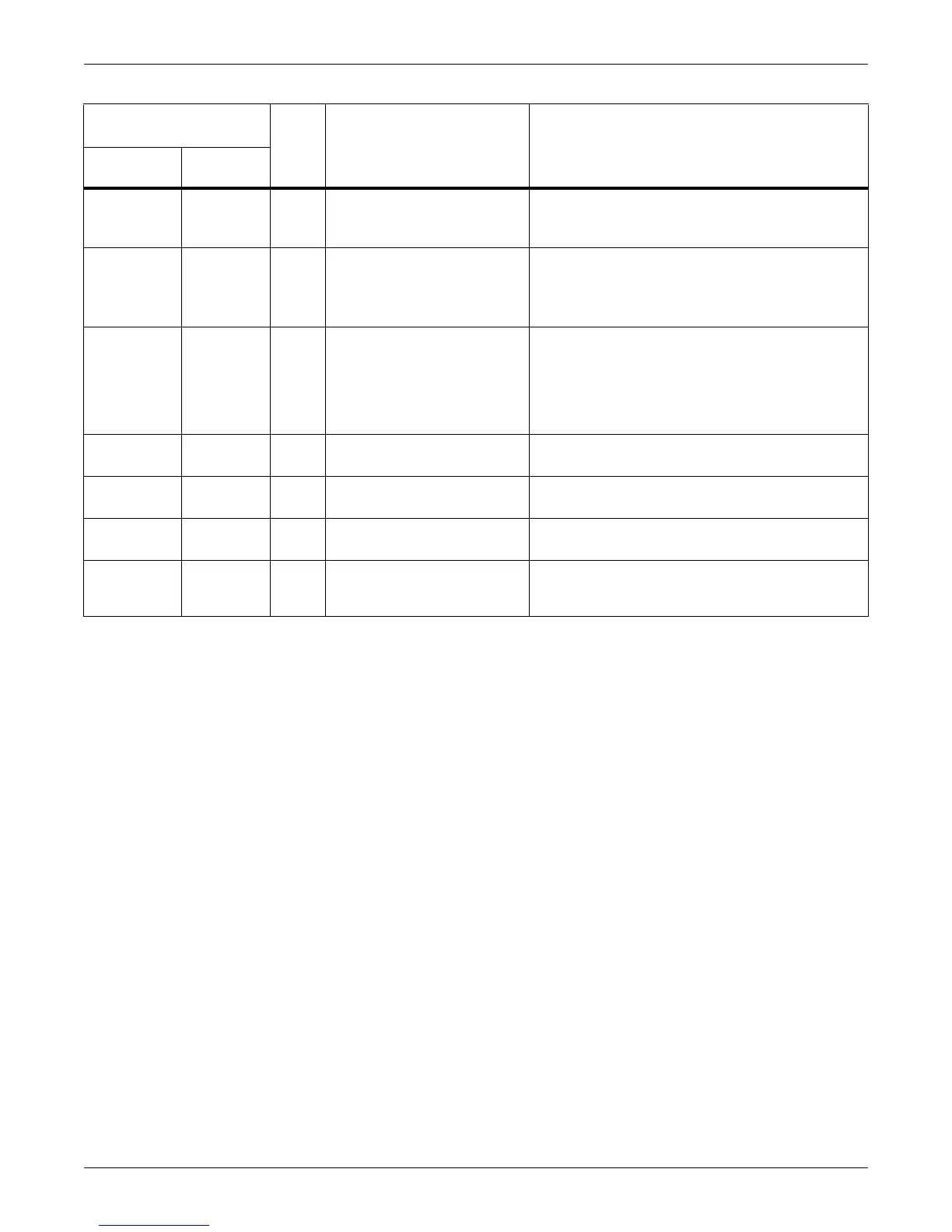Troubleshooting
Emerson
®
MPH2
™
User Manual 43
Table 5-2 Line LED Troubleshooting
LED Indication
(One or All LEDs)
Audible
Alarm Condition Status/Recommended ActionColor
State/
Flash Speed
Green Steady On — None
Normal Operation
Note: Depending on plug type, not all LEDs may be lit,
see Table 5-3.
Off NA — Voltage Off
Confirm that the LED is active per Table 5-3.
Check power source and input plug’s receptacle
wiring.
Check receptacle power control settings.
Red Steady On Line Undervoltage Alarm
Check power source for power quality problem. If the
MPH2 uses 3-phase power, a single low-voltage
phase may cause one or more undervoltage alarms.
The undervoltage alarm is factory-set to -10% of the
minimum input voltage range on the nameplate; it
cannot be changed.
Red Fast Overcurrent Alarm
Check for changing load conditions.
Check overcurrent alarm threshold settings.
Green Slow — Overcurrent Warning
Check for changing load conditions.
Check overcurrent warning threshold settings.
Red Fast Undercurrent Alarm
Check for removal of load.
Check undercurrent alarm threshold settings.
Green/Red Fast — Firmware Update
Firmware updated in-progress. LCD does not display
information. If the update fails or aborts, the indication
continues until firmware update is successful.