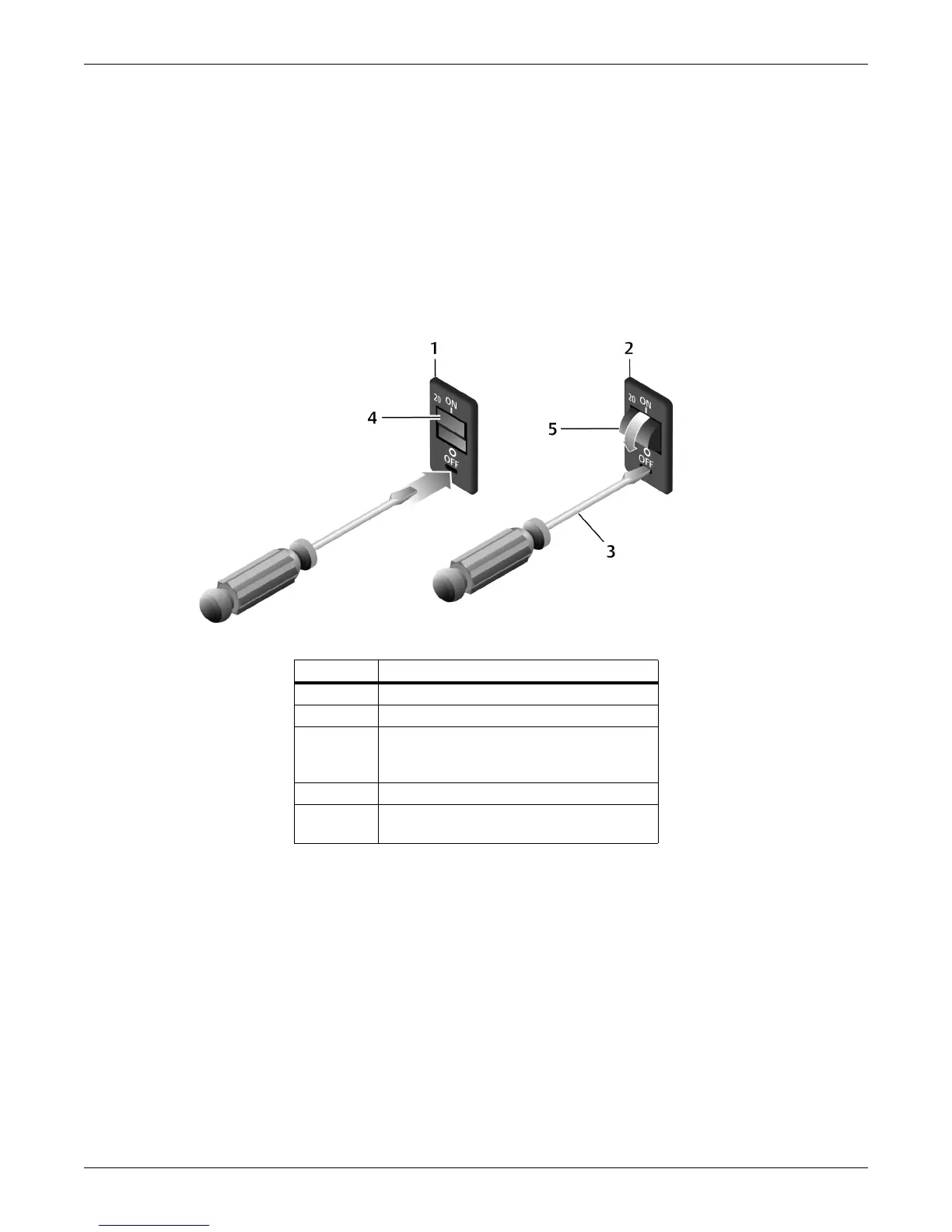Operation
40 Emerson
®
MPH2
™
User Manual
3.8 Opening and Closing Circuit Breakers
MPH2 Rack PDU feature circuit breakers to protect either branches or individual receptacles, depending
on the model. Low-profile circuit breakers are used on all MPH2 Rack PDUs with two or three branch
circuits. Standard-profile circuit breakers are used on MPH2 Rack PDUs with six branch circuits or have a
240VAC rating.
Both types of circuit breakers are flush-mount, rocker-style breakers. The circuit breakers are designed to
prevent accidental trips. To manually trip a circuit breaker to the Off position, insert a flat-blade screwdriver
or similar tool into the slot on the breaker as shown in Figure 3-17. To reset the breaker, press the end
nearest ON until it clicks into place.
Figure 3-17 Turning Off or resetting a circuit breaker
Number Description
1 Low-profile breaker switch
2 Standard-profile breaker switch
3
Flat-blade screw driver.
To trip breaker (low- or standard-profile),
press screw driver into slot.
4 Press here to reset low-profile breaker.
5
Push top of breaker switch in to reset
standard-profile breaker.