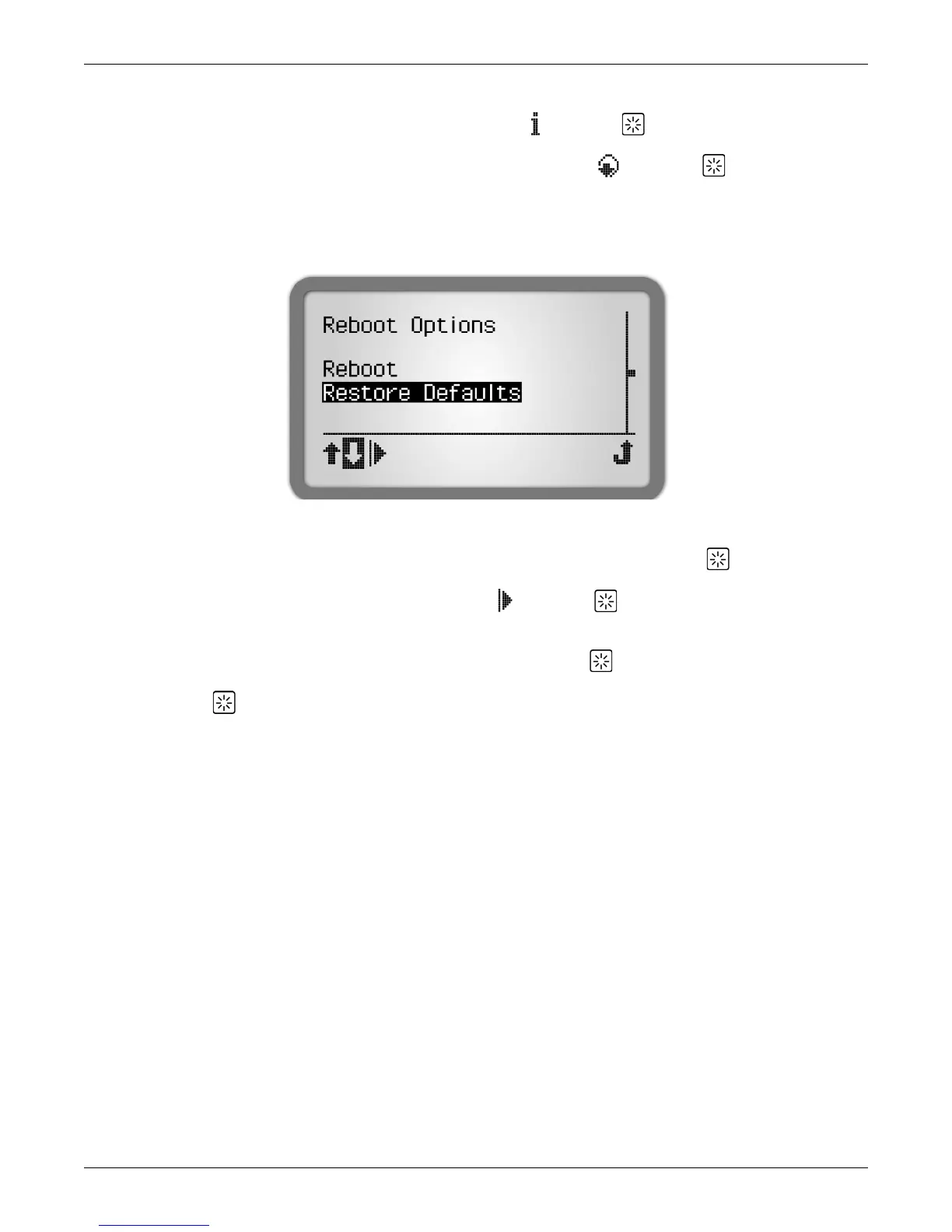Operation
28 Emerson
®
MPH2
™
User Manual
3.3.2 Reboot the On-board LCD
1. Use the arrow keys to highlight the information icon, , and press .
2. Use an arrow key to highlight the reboot/restore-defaults icon, , and press .
The Reboot Options display, Figure 3-6.
Figure 3-6 Reboot Options
3. Use the arrow keys to highlight an up/down arrow at the bottom-left, and press to highlight Reboot.
4. Use the arrow keys to highlight the play button, , and press .
The Reboot? confirmation displays.
5. Use the arrow keys to highlight an up/down arrow, and press to highlight Yes / Reboot Now.
6. Press .
The system reboots.