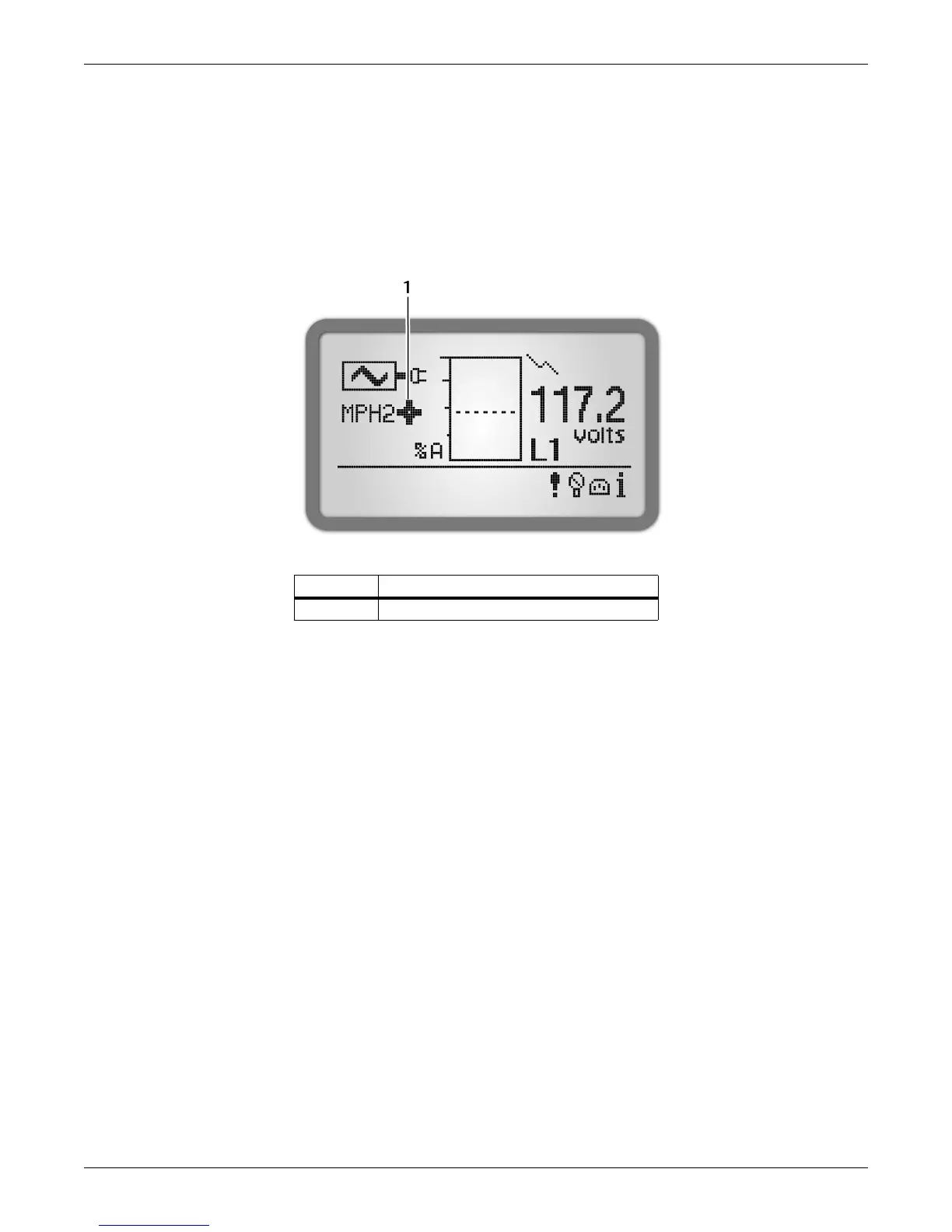Operation
26 Emerson
®
MPH2
™
User Manual
3.2.1 Communication Link with RPC2
When power is cycled to the MPH2, it takes a few moments to establish communication and load the
configuration information from RPC2, such as receptacle labels and IP and MAC addresses.
When configuration changes (such as turning-on/off a receptacle) require that the LCD screen update, the
configuration wheel appears and spins, Figure 3-3, to indicate that navigation is unavailable while
configuration is in-progress.
Figure 3-3 Configuration in-progress wheel
Number Description
1 Configuration wheel
