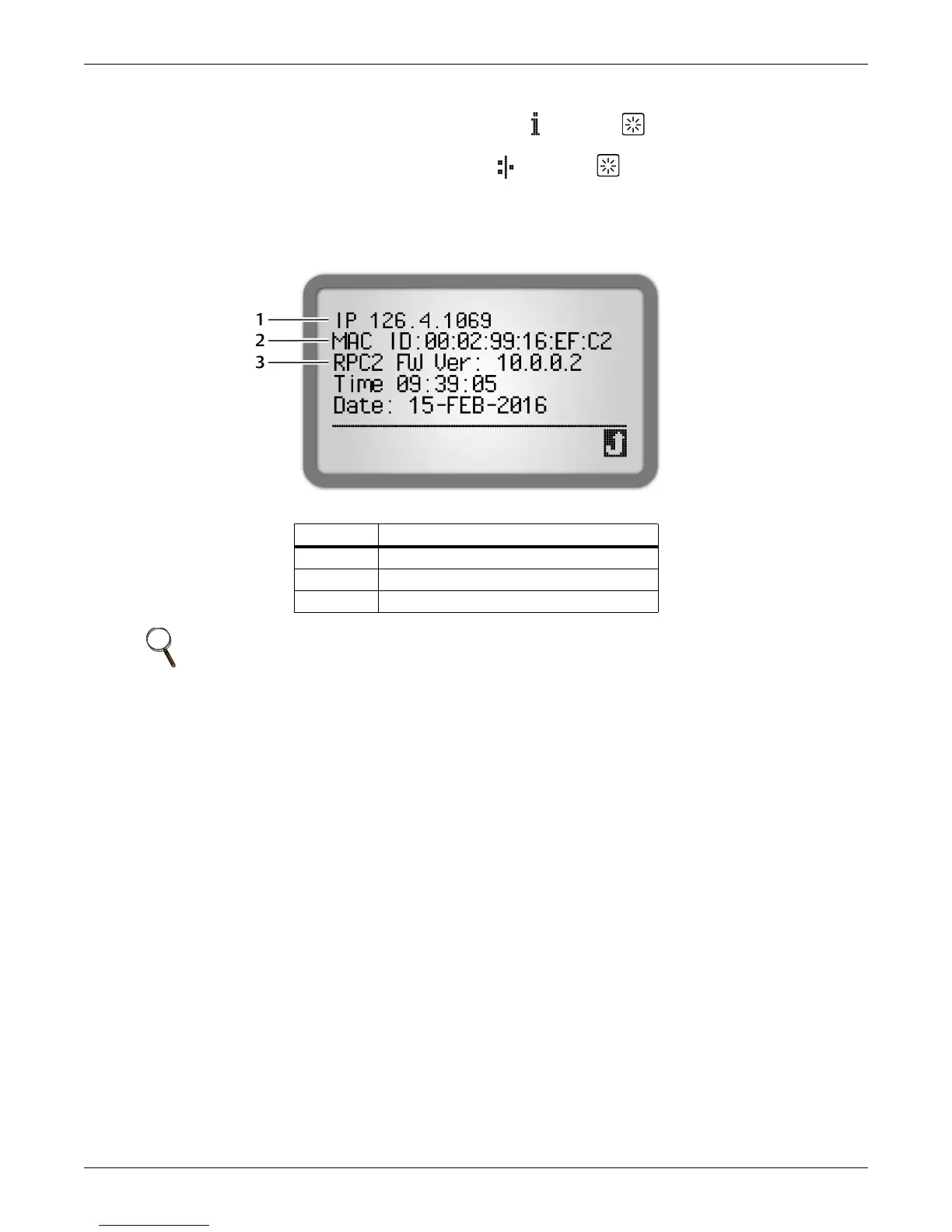Operation
32 Emerson
®
MPH2
™
User Manual
3.3.4 Determine IP Address, MAC Address and Firmware Version
1. Use the arrow keys to highlight the information icon, , and press .
2. Use an arrow key to highlight the network icon, , and press .
The IP address, MAC address, firmware, date and time display, Figure 3-9.
Figure 3-9 IP address, MAC address, and firmware information
Number Description
1 IP address
2 MAC address
3 Agent firmware type and version
NOTE
The firmware version and other information in the figure are examples only.
