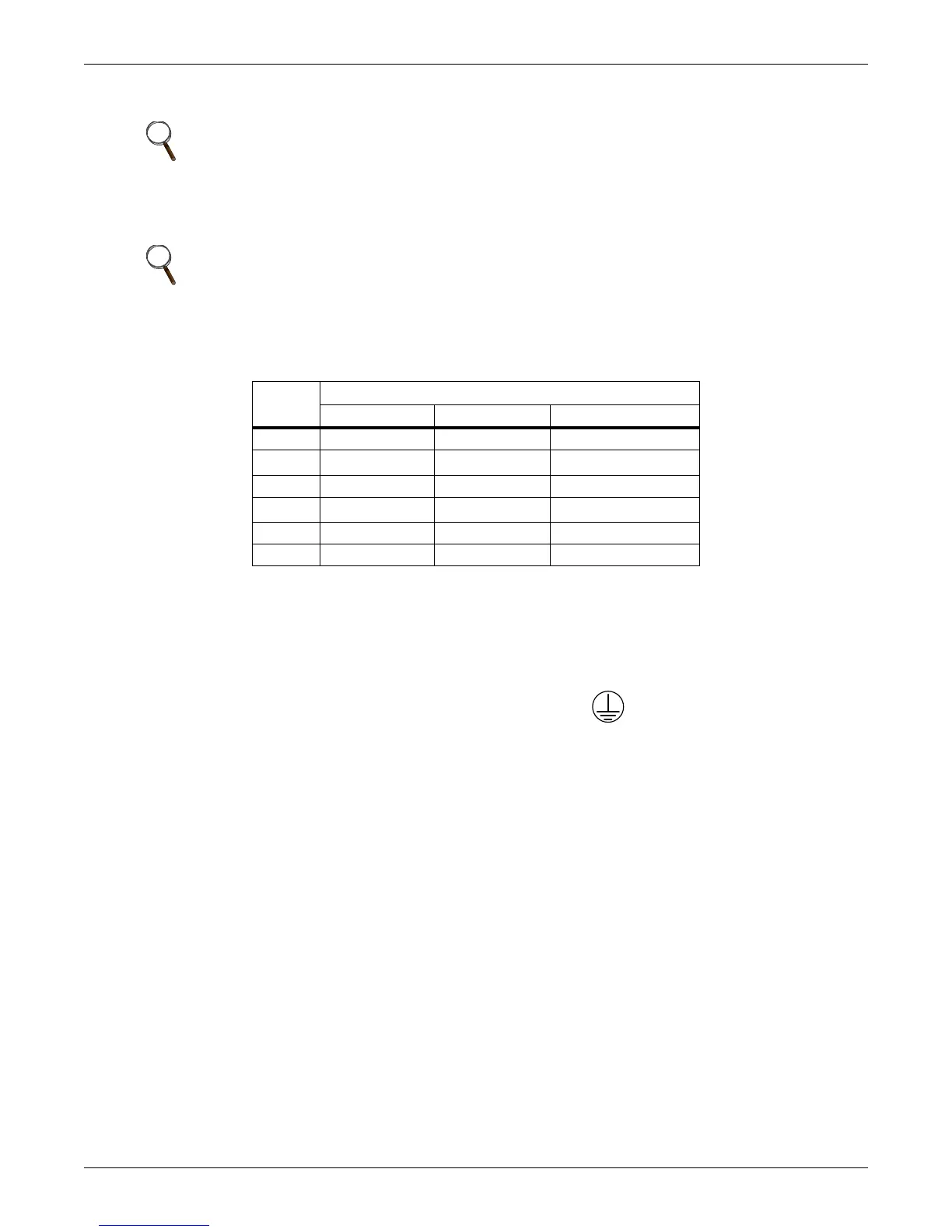Installation
18 Emerson
®
MPH2
™
User Manual
2.3.5 Rack Grounding strap
Units with factory-attached input-power cords have an grounding conductor internal to the case. The rack
grounding strap establishes the same ground reference between the MPH2 Rack PDU and the rack.
1. Insert a spring nut into the rack frame near the grounding point on the MPH2 (see Figure 2-3 for
inserting the spring nut).
2. Attach a ground wire to the rack with a screw, washer and lock washer. The screw is secured to the
rack’s frame with a spring nut.
3. Use a second field-supplied screw, washer and lock washer to secure the ground wire to the MPH2.
The connection point is marked with an earth-ground symbol (see Figure 2-7).
NOTE
Ensure that the safety-earth connection at the input-power-source receptacle
is made before any equipment is connected to Emerson’s MPH2 Rack PDU.
NOTE
The grounding strap may be used with MPH2 Rack PDUs that have integral input-power cords and
units that have hard-wired input-power cords. The strap supplements the internal grounding
conductor of the integral power-supply cord.
The grounding strap may be particularly useful when the rack is on a raised floor.
Table 2-3 Ground-strap wire gauge by
MPH2 rating
Rating
Wire Size
NA, UL Listed EU, CE Marked WW
12 A 14 AWG — —
16 A 12 AWG
4.0 mm
2
12 AWG or 4.0 mm
2
24 A 10 AWG — —
32 A —
6.0 mm
2
—
40 A 6 AWG — —
48 A 6 AWG — —