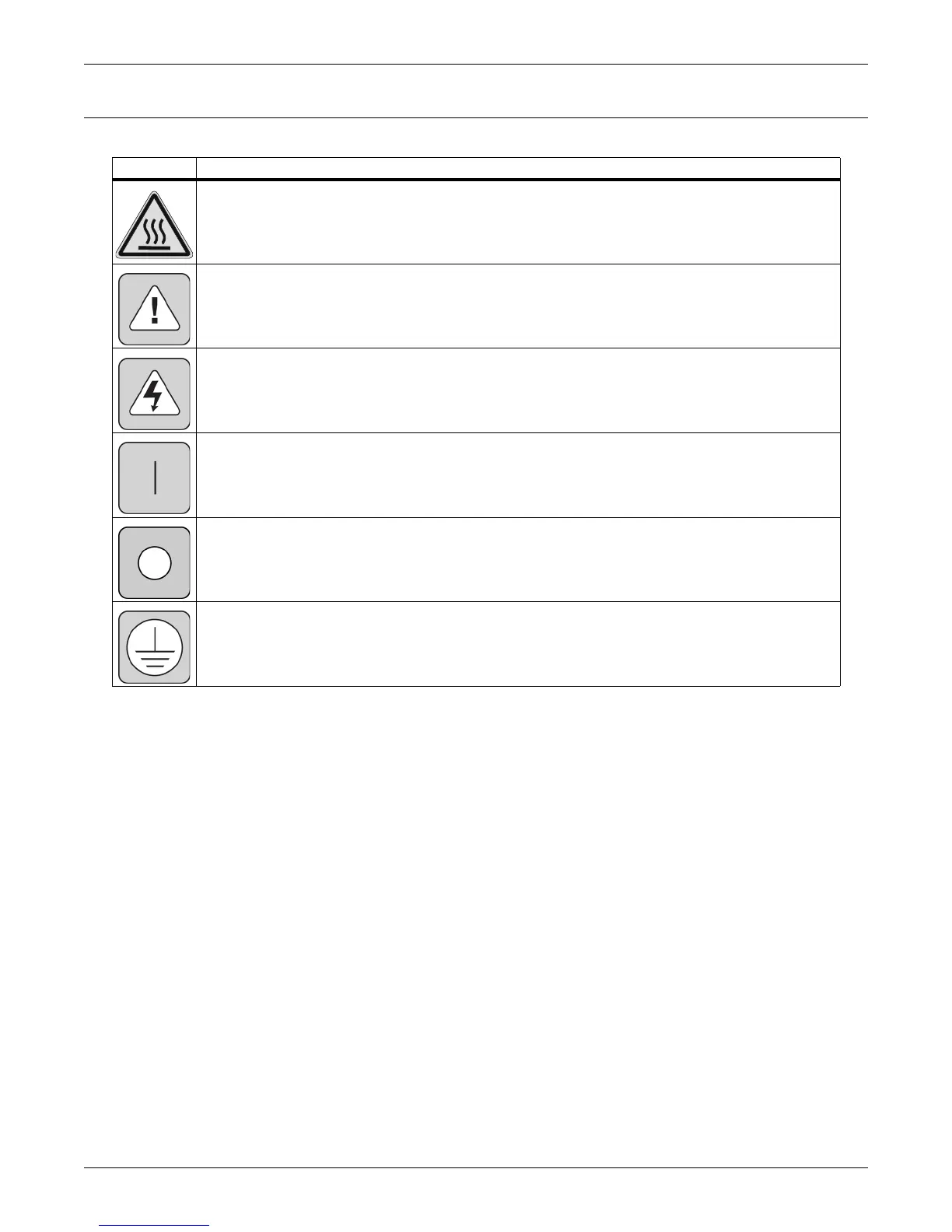Safety Symbols
Emerson
®
MPH2
™
User Manual 3
Safety Symbols
The following symbols may appear within the documentation or on the product.
Symbol Meaning
High Temperature
Alerts the user where the enclosure temperature may exceed 158°F (70°C) while operating under high-
ambient temperature and at maximally rated load.
Instructions
Signifies the presence of important operating and maintenance (servicing) instructions in the literature
accompanying the appliance.
Dangerous Voltage
Warns about the presence of uninsulated dangerous voltage within the product’s enclosure that may be
of sufficient magnitude to constitute a risk of electric shock to persons.
Power On
Indicates the principal On/Off switch is in the On position.
Power Off
Indicates the principal On/Off switch is in the Off position.
Protective Grounding Terminal
Indicates a terminal that must be connected to earth ground before any other connections to the
equipment may be made.