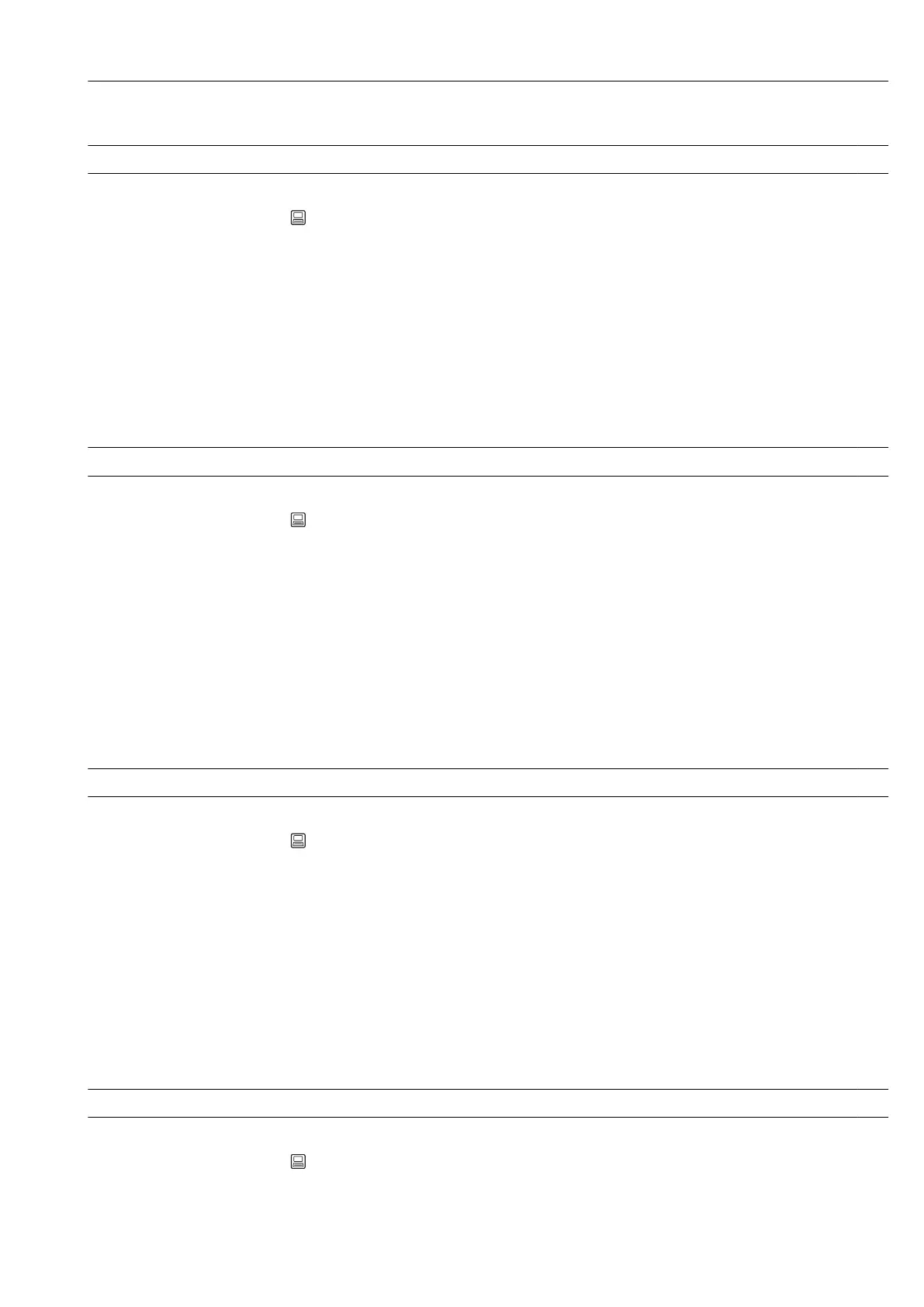Ecograph T, RSG35 Appendix
Endress+Hauser 151
Set point
Navigation Expert → Application → Limits → Limit x → Set point
Direct access code: 450003-0xx
Examples: Set point 1: 450003-000; Set point 30: 450003-029
Description Limit value in the set process unit, e.g. in °C, m³/h.
User entry Number (max. 10 digits)
Factory setting 0
Hysteresis (abs.)
Navigation Expert → Application → Limits → Limit x → Hysteresis (abs.)
Direct access code: 450004-0xx
Examples: Set point 1: 450004-000; Set point 30: 450004-029
Description The alarm condition is only canceled when the signal has changed into the normal
operation range by the preset value.
User entry Number (max. 8 digits)
Factory setting 0
Time delay
Navigation Expert → Application → Limits → Limit x → Time delay
Direct access code: 450005-0xx
Examples: Set point 1: 450005-000; Set point 30: 450005-029
Description In order to be interpreted as an alarm the signal must exceed or undercut the preset value
by at least the time set up.
User entry 0 to 99999 s
Factory setting 0 s
Switches
Navigation Expert → Application → Limits → Limit x → Switches
Direct access code: 450006-0xx
Examples: Set point 1: 450006-000; Set point 30: 450006-029
