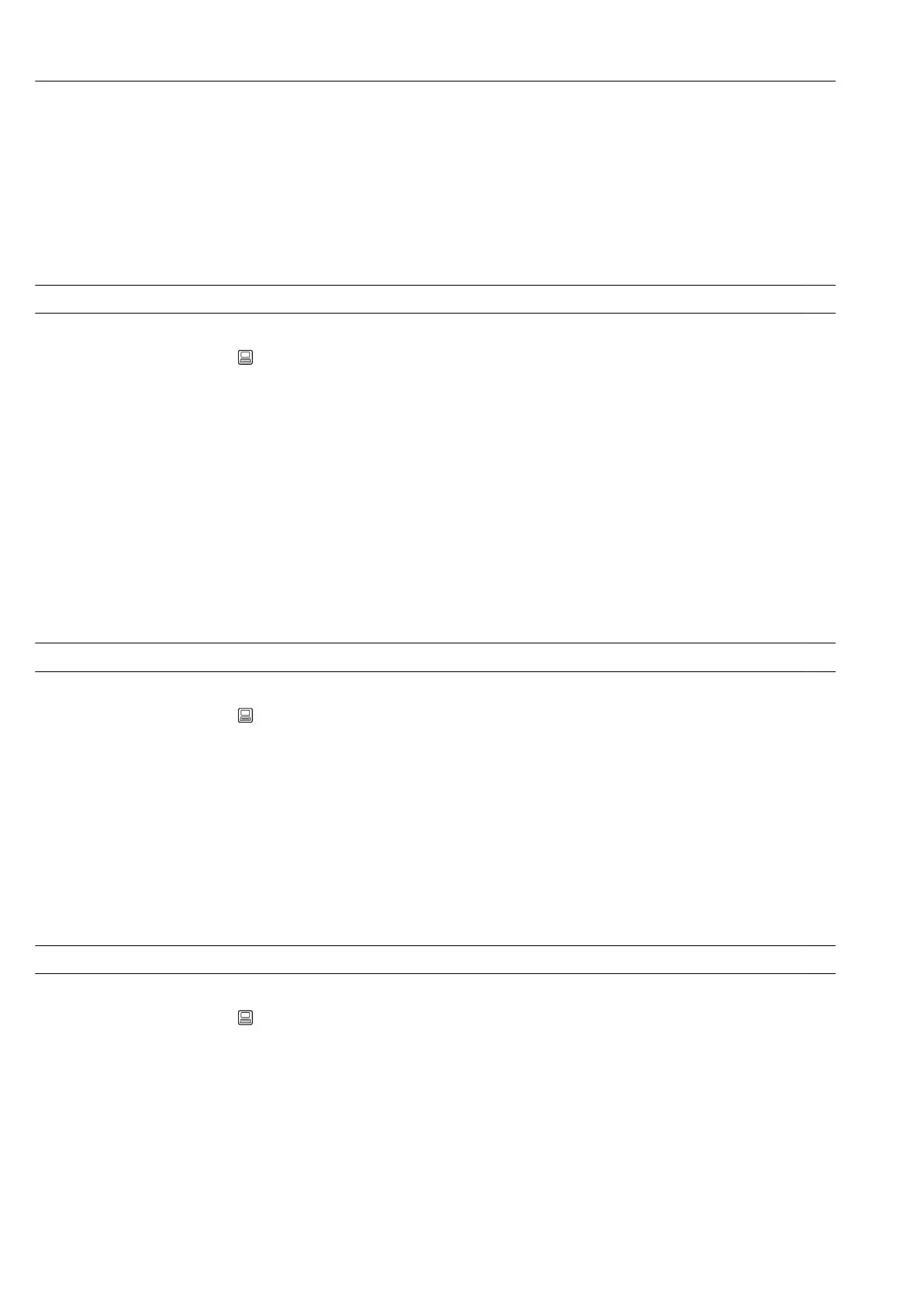Appendix Ecograph T, RSG35
152 Endress+Hauser
Description Switches the appropriate output in the limit value state.
Options Not used, Relay x
Factory setting Not used
LV messages
Navigation Expert → Application → Limits → Limit x → LV messages
Direct access code: 450007-0xx
Examples: Set point 1: 450007-000; Set point 30: 450007-029
Description "Do not acknowledge": Alarm condition is signaled by highlighting the tag name in red (no
message is output).
"Acknowledge": In the event of an alarm, a message is also displayed. This message then
has to be acknowledged.
Options Do not acknowledge, Acknowledge
Factory setting Do not acknowledge
Save event
Navigation Expert → Application → Limits → Limit x → Save event
Direct access code: 450008-0xx
Examples: Set point 1: 450008-000; Set point 30: 450008-029
Description Stores a message in the event log on limit value violation.
Options No, Yes
Factory setting Yes
Event text LV on
Navigation Expert → Application → Limits → Limit x → Event text LV on
Direct access code: 450009-0xx
Examples: Set point 1: 450009-000; Set point 30: 450009-029
Description This text (including date and time) is shown on the display and/or stored in the event log.
Only available if "LV messages" is set to "Acknowledge" or "Save message" is set to "Yes".
If no text is entered, the device generates its own text (e.g. Analog 1 > 100%).
User entry Text (max. 22 characters)
