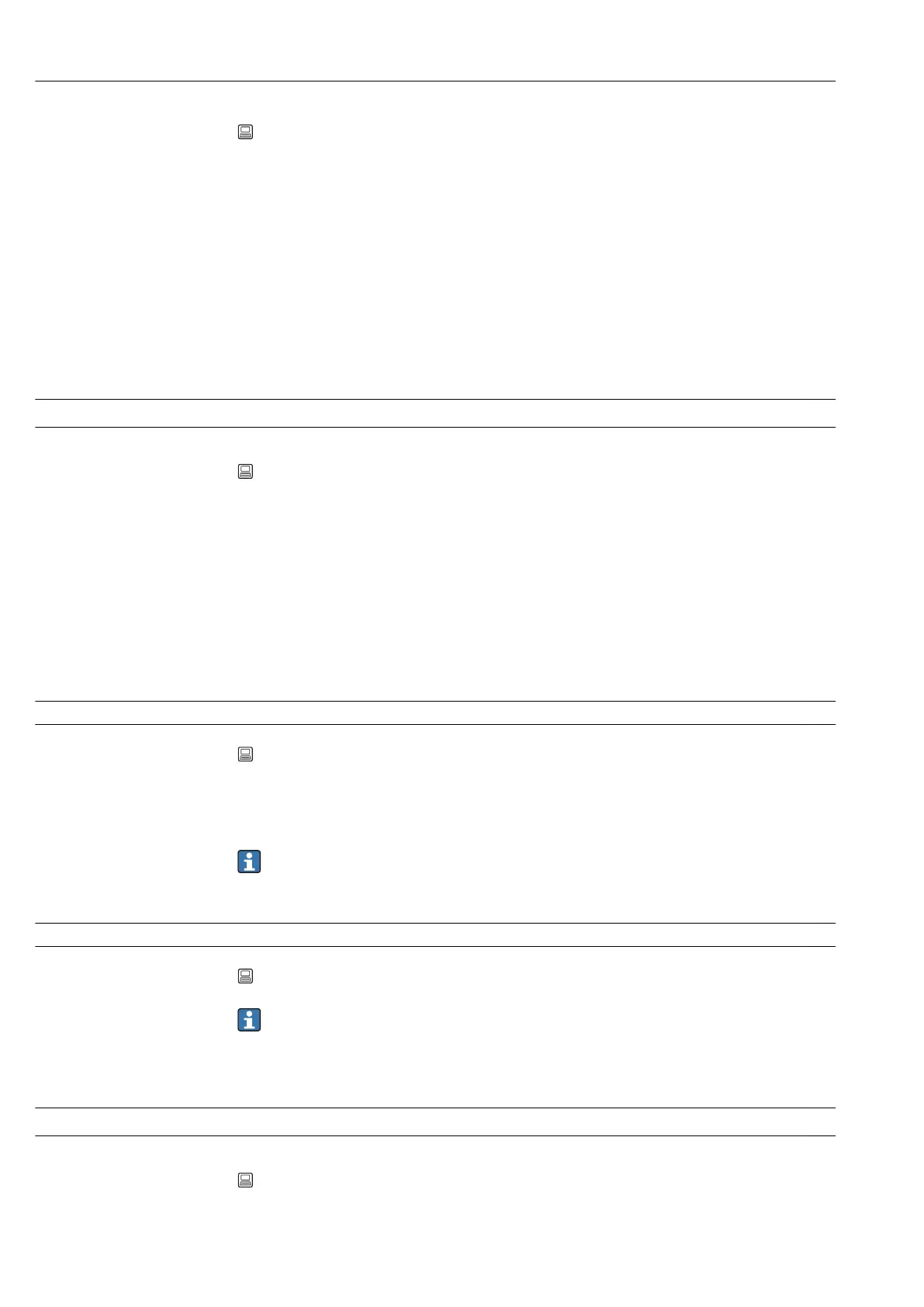Appendix Ecograph T, RSG35
154 Endress+Hauser
Navigation Expert → Application → Limits → Limit x → Draw help line
Direct access code: 450013-0xx
Examples: Set point 1: 450013-000; Set point 30: 450013-029
Description The user can configure whether this set point should be displayed in the graphic as a help
line (in the color of the channel).
Note: 4 lines can be shown per channel in a single group.
Options No, Yes
Factory setting No
Copy settings
Navigation Expert → Application → Limits → Limit x → Copy settings
Direct access code: 450200-0xx
Examples: Set point 1: 450200-000; Set point 30: 450200-029
Description Copies settings from actual channel to selected channel.
Options No, in limit x (all the limits are displayed)
Factory setting No
"Signal groups" submenu
Navigation Expert → Application → Signal groups
Description Group the analog, digital and/or mathematics channels such that you can call up
important information at the press of a button during operation (e.g. temperatures, signals
in plant unit 1).
Maximum 8 channels per group!
"Group x" submenu
Navigation Expert → Application → Signal groups → Group x
Description x = place holder for selected group.
Various general settings for measured value display of the device.
Identifier
Navigation Expert → Application → Signal groups → Group x → Identifier
Direct access code: 460000-0xx
Examples: Group 1: 460000-000; Group 4: 460000-003
