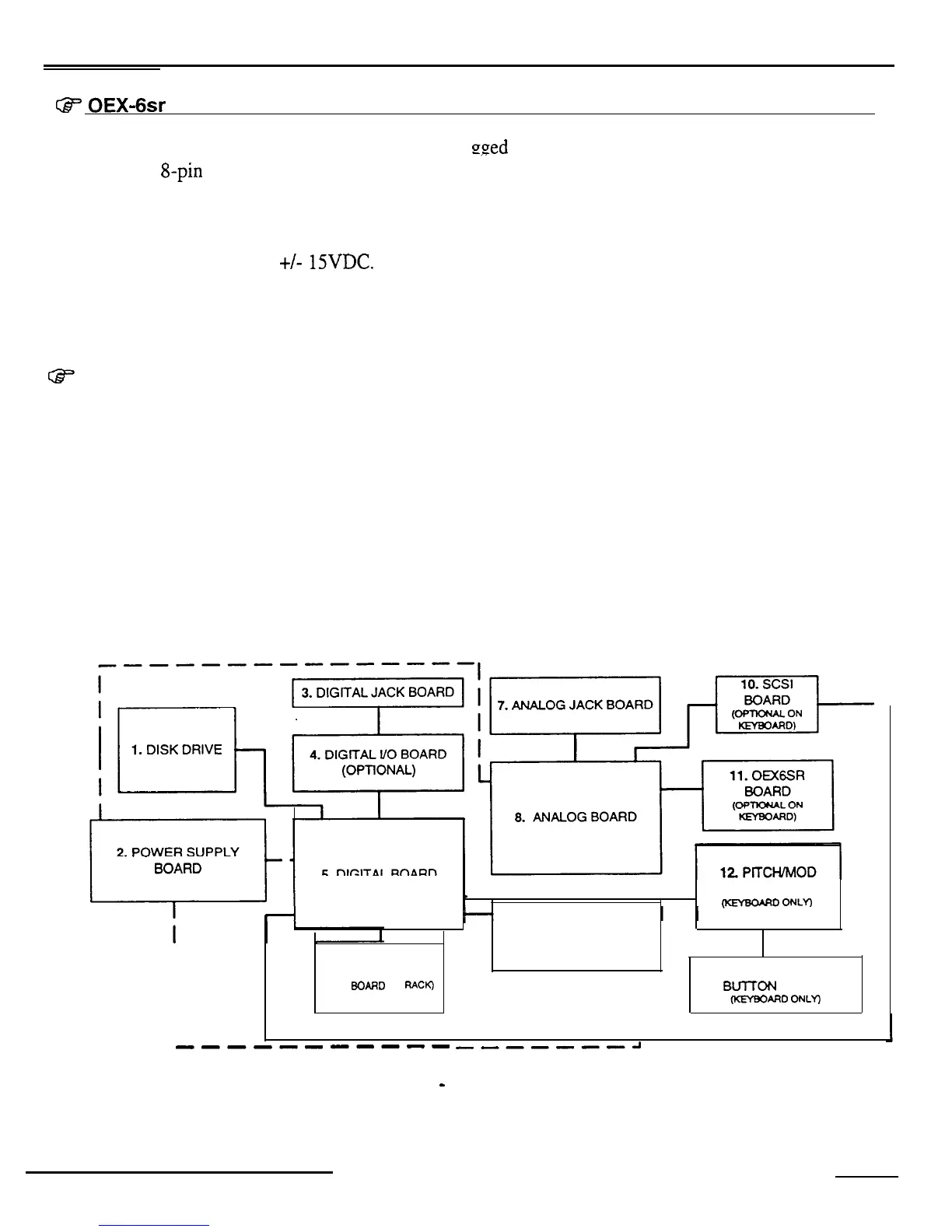Important
GF OEX-6sr CONNECTOR ON ASR KEYBOARD AND ASR-88 CAUTION!!! IMPORTANT!!!
The OEX-6sr should never be plugged in or unplu,,
OOed
with the ASR power on, as this could damage the
ASR. The 8-pin mini-DIN connector on the rear panel of the ASR should only be used to connect the
OEX-6sr Output Expander to the unit. This connector does not simply supply audio outputs and signal
ground and, therefore, cannot be used to generate separate outputs without the OEX-6sr. The ASR
generates digital signals that must be converted externally. The signals present on this connector include
digital control signals and
+/-
15VDC.
Improper connections to these signals could easily damage the
ASR or any external device connected.
HOW THE ASR WORKS
W
This section should help you understand what each module in the ASR does. Reading this may help you
decide what module is faulty by just knowing the ASR system better.
The ASR- 10 is a powerful self-contained computer system. It offers users the ability to accomplish many
tasks, some of these are:
l Sampling audio information from external sources
l Resampling its own audio output
l Adding digital effects to samples
l Sequencing
l Digital audio track recording
l Disk storage and retrieval
The ability to accomplish these tasks makes the ASR-10 a complex system.
Figure 6 shows the ASR-10’s main components as a complete system.
WHEEL ASSEMBLY
m
ONLY)
9. KEYPAD/DISPLAY
BOARD
I
6. KEYBOARD
13. PATCH SELECT
I
(KPC
BOARD
ON
RACK)
I
BmON
BOARD
I
I
(KFfBOARO ONLY)
I
--------s-s
,,-----a
Figure 6
-
ASR Block Diagram
ASR Service Manual
7
