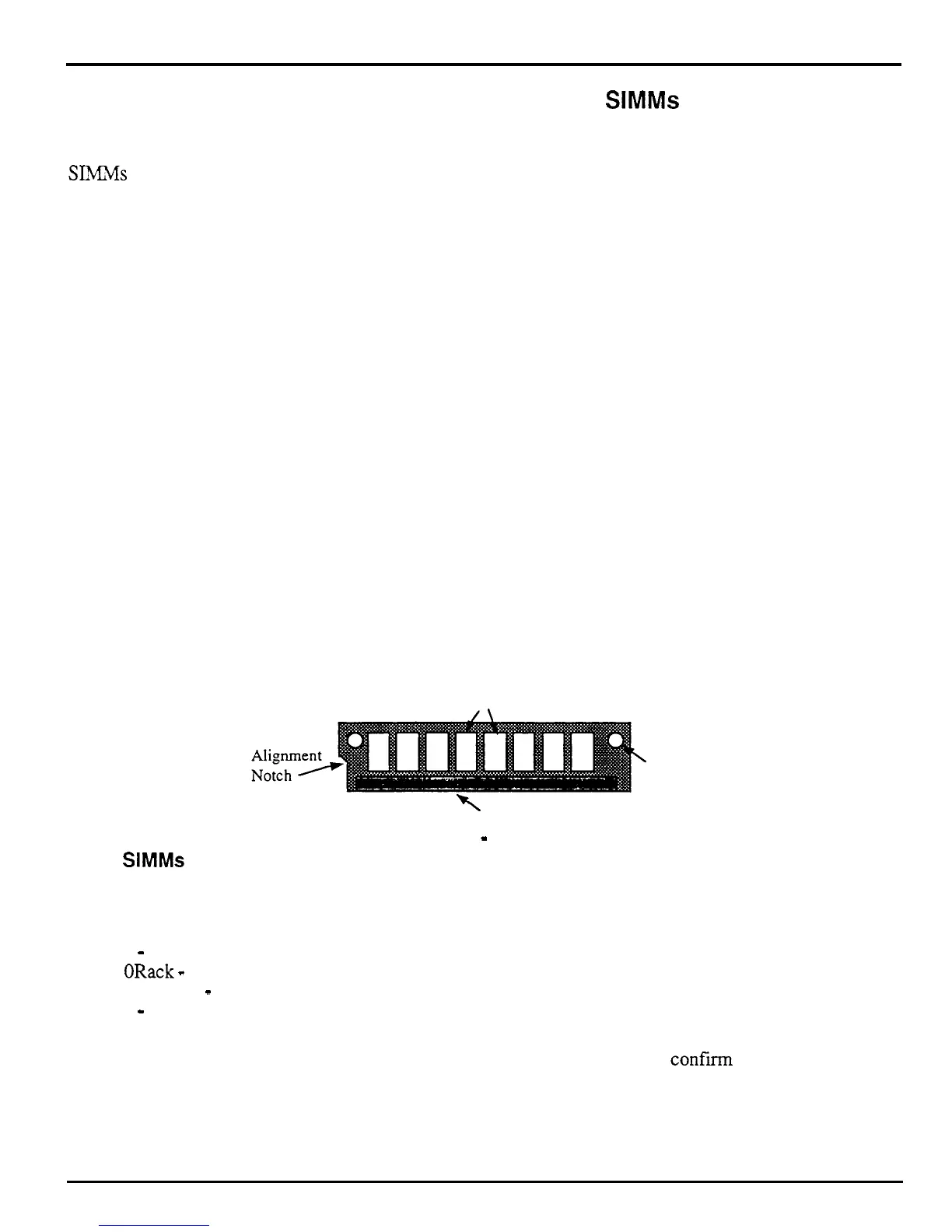SIMM Information
Important Information about SlMMs
An important Note About Electrostatic Discharge
SIMMs
are susceptible to Electrostatic Discharge (ESD) commonly known as “static.” Electrostatic
Discharge can destroy or damage SIMMs. To minimize the possibility of causing ESD damage, here are
some procedures you can follow when installing SIMMs:
1)
Before installing SIMMs, you should be grounded by using a ground strap to discharge any static
electric charge built up on your body. The ground strap attaches to your wrist and a ground source
allowing your hands to be free to work.
2)
Avoid any unnecessary movement, such as scuffing your feet when handling SIMMs, since most
movement can generate additional charges of static electricity.
3)
Minimize the handling of the SIMMs. Keep them in their static free packages until needed. Only
transport or store the SIMMs in their protective packages.
4)
When handling the SIMMs, avoid touching the connector pins. Try to handle the SIMMs by the
edges only.
*Although this information is accurate at the time of this printing, memory technology is one of
the most rapidly changing technologies in digital electronics. Because of this, the information
printed here is subject to change.
What is a SIMM?
SIMM is an acronym which stands for Single In-line Memory Module. SIMMs have become the
industry standard used by most computers (both IBM and Mac compatible) to expand the computer’s
memory. Because of this, SIMMs are readily available in most computer software stores, and from mail
order organizations. The ASR-10 memory, like a computer, is also expanded using SIMMs.
Drams (amount varies)
Latching Hole
\
Edge Connector
Figure 27
-
SIMM Layout
What
SlMMs
to Use
The ASR-10 and ASR-88 mainboard has been redesigned to change the type of SIMMs that can be used,
and the way that you install the SIMMs. The new mainboard is used starting from the following serial
numbers:
ASR-10
-
20677
ASR- 1 ORack
-
014567
ASR- 10 w/SCSI
-
13126
ASR-88
-
all units
Note: It is possible that your unit has a different rev board than these cutoffs suggest, due to a repair or
other circumstance. Be sure to check it against the diagrams in this section to confirm which rev board
you have.
ASR Service Manual
67