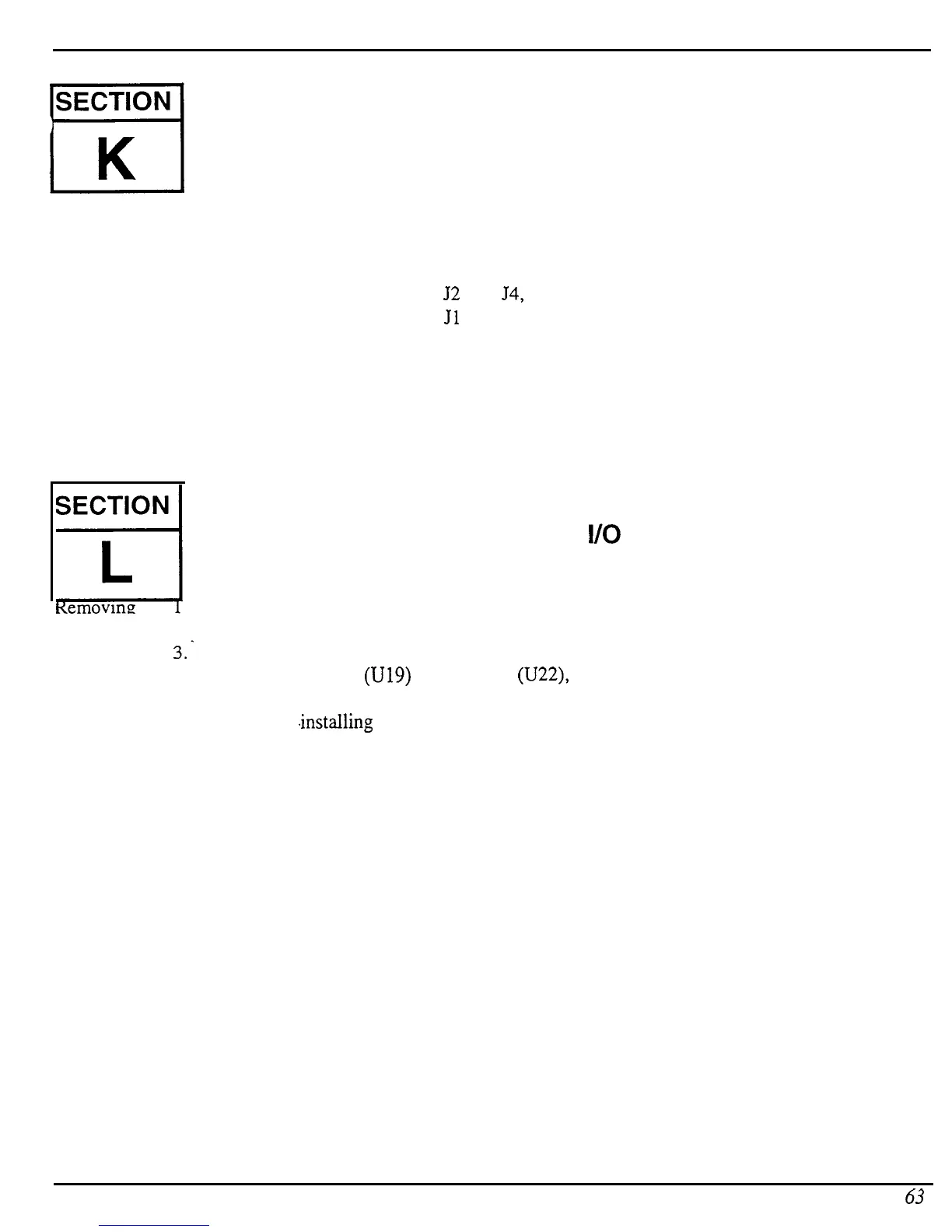Replacing ASR Rack Modules
SECTION
El
K
Removing
Installing
Replacing the Rack SCSI Board
1.
Remove all cables connected to the ASR- 10 Rack, including the power cord.
2.
Remove the lid (see Section A).
3.
Remove the PCB Mounting Bracket (see Section 0).
4.
Disconnect the following cables from the SCSI board (16901):
a)
34-pin ribbon cables from
52
and
54,
and
b) 26-pin ribbon cables from Jl and J3.
5.
Pop the SCSI board from the four white standoffs by squeezing standoffs with needlenose
pliers.
6.
Pop new SCSI board onto four white standoffs.
7.
Attach the cables listed above in step 4.
8.
Install the PCB Mounting Bracket (see Section 0).
9.
Power up, test the unit, and reattach the lid (see Section A).
,
SECTION
A
L
emovmg .
Remove all cables connected to the ASR-10 Rack, including the power cord.
2.
Remove the lid (see Section A).
3.. Make sure that the EPROMs are version 1 SOB or higher. The two Operating System
EPROMs, LOWER (U19) and UPPER (U22), are located in the center of the digital board
(409001700X) near the OTTO chip.
3.
You will be .installing the DI-10 board onto the under side of the PCB Mounting Bracket.
Remove the PCB Mounting Bracket (see Section 0).
4.
Find the four holes in the center of the underside of the PCB Mounting Bracket.
5.
Snap the DI-10 board assembly (board with insulator and four plastic standoffs attached)
into the four holes, see Figure 21. Make sure it is oriented such that both connectors on the
DI-10 board are toward the SCSI board. Support the other side of the PCB Mounting
Bracket while installing the DI-10 board.
Replacing the Rack Digital
I/O
Option Board
NOTE: If you accidentally put the board on in the wrong way, it may be removed by pushing in the
center tab of each plastic standoff. Do each comer one at a time, lifting the board just high
enough to keep the plastic tab from relocking. When all four are done, the board can be lifted
off and reseated in the proper direction.
ASR Service Manual
63
