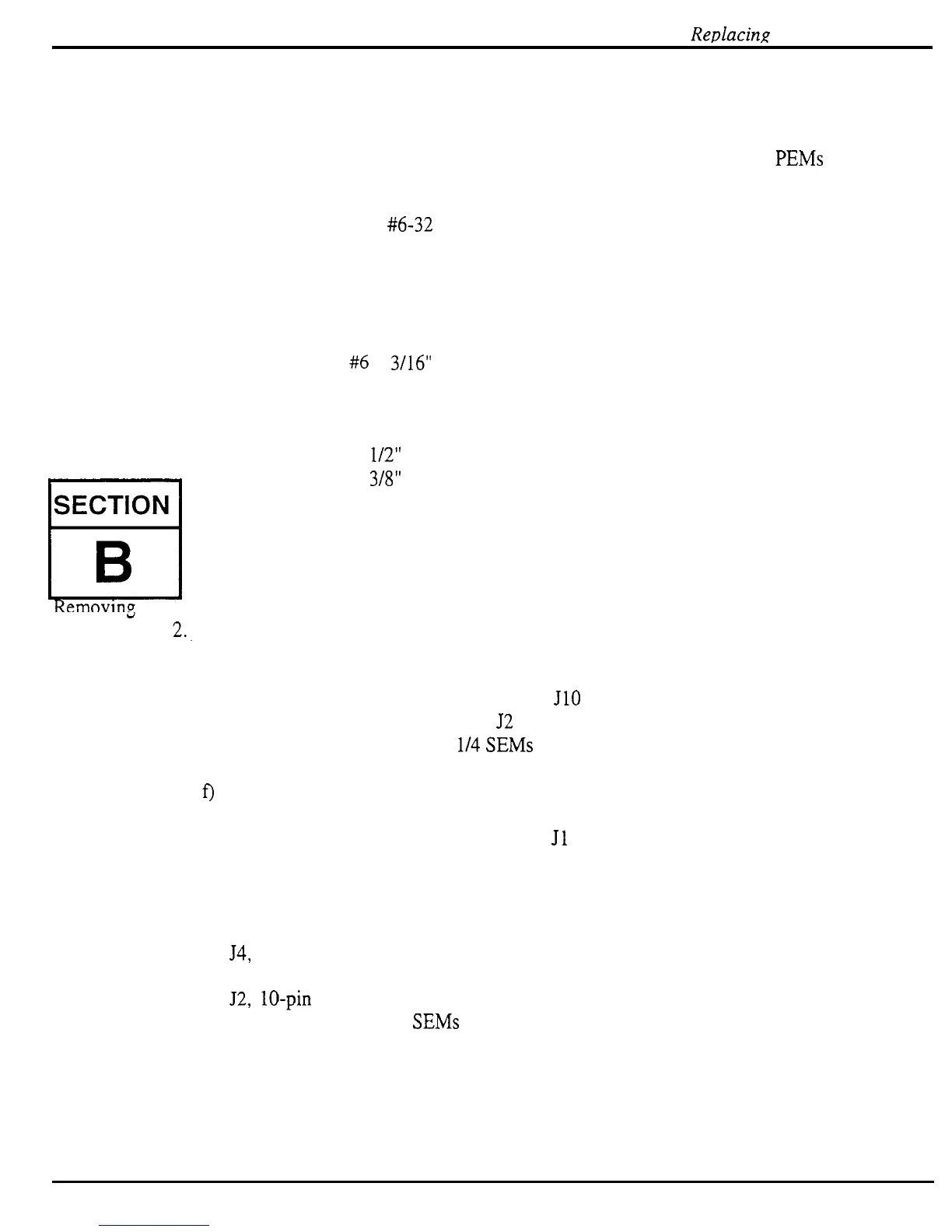Replacing ASR Rack Modules
REATTACHING THE LID
IMPORTANT! Be sure to install all screws with a hand screwdriver to avoid stripping the holes. ASR-10
Racks with serial numbers between 10000 and 10500, the rack ear screw PEMs (screw
mounting standoffs) may fall inside the unit.
Installing
1.
Install the thirteen (13)
#6-32
SEMS machine screws:
a) Nine (9) lid to chassis,
b)
One (1) above the disk drive (about an inch back from the front panel) that attaches the
cover to the disk drive bracket, and
c)
Three (3) from heat sink bracket to chassis (with front panel closest to you, on the left
side).
2.
Install the four (4)
#6
x
3/16”
self-tapping screws on the top of the unit closest to the front
panel.
3.
Install the four (4) machine screws and star washers into each side of the unit (the ones that
could attach the mounting ears):
a)
Four (4) #8-32 x l/2” screws closest to front panel, and
b) Four (4) #8-32 x
3/8”
screws.
Replacing the Rack Analog Board
Installing
NOTE:
1.
Remove all cables connected to the ASR-10 Rack, including the power cord.
2..
Remove the lid (see Section A).
3.
Remove the PCB Mounting Bracket:
a)
Disconnect the 20-pin ribbon cable from Jl on the digital board,
b)
Disconnect the 34-pin ribbon cable from JlO on the digital board,
c)
Disconnect the power cable from
52
of the digital board,
d)
Remove the six (6) #6-32 x l/4
SEMs
from the rear of the bottom housing,
e)
Slide the whole assembly toward the front panel,
f) Tilt the front of the PCB Mounting Bracket up and disconnect the 6-pin power cable
from the analog board,
g) Disconnect the 26-pin ribbon cable from
Jl
on the SCSI board, and
h) Now you will be able to tilt the whole PCB Mounting Bracket so that the it is balancing
on the jacks.
4.
Remove the OEX-6sr board (see Section N).
5.
Disconnect the following cables from the analog board:
a)
54,
20-pin ribbon,
b)
J 1, 34-pin ribbon, and
c)
52,
lo-pin ribbon.
6.
Remove the four (4) 6-32
SEMs
from the analog board heatsink.
7.
Pop the analog board from the plastic standoffs by squeezing standoffs with needlenose
pliers.
8.
Snap new analog board onto plastic standoffs.
You may want to use a drop of Loctite screws that hold the circuit boards if nylock screws are
not used (see Mechanical Issues).
ASR Service Manual
57