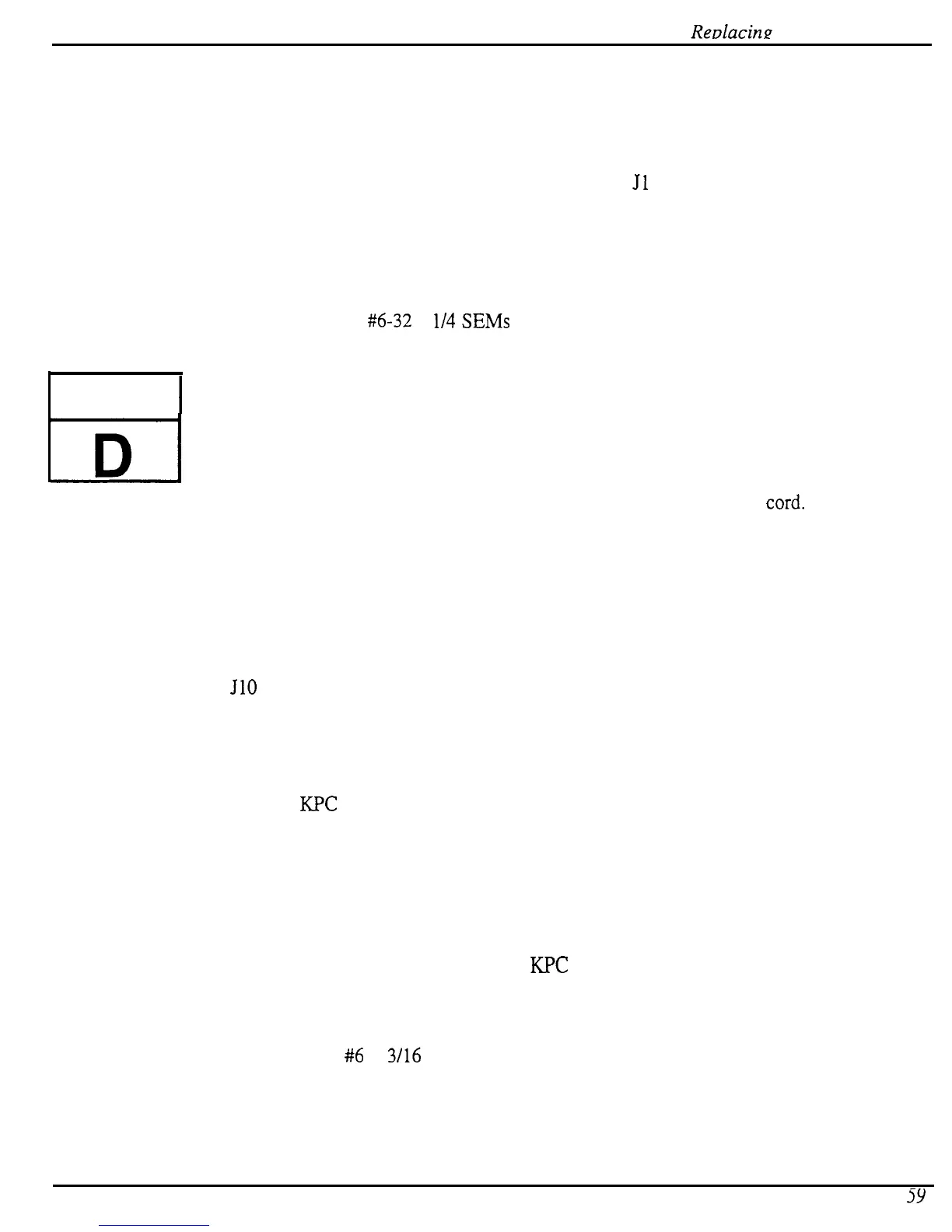ReDlacina ASR Rack Modules
9.
Reinstall the power supply screws. Carefully reconnect the four cables and six wires,
paying particular attention to the alignment of pins and connectors.
10. Install the PCB Mounting Bracket:
a)
Connect the 26-pin rear panel connector cable into
Jl
of the SCSI board,
b)
Slide entire assembly toward the back of the unit. NOTE: Make sure the tabs on the
power supply heat sink bracket slide into the slots on the bottom of the PCB Mounting
Bracket,
c)
Slide all jacks into the holes in the rear panel,
d) Reconnect all cables, and
e)
Install the six (6)
#6-32
x l/4 SEMs to the rear panel to PCB Mounting Bracket.
11. Power up, test the unit, and reattach the lid (see Section A).
SECTION
1
D
Replacing the Rack Keypad/Display Board
Removing
Installing
1.
Remove all cables connected to the ASR-10 Rack, including the power cord.
2.
Remove the lid (see Section A).
3.
Remove the two (2) slider knobs from the front panel.
4.
Carefully tip the unit onto its rear panel. Remove the four (4) self-tapping screws from the
bottom of the unit closest to the control panel.
5.
Remove the one (1) machine screw from the bottom of the unit located about 2” back from
. the control panel (this screw goes through the disk drive mounting bracket inside the unit).
6. Remove the following cables:
a)
JlO from the main digital board to the disk drive,
b) 7-pin connector on keypad, and
c)
24-pin cable on the left side of keypad.
7.
Carefully slide the front panel assembly toward you. If you are careful, you don’t have to
remove the headphone jack nor disconnect the wires from the power switch.
8.
Remove the
KPC
simulator board (see Section E).
9.
Place the control panel face down on a soft surface. Remove the nine (9) screws that attach
the keypad/display board to the control panel.
10. Install the new keypad/display board onto the new control panel using the nine screws.
11. Reconnect the 20-pin ribbon cable to the KPC simulator board before sliding the new
assembly into place (make sure the striped side of the ribbon cable is on pin 1).
IMPORTANT!
Reconnect the 20-pin ribbon cable to the
KPC
simulator board before sliding the new
assembly into place. Be sure to install all screws with a hand screwdriver to avoid
stripping the holes.
12. Install the six (6) #6 x 3/16 screws on the bottom of the unit closest to the control panel.
13. Install the one (1) machine screw from the bottom of the unit located about 1” back from
the control panel (this screw goes through the disk drive mounting bracket inside the unit).
14. Power up, test the unit, and reattach the lid (see Section A).
ASR Service Manual
SY