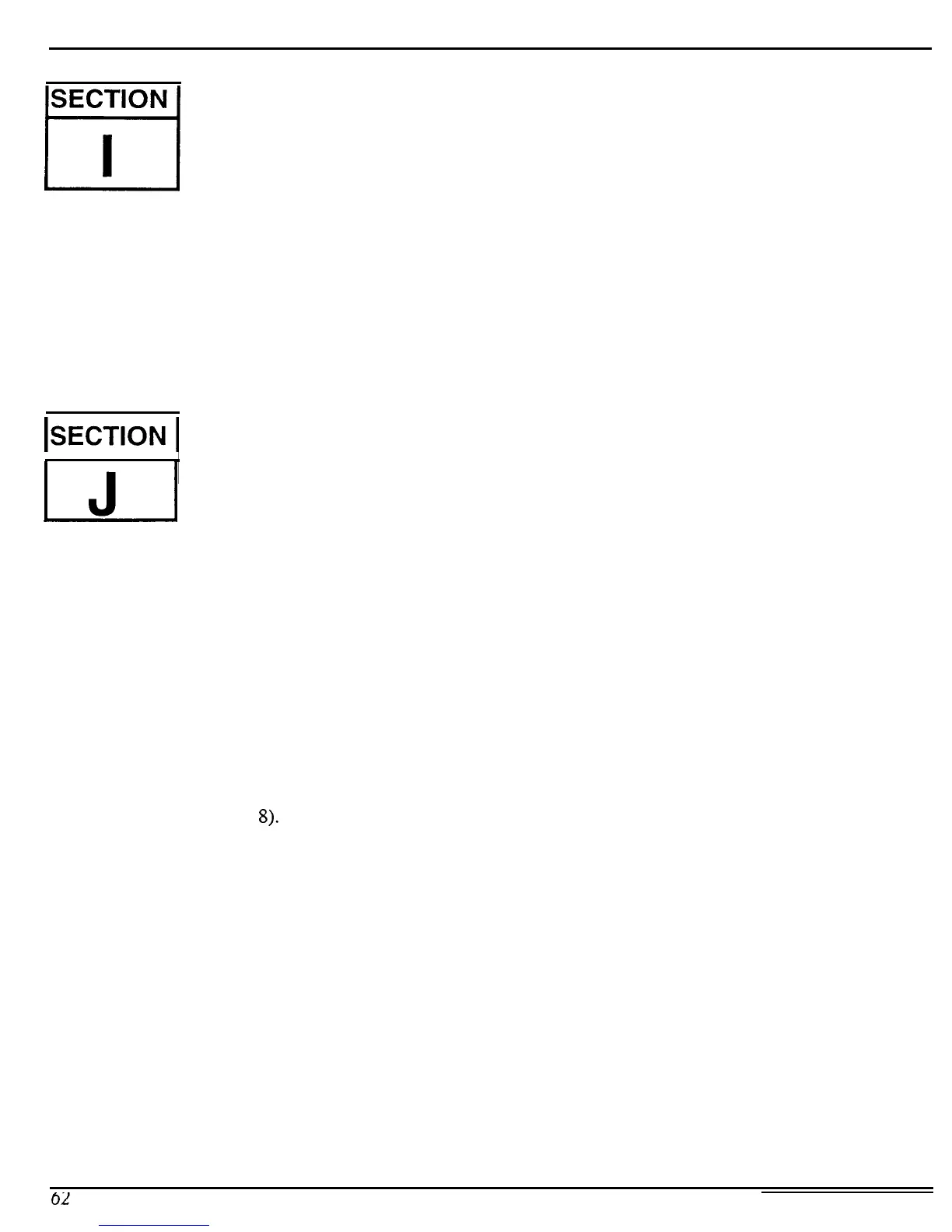Replacing ASR Rack Modules
SECTION
1
I
Replacing the Rack Transformer
Removing
Installing
1.
Remove all cables connected to the ASR-10 Rack, including the power cord.
2.
Remove the lid (see Section A).
3.
Remove the PCB Mounting Bracket (see Section 0).
4.
Disconnect the transformer cables and wires to the power supply.
5.
Remove the four screws and flat washers that hold the transformer in place.
6.
Insert the new transformer and attach it to the base using the four screws and flat washers.
7.
Reattach the cables and wires to the power supply.
8.
Reinstall the PCB Mounting Bracket (see Section 0).
9.
Power up, test the unit, and reattach the lid (see Section A).
ISECTION
1
IJ
Removing 1.
2.
3.
4.
5.
Installing 6.
7.
Reconnect the three wires to the filter, again noting the proper polarity.
Replacing the Rack Line Filter
Remove all cables connected to the ASR-10 Rack, including the power cord.
Remove the lid (see Section A).
Remove the PCB Mounting Bracket (see Section 0).
Remove the three (3) wires connected to the back of the filter, paying particular attention to
the polarity.
Remove the two (2) screws and nuts that secure the filter to the case. Note that there are
star washers on both sides.
Install the new line filter from the inside of the base using the screws, star washers and
nuts.
IMPORTANT!
Failure to connect the wires to their proper posts can lead to a potential shock hazard (see
Figure
8).
8.
Install the PCB Mounting Bracket (see Section 0).
9.
Power up, test the unit, and reattach the lid (see Section A).
ASR Service Manual
