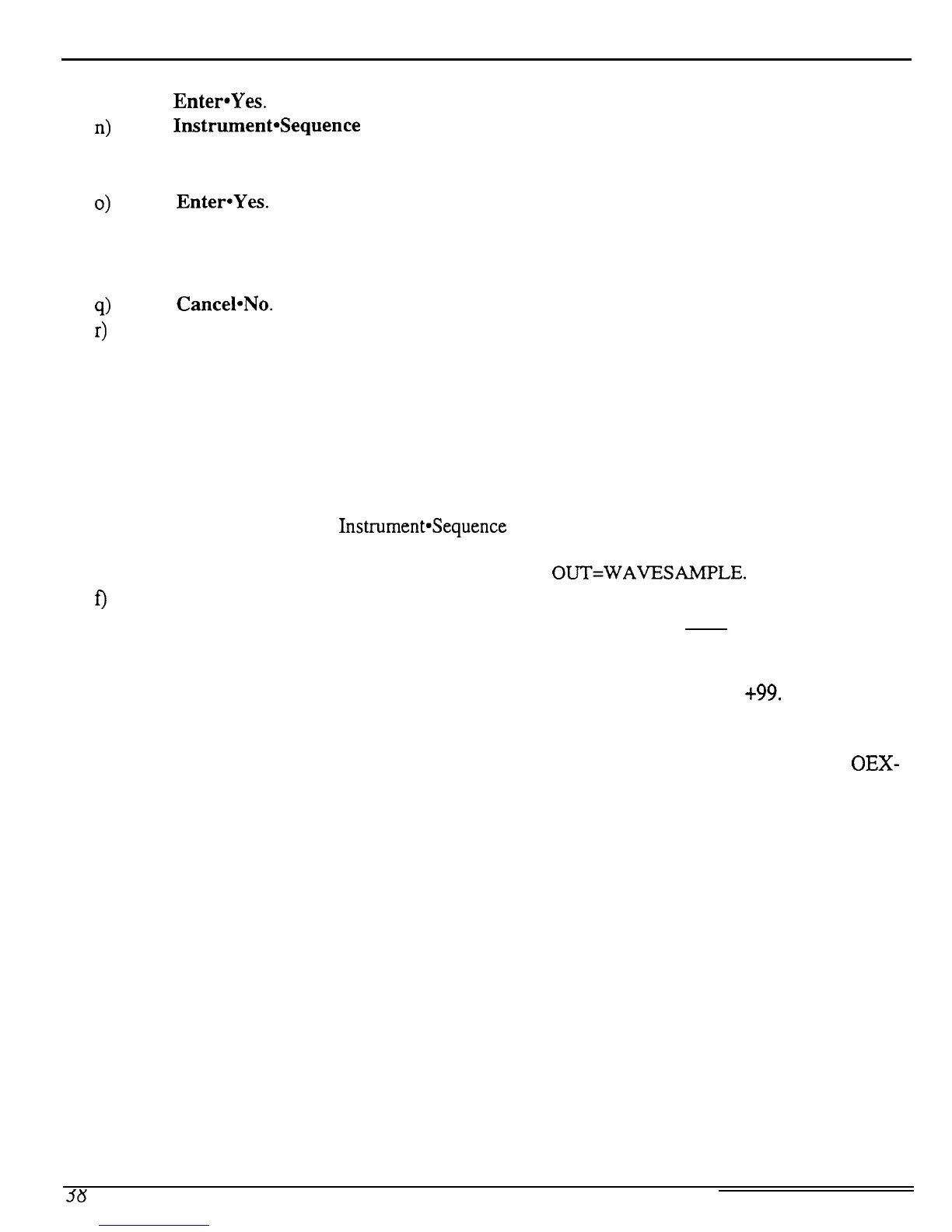ASR Test Procedure
m) Press
EntereYes.
The display will read PICK SAMPLE INSTRUMENT.
n>
P)
s)
r>
*
Press
Instrument*Sequence
Track 8. The Level Detect VU screen will appear. Since the input
level should be the same as that of the last sample, there is no need to readjust the Input Level
knob.
Press
Enter*Yes.
The display reads WAITING XXX SEC LEFT. This number will vary,
depending on the length of your initial sample.
Clearly speak into the microphone. The display switches to RECORDING and the time begins
to countdown.
Press
Cancel*No.
This stops sampling, and the display will flash PLAY ROOT KEY.
Play any note. You will now hear your voice.
If the you get a click in the beginning and/or end of the sound you sampled into the unit or
the sound is distorted, check the Input DC Offset of the unit (see Unit Sounds Distorted near
the beginning of this manual).
8. OEX-6sr Check
a)
Disconnect the audio cables from Main Out Left and Main Out Right.
b)
Connect the audio cables to AUX 1 Left and AUX 1 Right.
c)
Select JM DRUMS (press Instrument=Sequence Track 1).
d) Press Edit, Track.
e)
Press the right arrow button until the display shows OUT=WAVESAMPLE.
f)
Press the up arrow button until the display shows OUT=AUXl .
g)
Press the left arrow button once. The display shows MIX=99 PAN=WS*.
h) Press the up arrow button to change the WS* to -99.
i) Play some notes. You should hear sound coming from the AUX 1 Left Output.
j) Move the data entry slider all the way to the top of its range to change -99 to
+99.
k)
Play some notes. You should hear sound coming from the AUX 1 Right Output.
1)
You can test Aux 2 and Aux 3 in the same manner.
*
If there is a failure, check the components in the following in order:
1) cable between OEX-
6sr and analog board; 2) OEX-6sr; 3) analog board; and 4) digital board.
ASR Service Manual