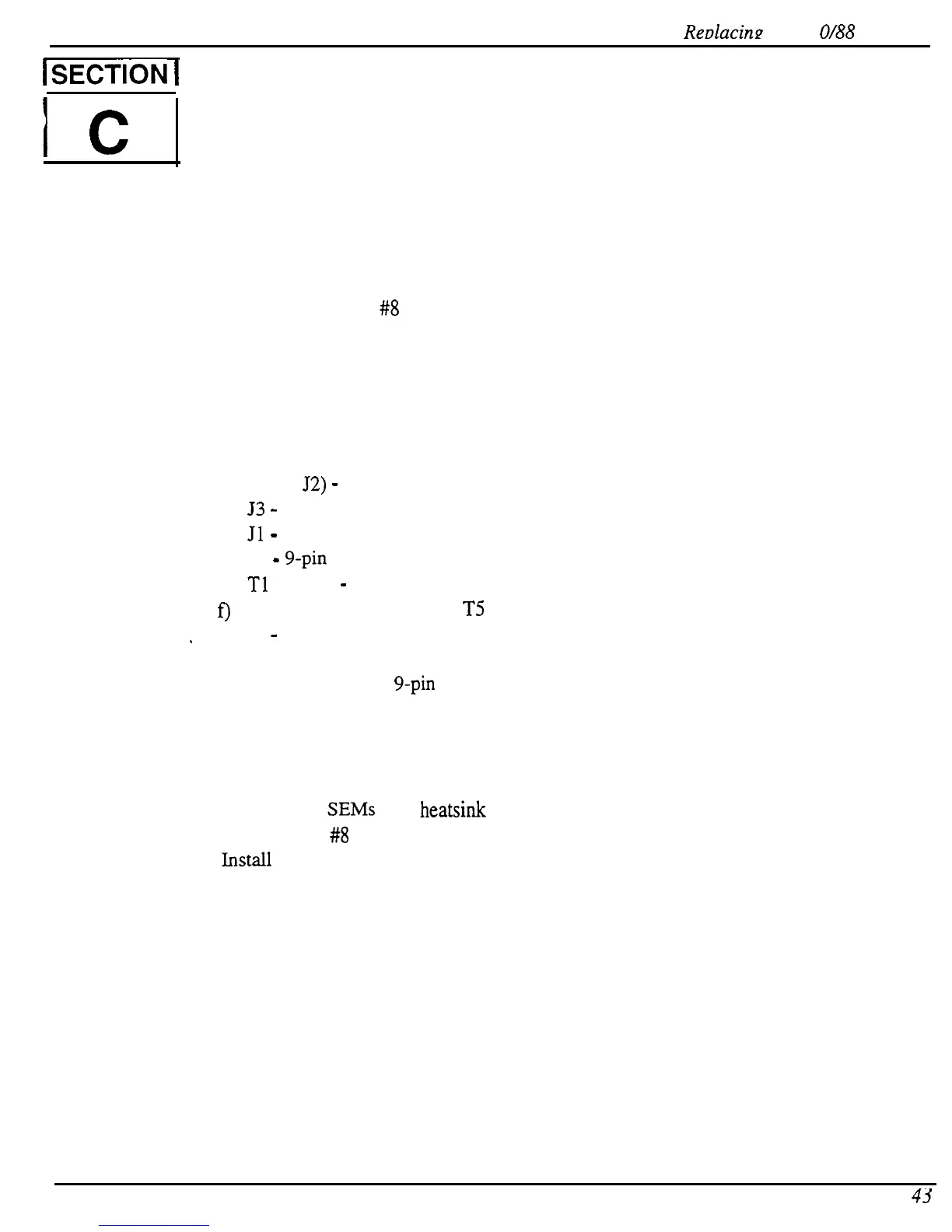ReDiacinP
ASR-I
O/88
Modules
lsECTi0N
I
I
c
Replacing the Power Supply Board
Removing
1.
Remove all cables connected to the ASR- 10, including the power cord.
2.
Turn the unit upside-down and remove all the screws from the base and rear panel.
3.
Remove the digital board (see Section A).
4.
Remove the digital jack board (see Section F).
5.
Remove the digital board bracket:
a)
Remove one (1)
#8
SEM screw from the rear channel, and
b)
Lift up on the end of the bracket where the screw was until the front end of the
bracket can be removed from its hole in the keyboard bracket.
6.
Remove the two (2) screws from the line filter.
7.
Pull the line filter through its hole in the I/O bracket to the outside of the unit. Let it hang
by the wires. You should now be able to reach the power supply screws.
8.
Using a scribe, disconnect cables and wires from the power supply board:
a)
Xl (or
52)
-
7-pin cable to the digital board,
b)
53
-
6-pin cable to the analog board,
c)
Jl
-
7-pin cable to the keypad/display board,
d)
J4
-
g-pin cable to the transformer,
e)
Tl
and T2
-
green transformer wires,
f) Wires to the power switch: T5 = orange, T6 = white, and T8 = blue, and
_ g) T7
-
red wire to the line filter.
IMPORTANT! The connector on the g-pin cable from the transformer has a high retention force. Please
use a scribe, screwdriver, or similar tool to remove it. Do not pull on the wires!
Installing
9.
Remove the six (6) screws (4 screws on the ASR-88) that hold the power supply board to
the unit:
a)
Three (3) SEMs from heatsink to keyboard bracket, and
b)
Three (3)
#8
screws into the back extrusion.
10. Install the screws into the power supply board (see 9 a-b)
11. Reattach all cables and wires (see 8 a-g).
12. Install the digital bracket:
a)
Place notched end into hole of the keyboard bracket,
b)
Move bracket down until the notch part comes through the hole in the top of the
keyboard bracket, and
c)
Install the one (1) SEM to hold the digital bracket in place.
13. Move the line filter back into place, and install the two (2) flat head Phillips screws that
hold it in place.
14. Install the digital jack board (see Section F).
15. Install the digital board (see Section A).
ASR Service Manual
43