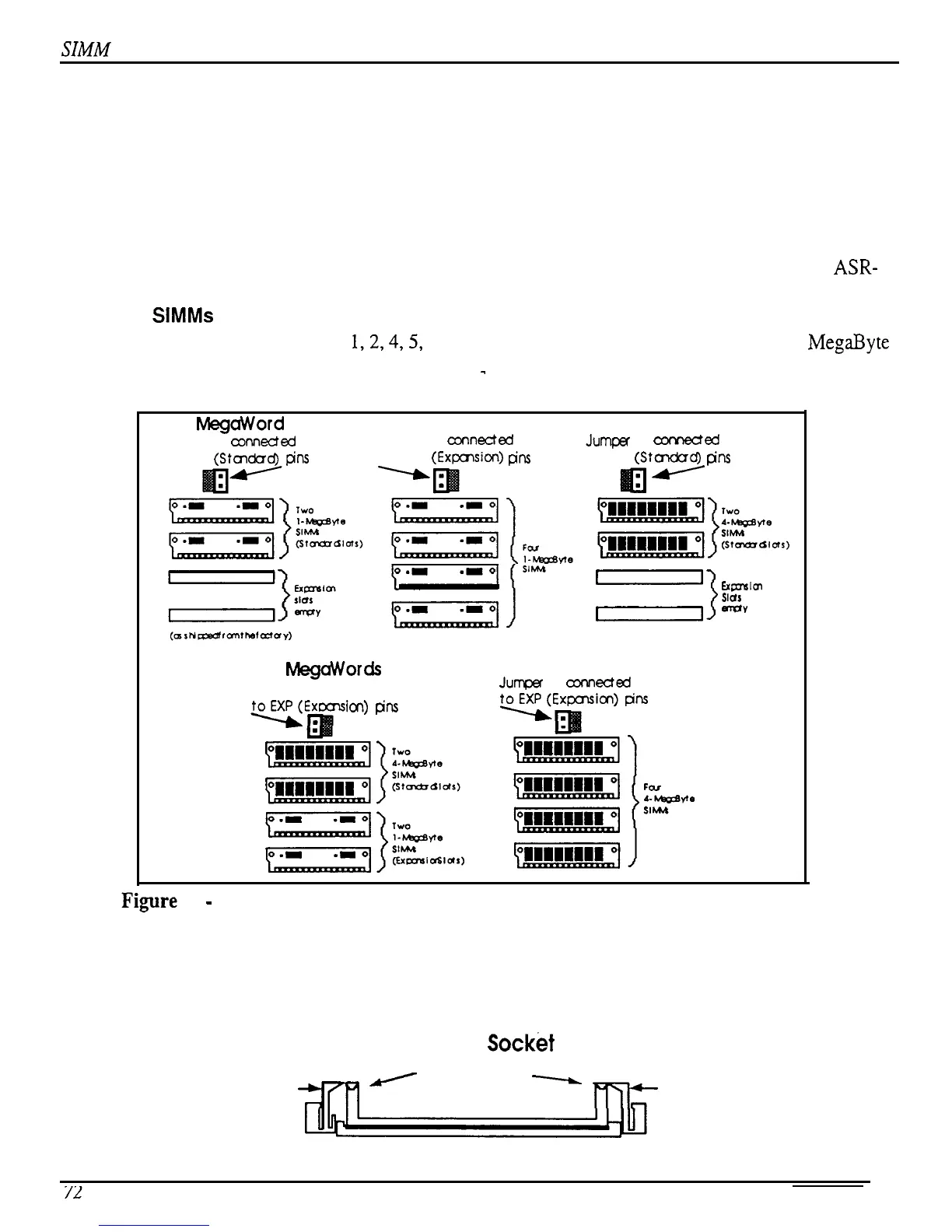SIMM
Information
You will notice that there are two slots with SIMMs installed, and two slots that are empty.
These empty slots are called Expansion SIMM Slots, and are used for adding additional SIMMs
(when expanding the memory). Directly above the Standard SIMM Slots, you will find the
Memory Expansion Jumper.
About the Memory Expansion Jumper
The Memory Expansion Jumper allows you to access the information in the Expansion SIMM
Slots. It must be moved to the EXP (Expansion) pins in order for any SIMMs plugged into the
expansion slots to be recognized. If you do not have any SIMMs plugged into the Expansion
slots, the Memory Expansion Jumper must be installed on the STD (Standard) pins, or the ASR-
10 will not boot up (display will be blank).
Installing
SlMMs
(Old Rev Board)
Memory is user-installable in
1,2,4,5,
and 8 MegaWord configurations, with 1 and 4 Megabyte
SIMMs, as shown below. There are only five possible memory configurations available on the
ASR-10, as shown in the diagram:
-
1
MegaWord
Jumper is
connedezi
to STD (Stadud)
tins
2 MegaWords
Jumper is
connected
to EXP (Expadcn)
p’ns
4 MegaWords
Jumper
is ameded
to STD (Stcncbd)
p’ns
-
Ex#2n107
>
slas
-
-"
5
htlegaWords
Jumper is connected
-2
la-l)
cjns
8 MegaWords
Jum
is
connected
32
-
THESE ARE THE ONLY CONFIGURATIONS THAT
WILL WORK PROPERLY!
About the SIMM Socket
The SIMM socket uses the pins on the end of the latching posts to hold the SIMM in place. The
alignment notch on the SIMM prevents it from being installed backwards. Once installed, the
retaining posts hold the SIMM in place securely, prevent it from dropping out of the socket.
ASR-10 SIMM Socket
Retaining Post
-
H
Latching Posts
-
Retaining Post
Figure 33 SIMM Socket Components
ASR Service Manual