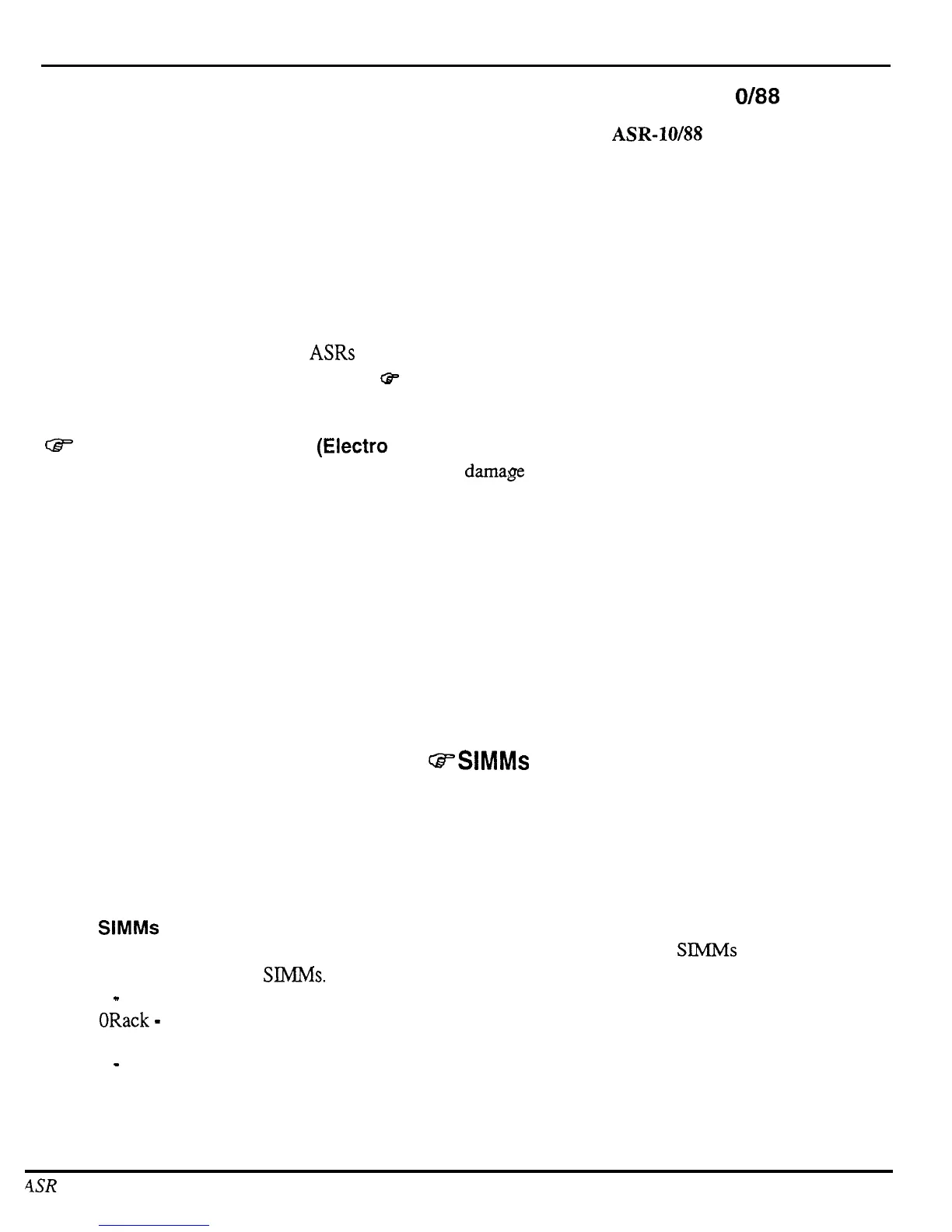Important
IMPORTANT THINGS TO KNOW ABOUT THE ASR-1
O/88
About this manual: The instructions in this manual are for both the
ASR-10/M?
Keyboard and Rack
unless otherwise noted. When you are troubleshooting an ASR Rack and the instructions say to check the
keyboard, substitute a check of the KPC simulator board. When you are troubleshooting an a ASR-88 and the
instructions say to check the keyboard, substitute a check of the keyboard adapter board.
As with every ENSONIQ product, all ASR service is handled through the ENSONIQ Module Exchange
Program. Rather than diagnose and exchange individual components, you will replace complete modules.
We feel that this is the most time and cost effective method of repair, both for you and your customers.
Known Areas of Concern
The four known problem areas of ASRs have been: 1) SIMMs; 2) the disk drive; 3) distorted sound; and 4)
fuses blowing. Those items marked with a
G+=
are known areas of concern, other items are important things to
know about the ASR.
*
Avoid Damage from ESD
(Electra
Static Discharge) !!!
How can we minimize the possibility of causing ESD dama,e
0 ?
Here are some procedures you can follow
when working on ENSONIQ products.
l
Before beginning any work you should be grounded. Discharge any static electric charge built up on the
body. This will be accomplished by using a ground strap that attaches to your wrist and ground leaving your
hands free to work.
l
Always look for ESD warnings before opening any packages from ENSONIQ.
l Always avoid unnecessary physical movement, such as scuffing the feet when handling ESD sensitive
devices. That kind of movement can generate additional charges of static electricity.
l Minimize handling of ESD sensitive devices. Keep ESD sensitive devices in their static free packages
until needed. Only transport or store ESD sensitive devices in their protective packages.
l When handling ESD sensitive devices, avoid touching any connector pins, leads, or any other electrical
connections on the board. Try to handle ESD sensitive devices by the edges only.
a=SIMMs
Often a customer may think that a unit is broken, when it simply does not have the correct SIMMs installed.
It is important to thoroughly qualify the SIMMs that are installed before troubleshooting further.
Read and
understand the following notes about SIMMs, and refer to the special SIMMs section at the rear of this
manual to be sure a customer is not experiencing problems due to incorrect SIMMs, or SIMMs that are not
installed properly.
What
SlMMs
to Use
The ASR-10 and ASR-88 mainboard has been redesigned. It changes the type of SlMMs that can be used, and
the way that you install the
SIMMs.
The new mainboard is used starting from the following serial numbers:
ASR-10
-
20677
ASR- 1 ORack
-
014567
ASR-10 w/SCSI
-
13126
ASR-88
-
all units
4SR Service Manual
1
