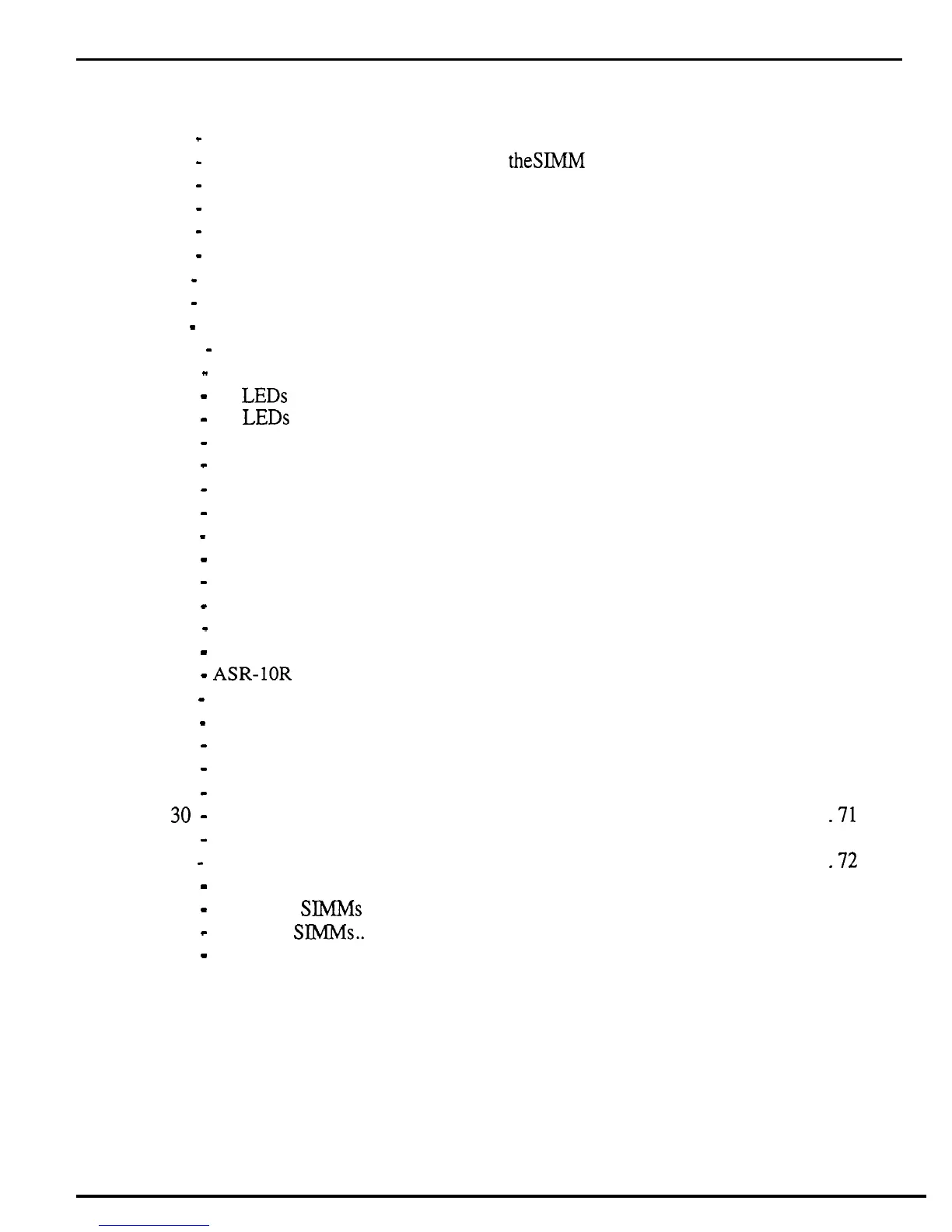Table of Contents
LIST OF FIGURES
Figure 1
-
Note the single jumper above the Simm slots
......................................................
2
Figure 2
-
Note the two different jumpers above
theSEvIM
slots .........................................
2
Figure
3 -
Rear view of Panasonic Disk Drive .....................................................................
3
Figure 4
-
Correct Sony 420-l jumper settings..
...................................................................
4
Figure
5 -
Correct tool for removing cables..........................................................................
6
Figure
6
-
ASR Block Diagram.. ...........................................................................................
7
Figure
7
-
Communications Path
..........................................................................................
10
Figure
8 -
AC Line Voltage Check Points ............................................................................
12
Figure
9
-
ASR-10 Power Supply
Board..
.............................................................................
13
Figure 10
-
Incorrect Analog Power Supply Voltages (flow chart)
......................................
14
Figure 11
-
Incorrect Digital Power Supply Voltages (flow chart)
.......................................
15
Figure
12 -
No
LEDs Lit (flow chart) ...................................................................................
17
Figure
13 -
All LEDs Lit,
No
Display (flow chart).
..............................................................
18
Figure
14 -
ROM and disk Compatibility
.............................................................................
25
Figure
15 -
ASR-10 Exploded View.. ...................................................................................
39
Figure
16 -
ASR-88 Exploded View.. ................................................................................... 40
Figure
17 -
ASR-10 Digital Board..
......................................................................................
42
Figure 18
-
ASR-10 Analog Board
.......................................................................................
42
Figure
19 -
ASR-10 Center Support Bracket Assembly.. .....................................................
44
Figure 20
-
ASR- 10
Keyboard Mounting Bracket..
..............................................................
46
Figure
21
-
ASR-88 Bracket locations..
................................................................................
46
Figure 22
-
SCSI Board Mounting
........................................................................................
50
Figure 23
-
Installing a DI-10 Board into an ASR-10 Keyboard Unit
..................................
52
Figure
24
-
ASR-1OR
Exploded View.. ................................................................................
55
Figure 25
-
Top Side of the ASR-10 Rack PCB Mounting Bracket
.....................................
64
Figure 26
-
Installing a DI-10 Board into an ASR-10 Rack Unit.. ........................................
64
Figure
27
-
SIMM Layout.. ...................................................................................................
67
Figure
28
-
Board differences ...............................................................................................
68
Figure
29
-
Simm Access on the new Rev Board .................................................................
70
Figure
30
-
THESE ARE THE ONLY CONFIGURATIONS THAT WILL WORK PROPERLY!.
.
.7
1
Figure
3 1 -
SIMM Access on the Old Rev Board..
...............................................................
71
Figure 32
-
THESE ARE THE ONLY CONFIGURATIONS THAT WILL WORK PROPERLY!.
.
.72
Figure
33
-
SIMM Socket Components ................................................................................
72
Figure
34
-
Removing SIMMs ..............................................................................................
73
Figure
34
-
Installing SIMMs.. ..............................................................................................
73
Figure
36
-
A properly Installed SIMM
................................................................................
73
ASR Service Manual
-