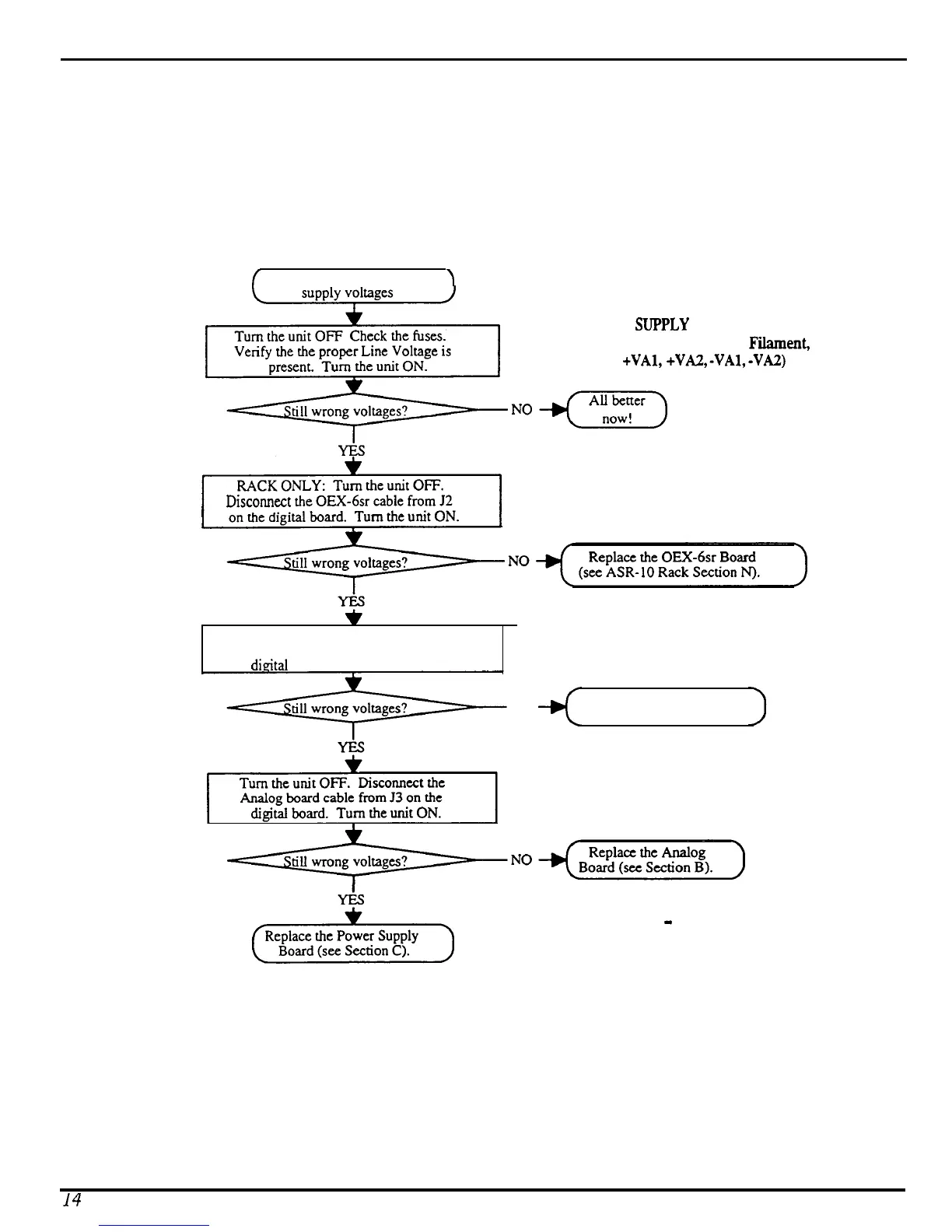Checking the Power Supply
TESTING THE POWER SUPPLY UNLOADED
If the power supply readings exceed the indicated tolerance it is possible that a defective component one
of the other boards is drawing the power supply down. In this case, you should test the power supply
unloaded before proceeding. This involves unplugging circuit boards from the power supply one at a
time to see what board might be causing the incorrect readings. The procedure for doing this is shown in
the flow charts, figures 8 and 9.
/
Incorrect analog power
\
INCORRECT ANALOG POWER
SUPPLY VOLTAGES
(Analog Supply, Display
Fiient,
+VAl,
+VAZ,
-VA&
-VA2)
$1
Disconycf
the OEX-6sr cable from J2
Turn the unit OFF. Disconnect the
Analog Jack board cable from J4 on the
dieital
board. Turn the unit ON.
NO
Replace the Analog Jack
Board (see Section G).
Figure 10
-
Incorrect Analog Power
Supply Voltages
14
ASR Service Manual