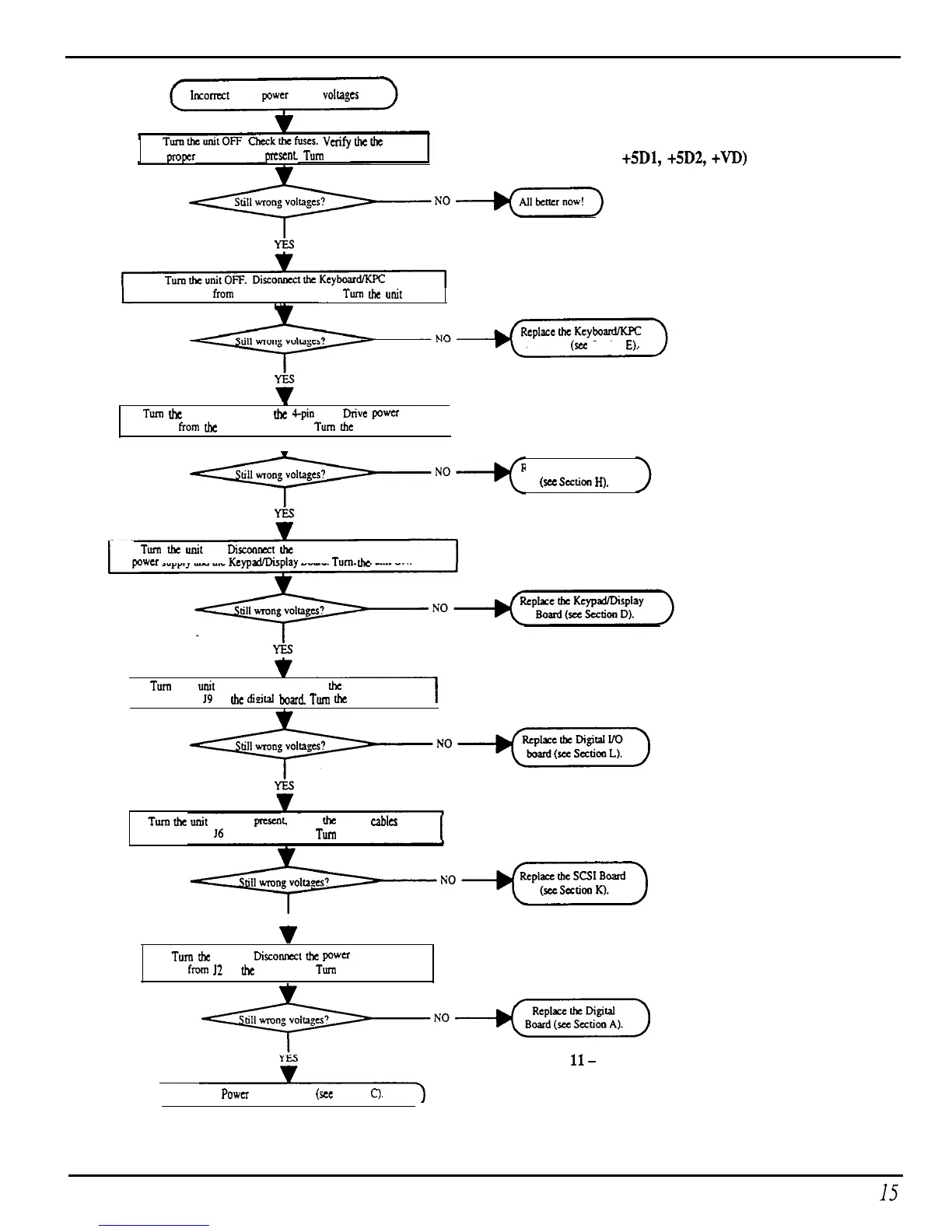Checking The Power Supply
Incomct
digital power supply voltags
INCORRECT DIGITAL
TumtheunitOFF
Checkthefuscs.
Vetifythetbe
pmpcr Line Voltage is present Turn the unit ON.
POWER SUPPLY VOLTAGES
(Digital Supply +5Dl, +5D2, +VD)
NO+=)
Simulator cable from J7 of tbe digital board. Turn the unit
Simulator (see Section E).
Turn tbc unit Off. Disconnect tbc Cpin Disk Drive power
cable
From
tbc keypad/display board. Turn
dx
unit ON.
I
l
Replace the Disk Drive
T-0+(
(see
section
IQ.
Turn tbz unit Off. Disconnect the ‘I-pin cable between the
power supply and the KcypxVDisplay Board. Turn the unit ON.
Turn the unit OFF. If present. disc-t tbc Digital I/O
cable fmm
19
on
he
didtal board. Turn the unit ON.
I
Turn
the
unit
OFF. If
prescn~
disc-t
tbc
SCSI
cables
fmm J4 and
16
on the digital board.
TUTI
the unit ON.
YES
v
Turn
bc
unit Off. Disconnect the
pwa
supply
cable fmm I2 on the digital board. Turn the unit ON.
Replace tbe Power Supply Board
(WC
Section C).
Figure
ll-
Incorrect Digital Power
Supply Voltages
ASR Service Manual
I.5